CrushDrive is an enterprise only feature. If your license on the server is not an Enterprise license, CrushDrive will not function. It requires Win7 and above, or macOS 10.12+. (Linux and Unix can utilize it in command line daemon mode if they have FUSE installed.)
You can download the CrushFTPDrive app here:
macOS: https://www.crushftp.com/early10/CrushFTPDrive/CrushFTPDrive_macOS.zip
Windows: https://www.crushftp.com/early10/CrushFTPDrive/CrushFTPDrive_windows.exe
CrushFTPDrive comparison with some other similar products.
It lets you connect to the CrushFTP server as a normal network drive on your machine. You can copy files to and from it, and with some apps, edit and work on files directly on it, etc.
Identical features on macOS or Windows.
On macOS you need to have macFUSE installed first for the CrushDrive to work:
https://osxfuse.github.io/
On Windows you need to have WinFSP including the FUSE component installed first for the CrushDrive to work:
http://www.secfs.net/winfsp/
Then the user can fill in the connection information to connect the drive.
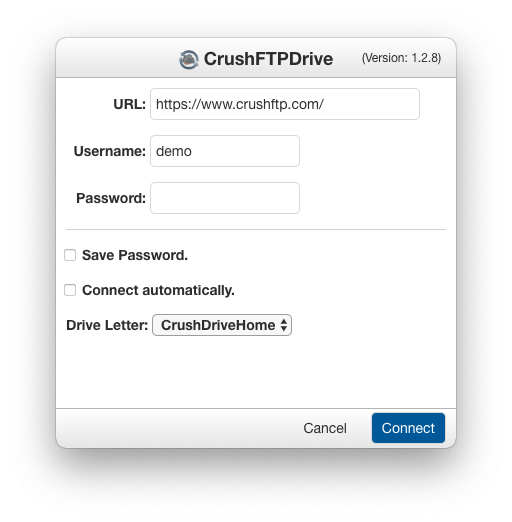
After its connected you have the drive on your desktop for macOS, or as a drive letter in Windows.
Command line mount a drive:
java -Dfile.encoding=UTF-8 -jar CrushTunnel.jar mount J: https://demo:demo@www.crushftp.com/Launch it with a default URL for first time launch:
java -Dfile.encoding=UTF-8 -jar CrushTunnel.jar drive https://www.crushftp.com/If you have previously gotten the prefs.XML configured from GUI mode launch, then you can start it with daemon mode:
java -Dfile.encoding=UTF-8 -jar CrushTunnel.jar drive -d
Add new attachment
List of attachments
| Kind | Attachment Name | Size | Version | Date Modified | Author | Change note |
|---|---|---|---|---|---|---|
png |
crushftpdrive.png | 80.3 kB | 1 | 22-Feb-2021 11:39 | Ben Spink |