The quick preview of an item can be accessed if that item has a preview associated with it by right clicking on it and selecting quick view or preview. Doing so will pop up a larger window showing the large preview of that item. Click again once to close that image. You can also right click to download a copy of the low resolution preview. You can also have a quick view of the given item if it has a thumbnail generated by simply moving the file above it.
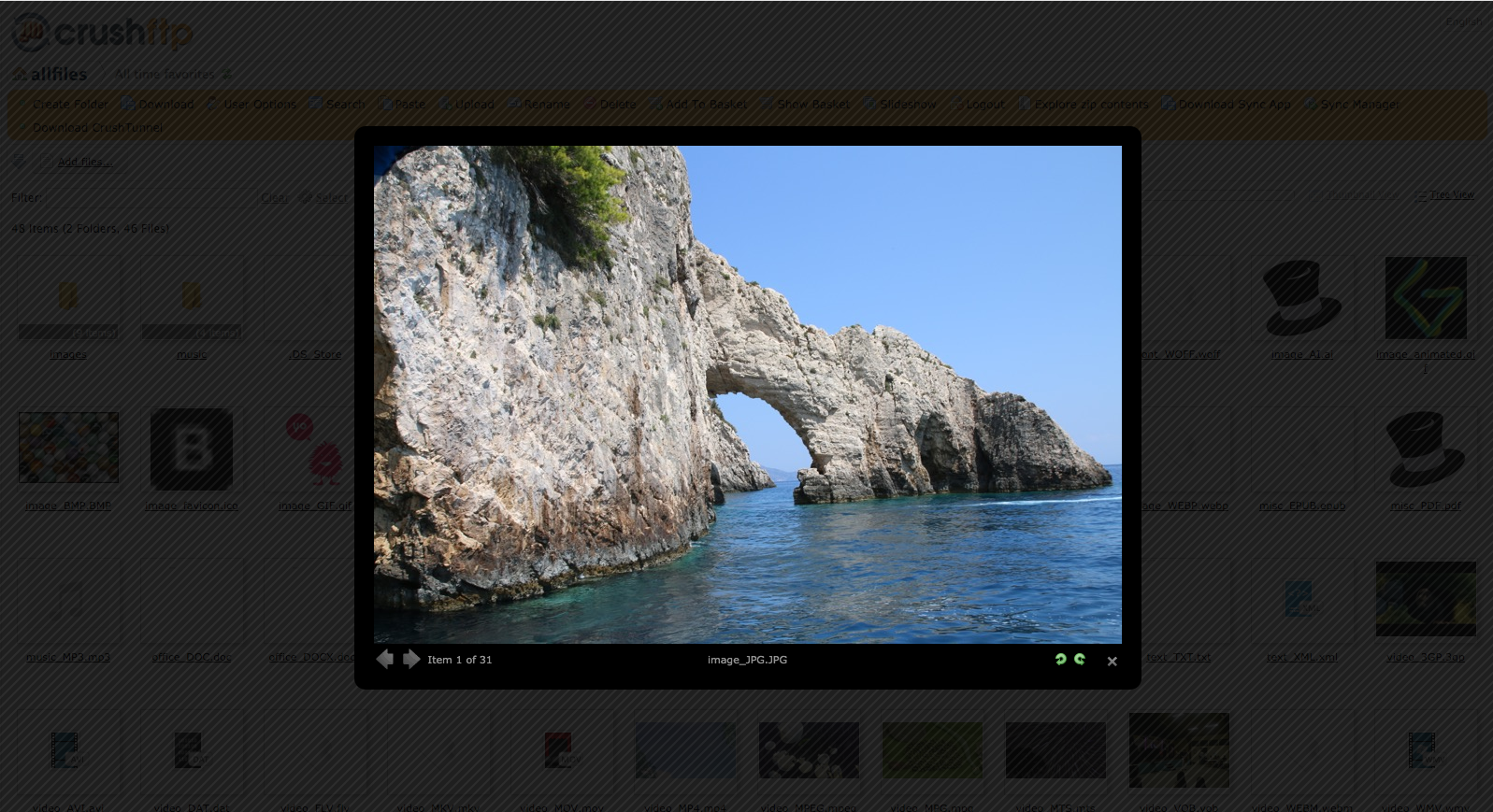
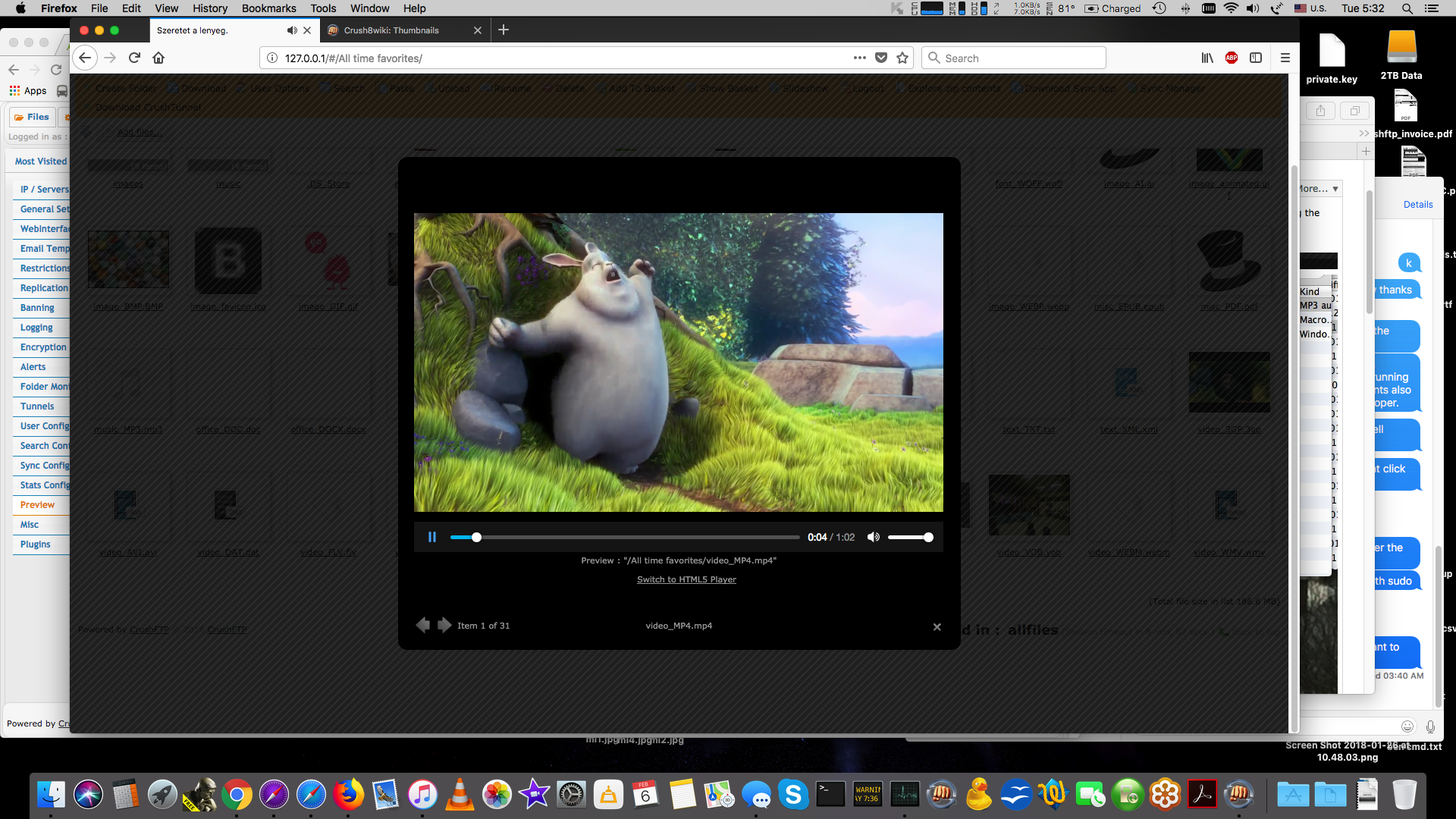
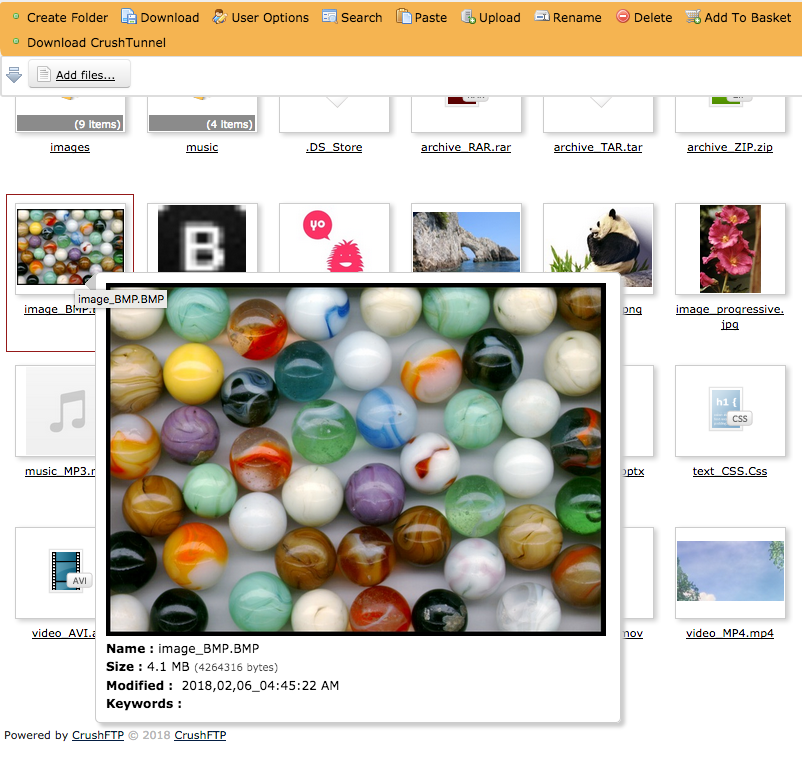
Add new attachment
Only authorized users are allowed to upload new attachments.
List of attachments
| Kind | Attachment Name | Size | Version | Date Modified | Author | Change note |
|---|---|---|---|---|---|---|
png |
quick_preview.png | 1,139.1 kB | 3 | 29-Dec-2020 05:25 | Halmágyi Árpád | |
png |
quick_preview_mouseover.png | 546.6 kB | 1 | 29-Dec-2020 05:25 | Halmágyi Árpád | |
png |
quick_video_preview.png | 1,268.7 kB | 1 | 29-Dec-2020 05:25 | Halmágyi Árpád |
«
This page (revision-3) was last changed on 29-Dec-2020 05:25 by Halmágyi Árpád
G’day (anonymous guest)
Log in
JSPWiki
