Google Mail requires OAUTH2 for authentication. It requires several steps to configure.
You will start at the API credentials manager:
https://console.developers.google.com/projectselector/apis/credentials
You first need to make a project. My example calls this CrushFTP-Test.
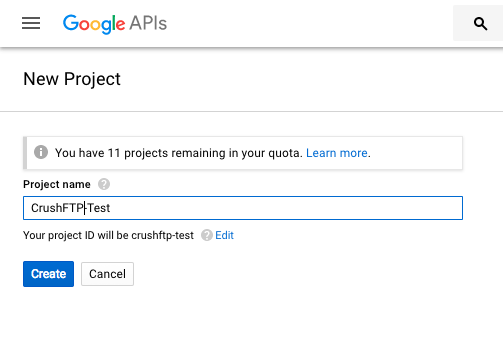
Next select create credentials, and choose the Web Application type.
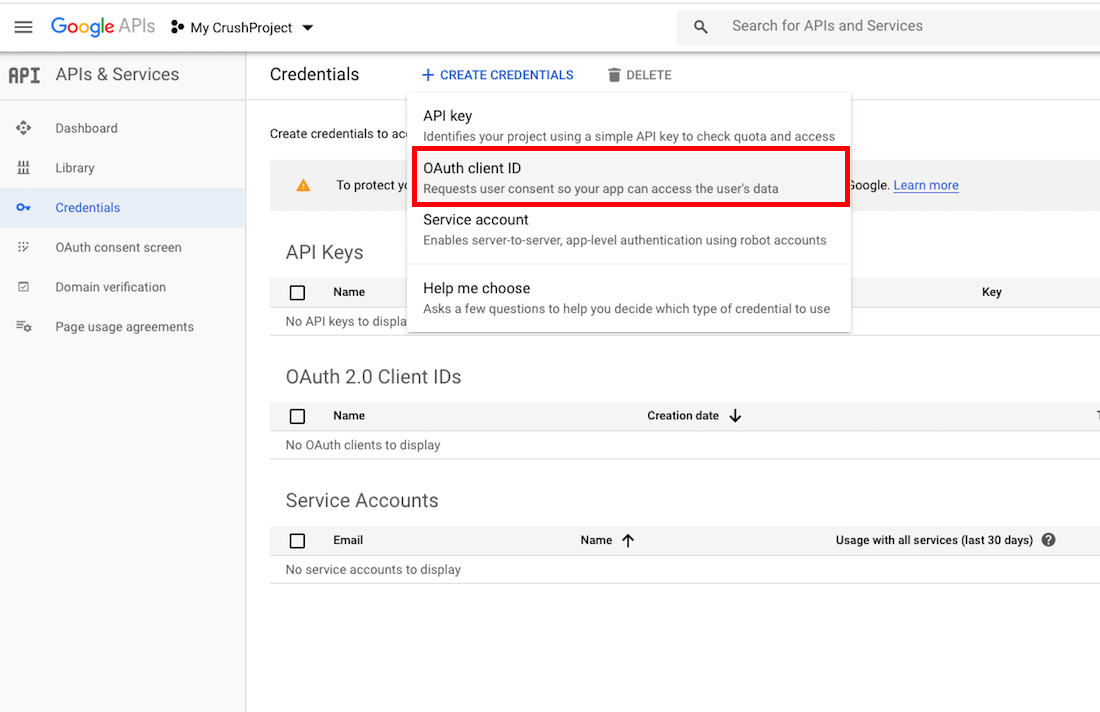
It will warn you if you don't have an "OAuth Consent" screen configured, so go there and configure that screen too.
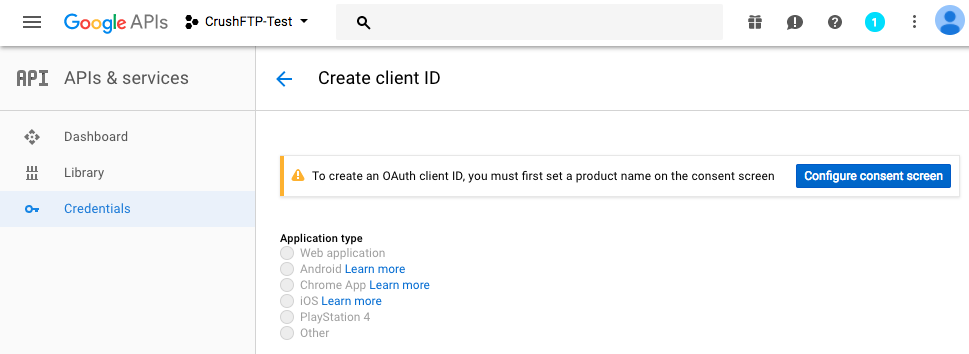
Add new attachment
Only authorized users are allowed to upload new attachments.
List of attachments
| Kind | Attachment Name | Size | Version | Date Modified | Author | Change note |
|---|---|---|---|---|---|---|
png |
allow_form.png | 100.3 kB | 1 | 29-Dec-2020 05:25 | krivacsz | |
png |
consent_settings_1.png | 128.9 kB | 1 | 29-Dec-2020 05:25 | krivacsz | |
png |
consent_settings_2.png | 42.5 kB | 1 | 29-Dec-2020 05:25 | krivacsz | |
png |
create_consent.png | 108.6 kB | 1 | 29-Dec-2020 05:25 | krivacsz | |
png |
create_credentials.png | 181.1 kB | 2 | 29-Dec-2020 05:25 | krivacsz | |
png |
create_project.png | 25.9 kB | 1 | 29-Dec-2020 05:25 | krivacsz | |
png |
credential_config.png | 119.6 kB | 2 | 29-Dec-2020 05:25 | krivacsz | |
png |
not_verified_domain.png | 111.6 kB | 1 | 29-Dec-2020 05:25 | krivacsz | |
png |
oauth_consent.png | 49.1 kB | 1 | 29-Dec-2020 05:25 | krivacsz | |
png |
oauth_form.png | 61.3 kB | 1 | 29-Dec-2020 05:25 | krivacsz | |
png |
smtp_config.png | 141.9 kB | 1 | 29-Dec-2020 05:25 | krivacsz |
«
This particular version was published on 29-Dec-2020 05:25 by krivacsz.
G’day (anonymous guest)
Log in
JSPWiki