File History / Versioning / Revisions#
The User Manager has a button for "Show History" now which will show the older revisions that are stored from changes that were made to the file.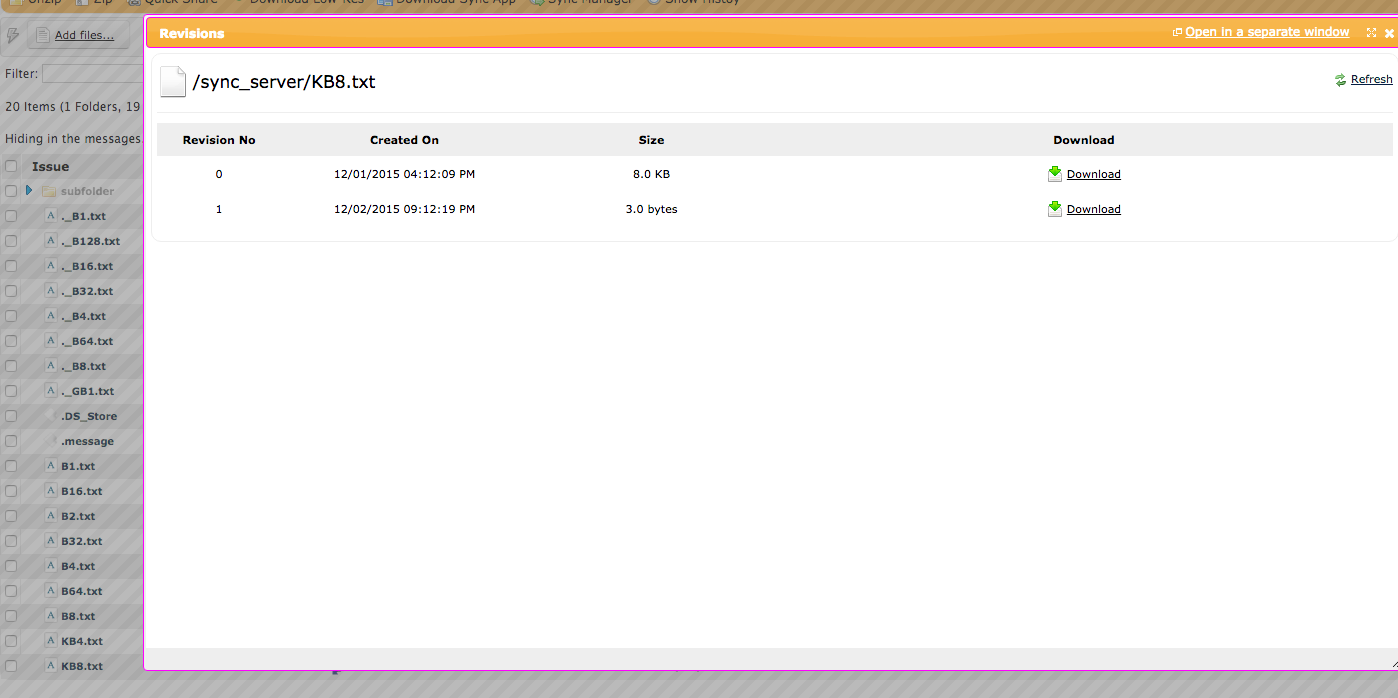
Configuring Revision Storage#
First you need to configure a folder in the user manager that has revision tracking enabled on it. Then on a folder item, give it full permissions.
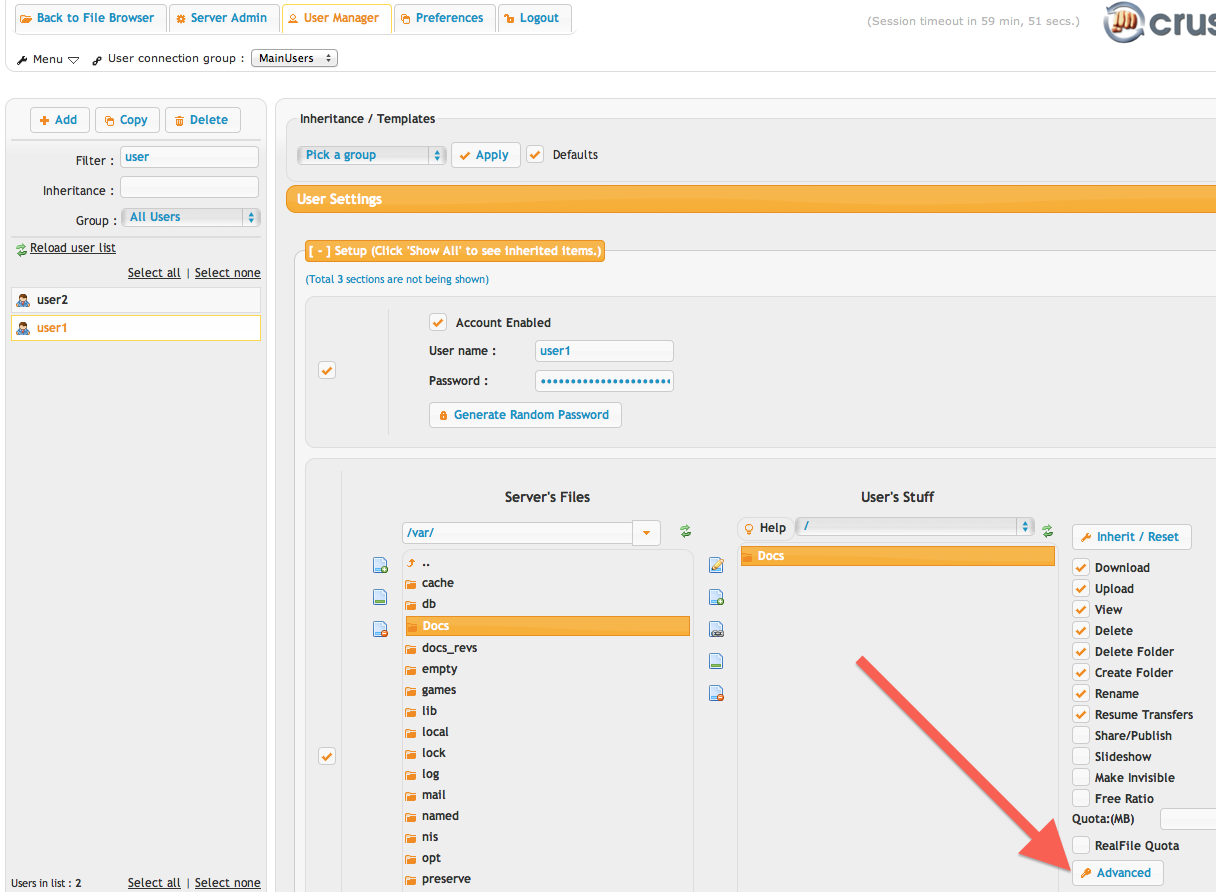
Then click the Advanced button to open the panel to configure the sync options. Its recommended to do at least 3 revisions.
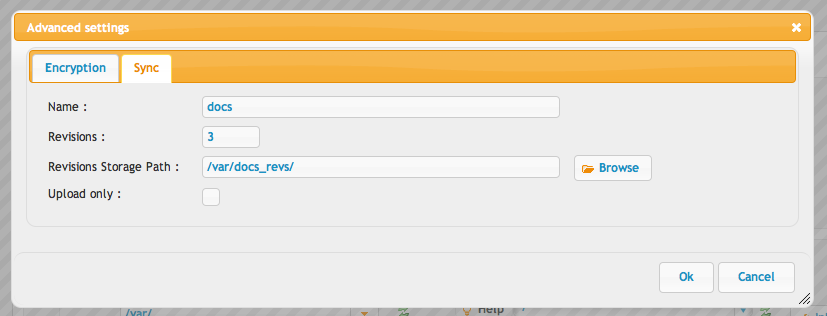
Add new attachment
Only authorized users are allowed to upload new attachments.
List of attachments
| Kind | Attachment Name | Size | Version | Date Modified | Author | Change note |
|---|---|---|---|---|---|---|
png |
history.png | 116.5 kB | 1 | 29-Dec-2020 05:25 | Ben Spink | |
png |
usermanager_vfs_sync.png | 132.0 kB | 1 | 29-Dec-2020 05:25 | Ben Spink | |
png |
vfs_sync.png | 32.7 kB | 1 | 29-Dec-2020 05:25 | Ben Spink |
«
This page (revision-4) was last changed on 24-Aug-2023 03:14 by Ben Spink
G’day (anonymous guest)
Log in
JSPWiki
