If you are using windows, you will need to download and install ImageMagick. ImageMagick is a free third party tool that handles the conversion of many different file formats. Its used to convert the images to small thumbnails.
http://www.imagemagick.org/script/binary-releases.php#windows
I generally get the top link via HTTP.
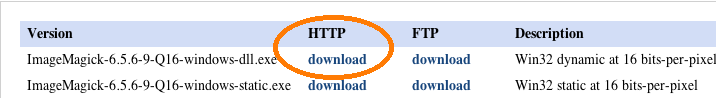
.
.
If you want to make thumbnails of PDF or TIFF images, then you will also need GhostScript installed. Click on the latest release.
http://pages.cs.wisc.edu/~ghost/
Then click on either the 32bit or 64bit version.
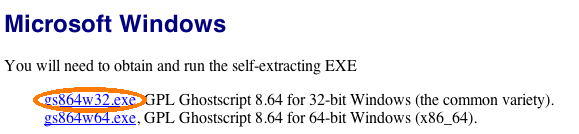
Add new attachment
Only authorized users are allowed to upload new attachments.
List of attachments
| Kind | Attachment Name | Size | Version | Date Modified | Author | Change note |
|---|---|---|---|---|---|---|
png |
ghostscript.png | 13.7 kB | 2 | 29-Dec-2020 05:25 | Ben Spink | |
png |
imagemagick_config.png | 28.4 kB | 1 | 29-Dec-2020 05:25 | Ben Spink | |
png |
imagemagick_link.png | 12.9 kB | 2 | 29-Dec-2020 05:25 | Ben Spink |
«
This particular version was published on 29-Dec-2020 05:25 by Ben Spink.
G’day (anonymous guest)
Log in
JSPWiki