Notify users of expired password.
#
This task flow needs CrushFTP version 10 and an Enterprise license to be able to use the "conditional" logic with Jump and the math variable function.
NOTE: For Normal licenses, or single notification event for any license, there is a native feature available in User Manager for this, see advanced notification of expiration
You need to create a new job in the jobs, tab.
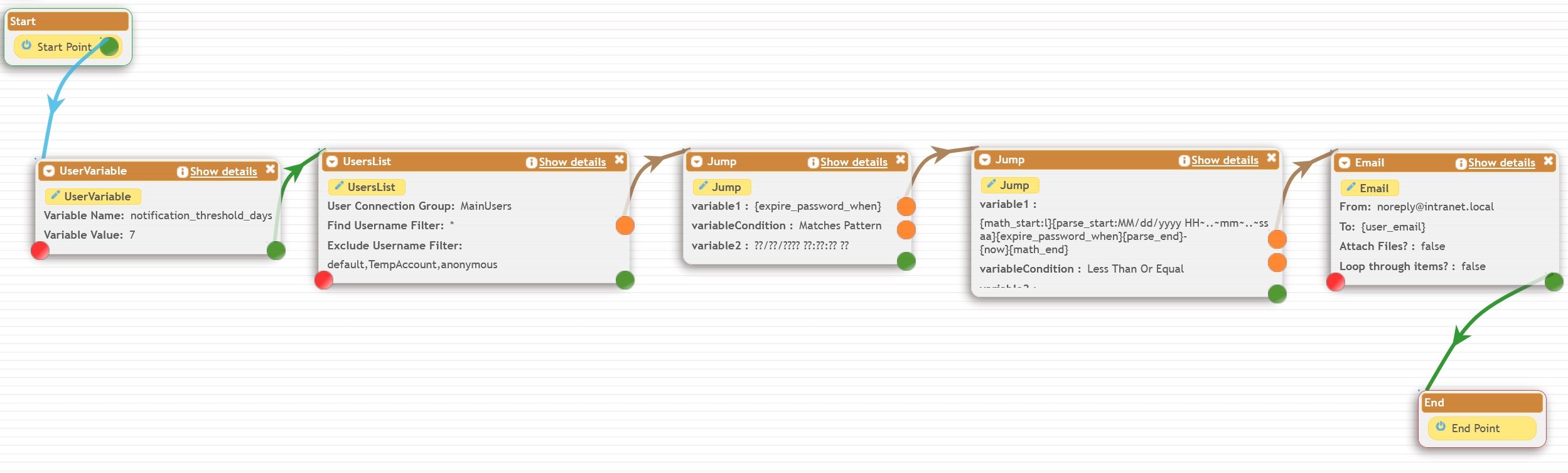 |
Step1: is for reusability of the Job, we define a custom variable to set the number of days
after which the notifications are triggered for a certain user. Referred to below as X days
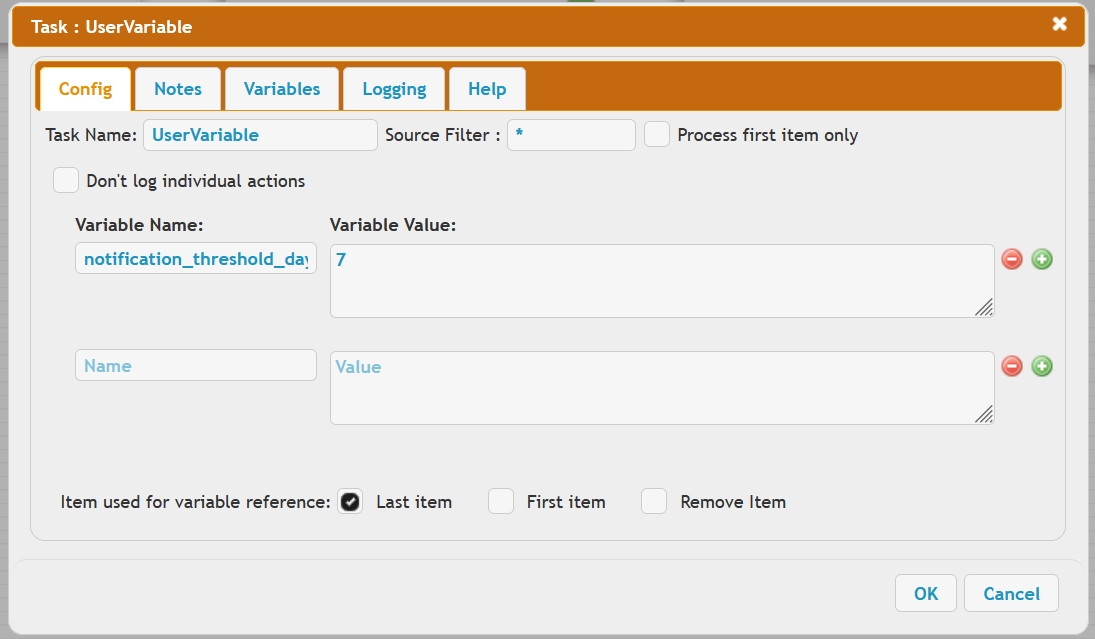 |
Step2: is to read and create the UserList of the users or groups we work with.
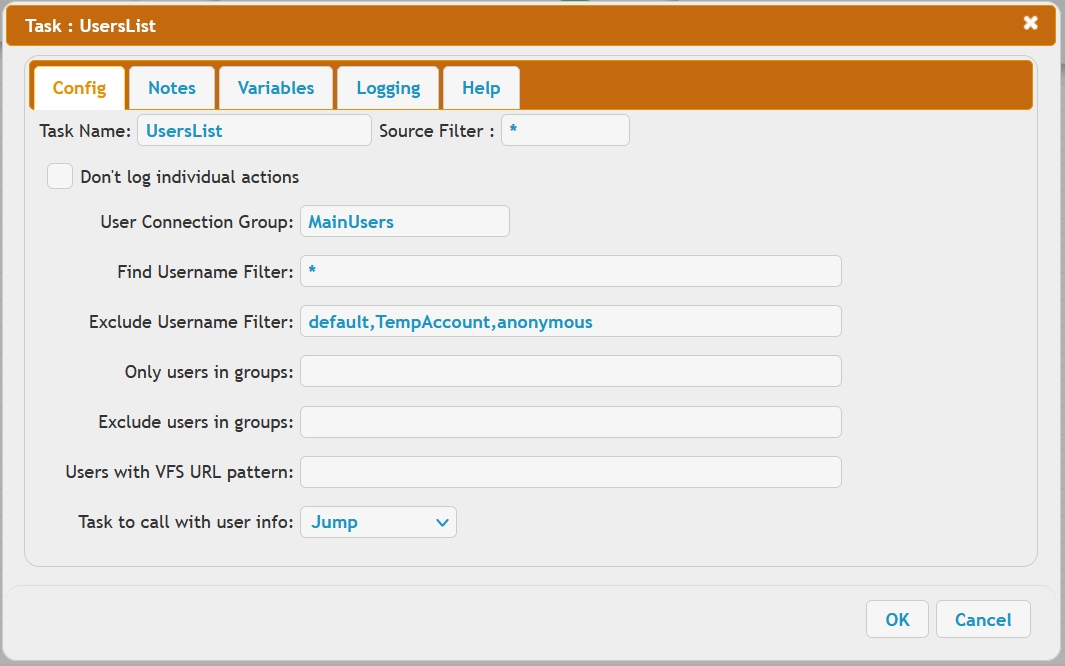 |
So we first link a variable from the user object loaded in Step2, and parse out its date format. Then we do a comparison with that value, versus the current date, minus X days worth. If the expire time is sooner than X day ago, we send an email. In this task all users that have the password expiration sooner then 7 days will be notified every day for the password update.
Step3: We check if the user's expiration is set and defined, with a Jump task, evaluate the expire_password_when
user object attribute value matches a date pattern.
??/??/???? ??:??:?? ??
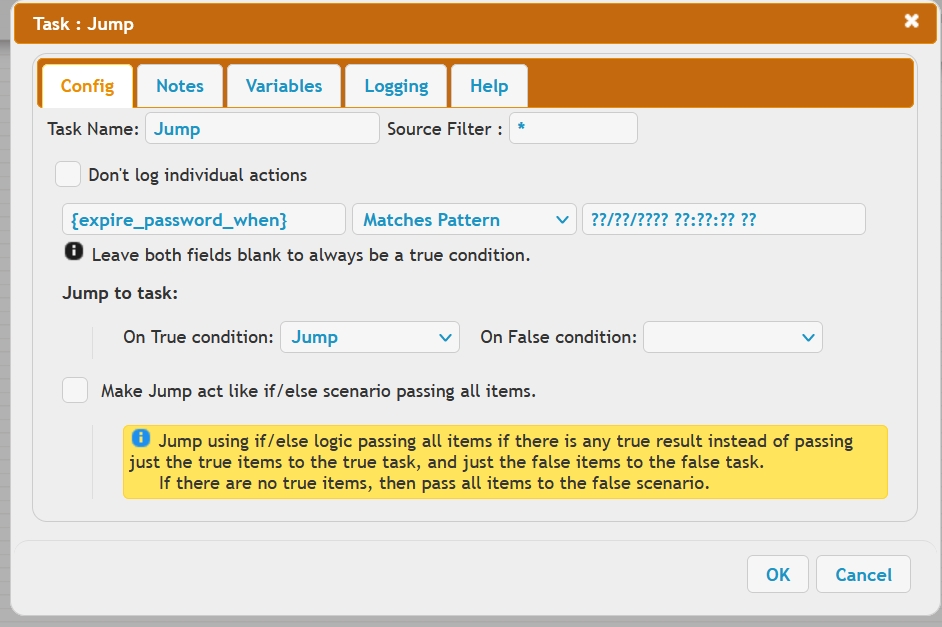 |
Step4: Using the math function we can determine the user expiration time from the current starting time, in milliseconds:
{math_start:l}{parse_start:MM/dd/yyyy HH~..~mm~..~ss aa}{expire_password_when}{parse_end}-{now}{math_end}
We compare this against the number of days in milliseconds, the threshold value for sending notifications.
{math_start}1000*60*60*24*{notification_threshold_days}{math_end}
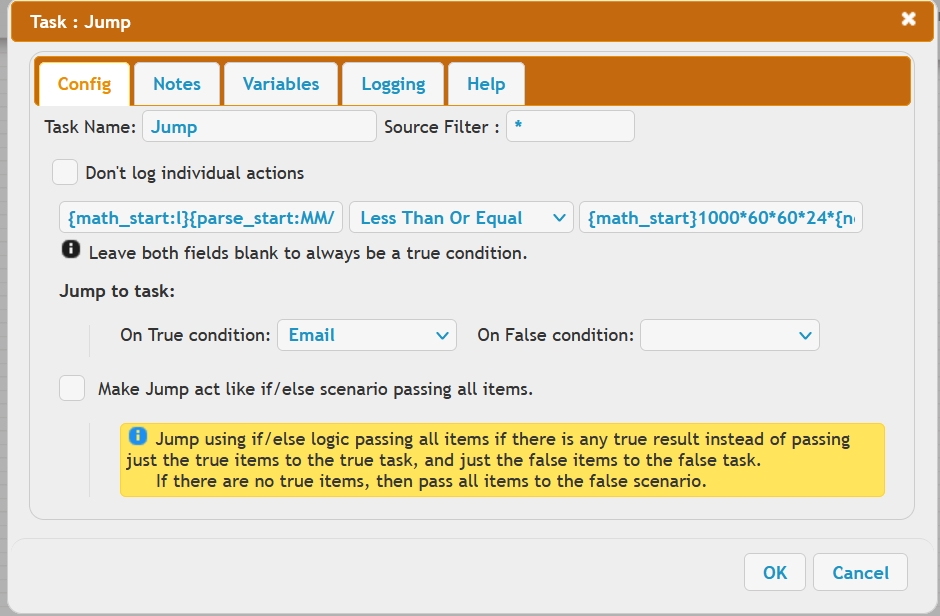 |
Step5: true, send email, false, do nothing. In the Email task To: field, another user attribute is referenced, the email
address designated to the user account, with the {user_email} variable.
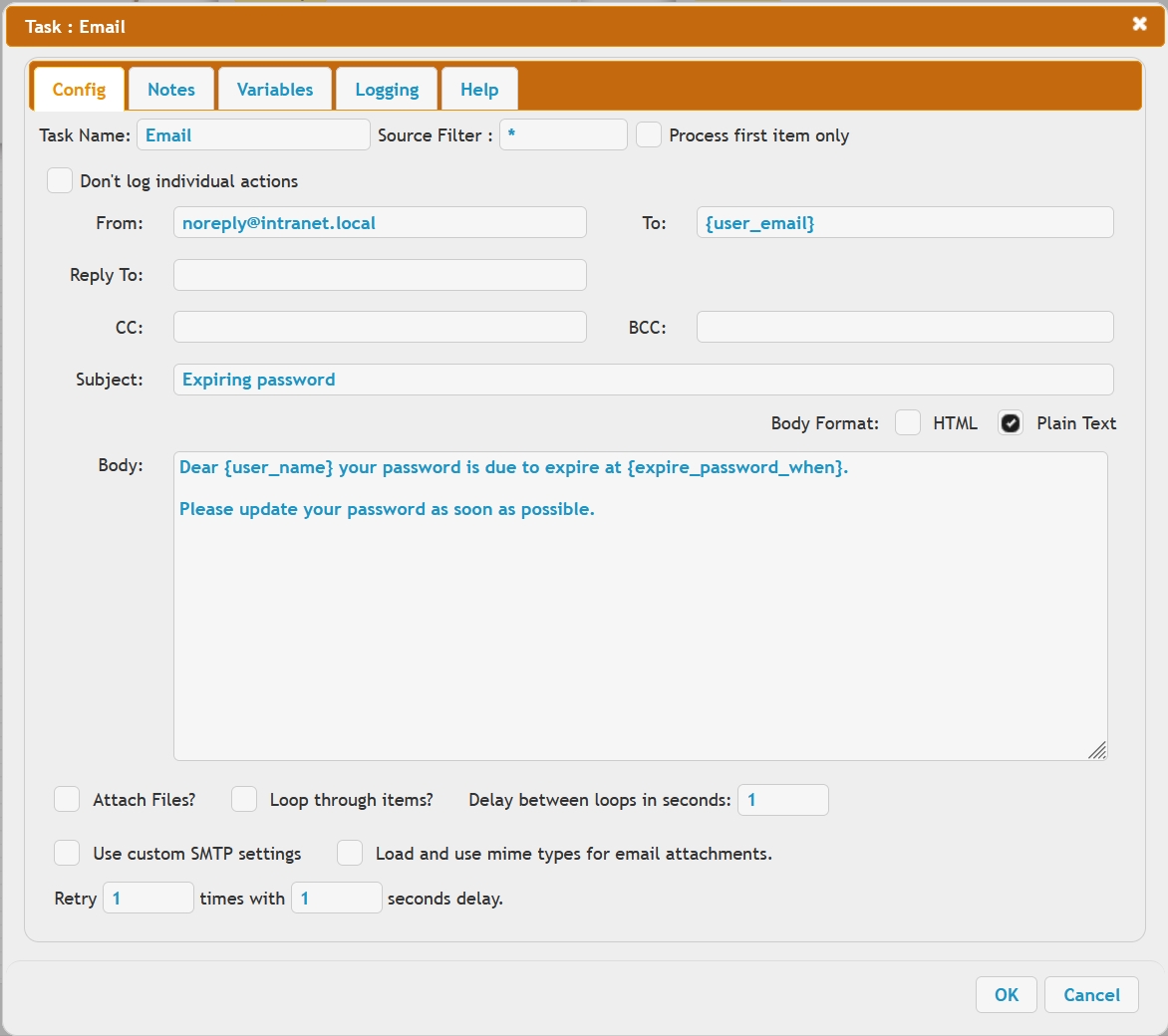 |
Add new attachment
List of attachments
| Kind | Attachment Name | Size | Version | Date Modified | Author | Change note |
|---|---|---|---|---|---|---|
png |
Jump.png | 153.7 kB | 3 | 29-Dec-2020 05:25 | Halmágyi Árpád | |
png |
Jump2.png | 158.1 kB | 3 | 29-Dec-2020 05:25 | Halmágyi Árpád | |
png |
Jump3.png | 156.3 kB | 1 | 29-Dec-2020 05:25 | Halmágyi Árpád | |
png |
PasswordExpiration.png | 400.3 kB | 4 | 29-Dec-2020 05:25 | Halmágyi Árpád | |
png |
UserVariable.png | 52.7 kB | 1 | 29-Dec-2020 05:25 | Halmágyi Árpád | |
png |
UsersList.png | 113.7 kB | 3 | 29-Dec-2020 05:25 | Halmágyi Árpád | |
png |
email.png | 85.4 kB | 2 | 29-Dec-2020 05:25 | Halmágyi Árpád | |
jpg |
expire_pass_email.jpg | 195.8 kB | 1 | 04-May-2022 19:18 | Ada Csaba | |
jpg |
expire_pass_jump1.jpg | 184.9 kB | 1 | 04-May-2022 19:18 | Ada Csaba | |
jpg |
expire_pass_jump2.jpg | 186.0 kB | 1 | 04-May-2022 19:18 | Ada Csaba | |
jpg |
expire_pass_overall.jpg | 468.7 kB | 1 | 04-May-2022 19:18 | Ada Csaba | |
jpg |
expire_pass_userlist.jpg | 135.7 kB | 1 | 04-May-2022 19:18 | Ada Csaba | |
jpg |
expire_pass_uservar.jpg | 121.0 kB | 1 | 04-May-2022 19:18 | Ada Csaba |
