Find local files and copy them to remote servers.
#
I configured a VFS pointing to a legacy FTP server in the User Manager VFS.
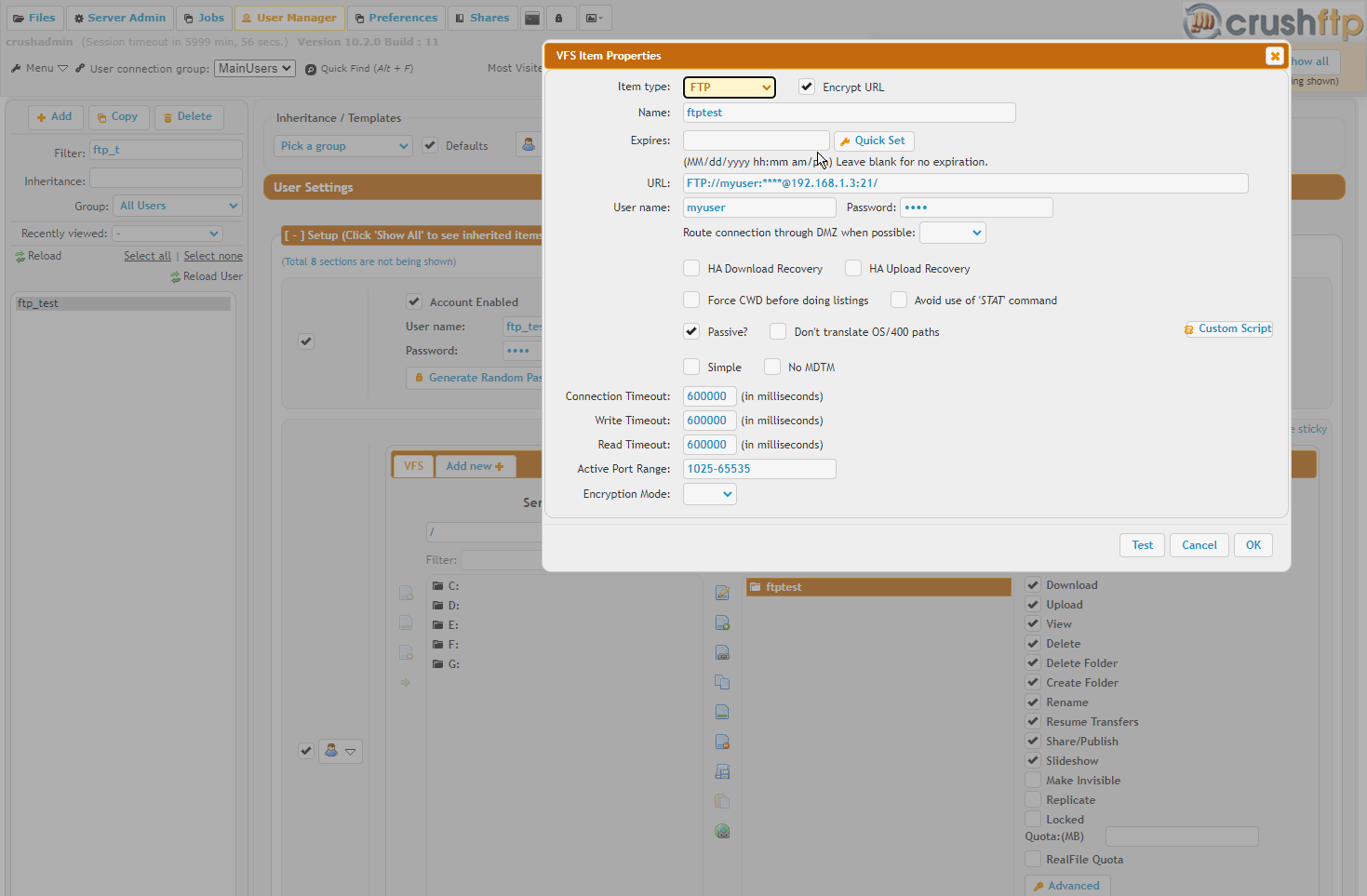
Then I created a new job in the Jobs tab to perform a test against this scenario.
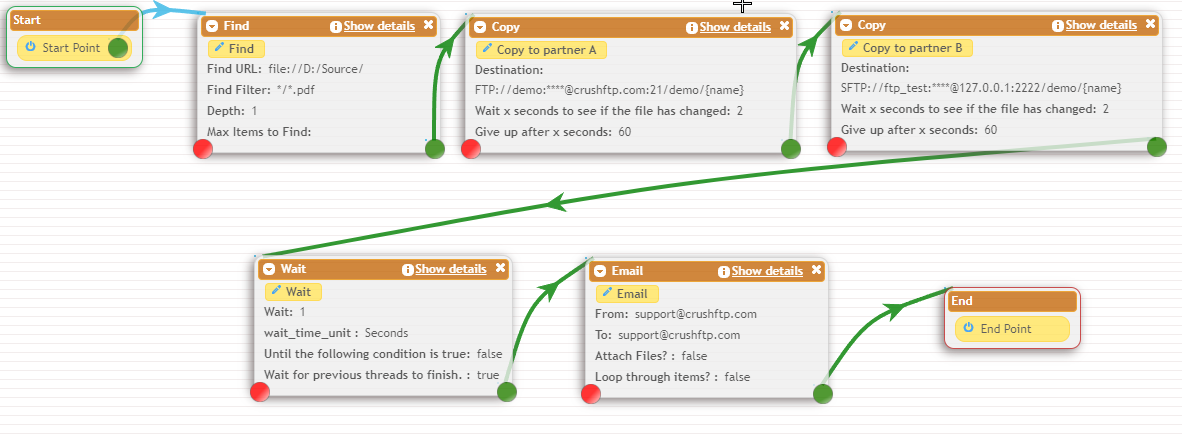
First step is to find a file so we have it for our collection.
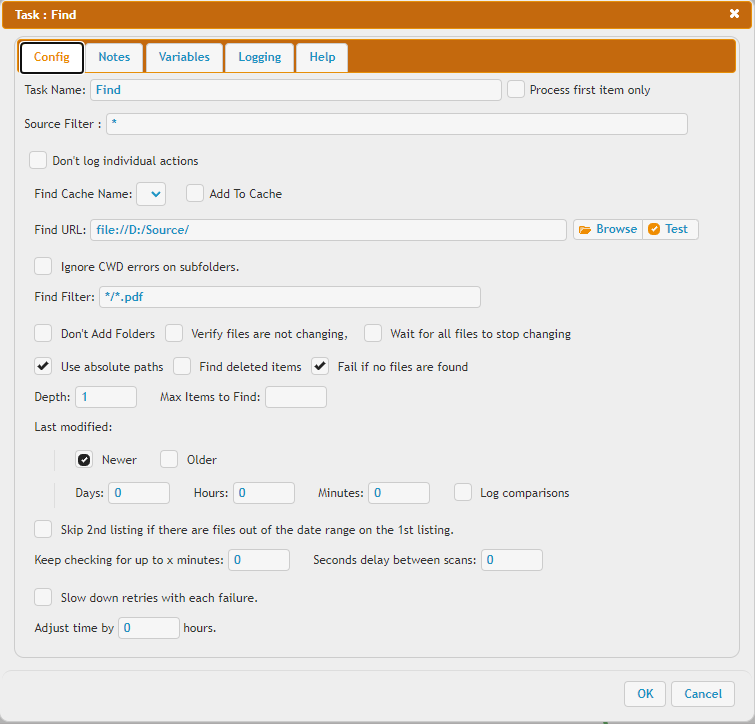
I first sent a file directly to the server bypassing a loopback through the internal VFS (you loose event notifications doing this.)
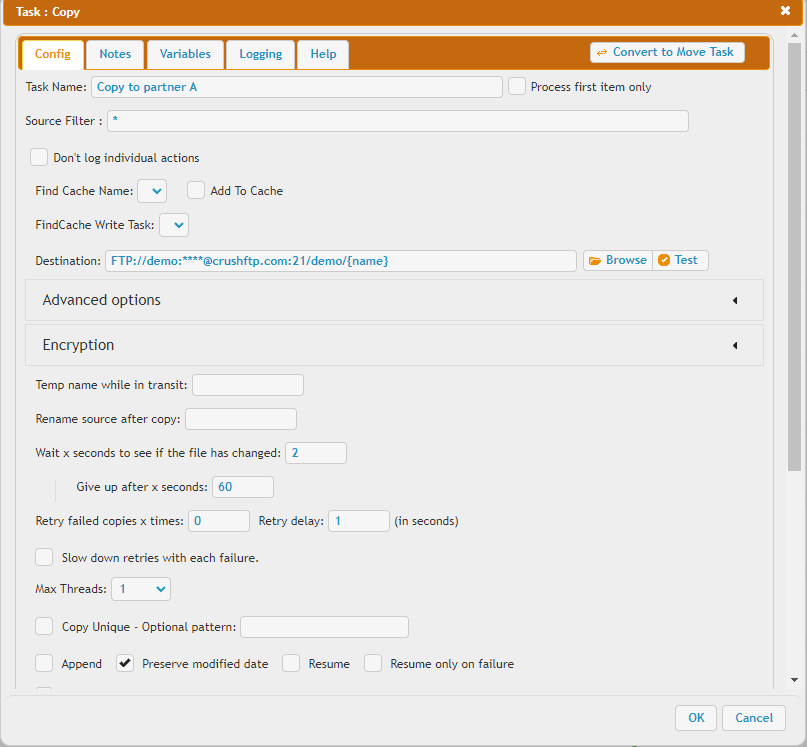
Then I forwarded the file through my internal VFS that points to the legacy server running somewhere else.
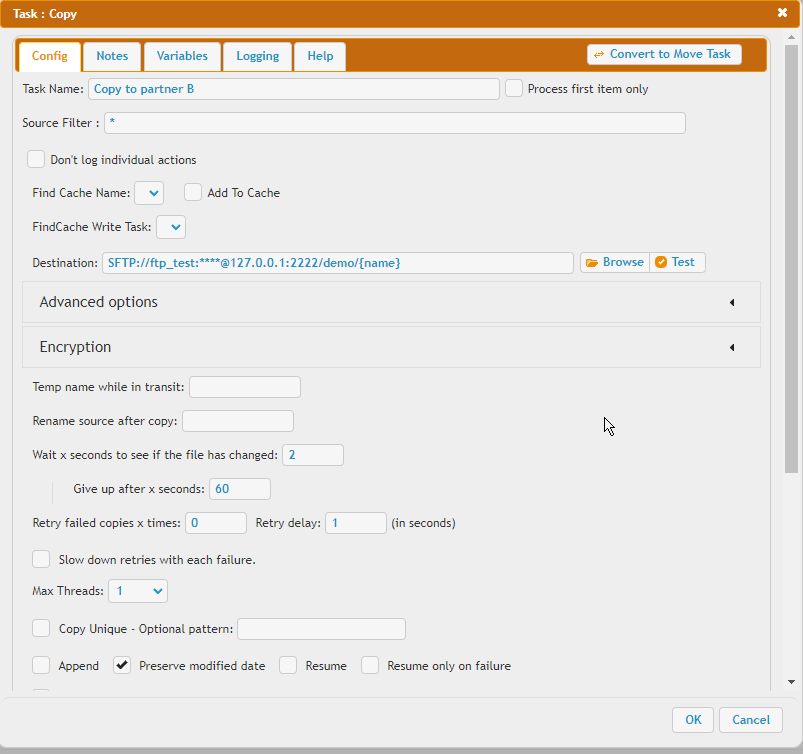
Next I wait for the prior two multi-threaded jobs to complete the sending of the files.
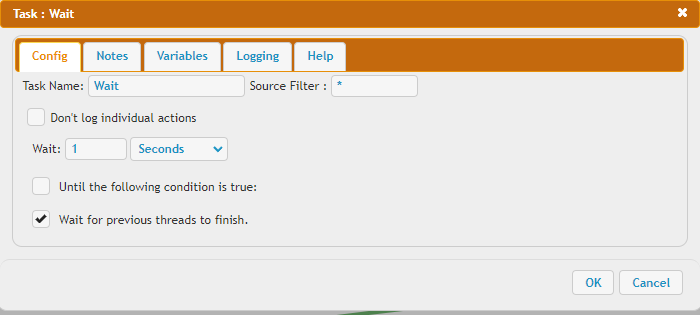
Then I send an email receipt confirming the files were sent.
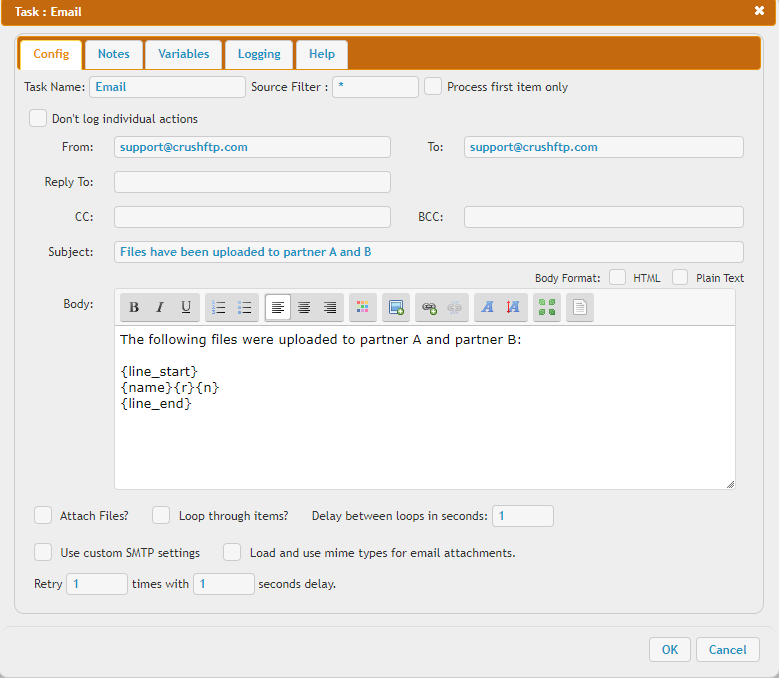
Last is the running of the job and its results.
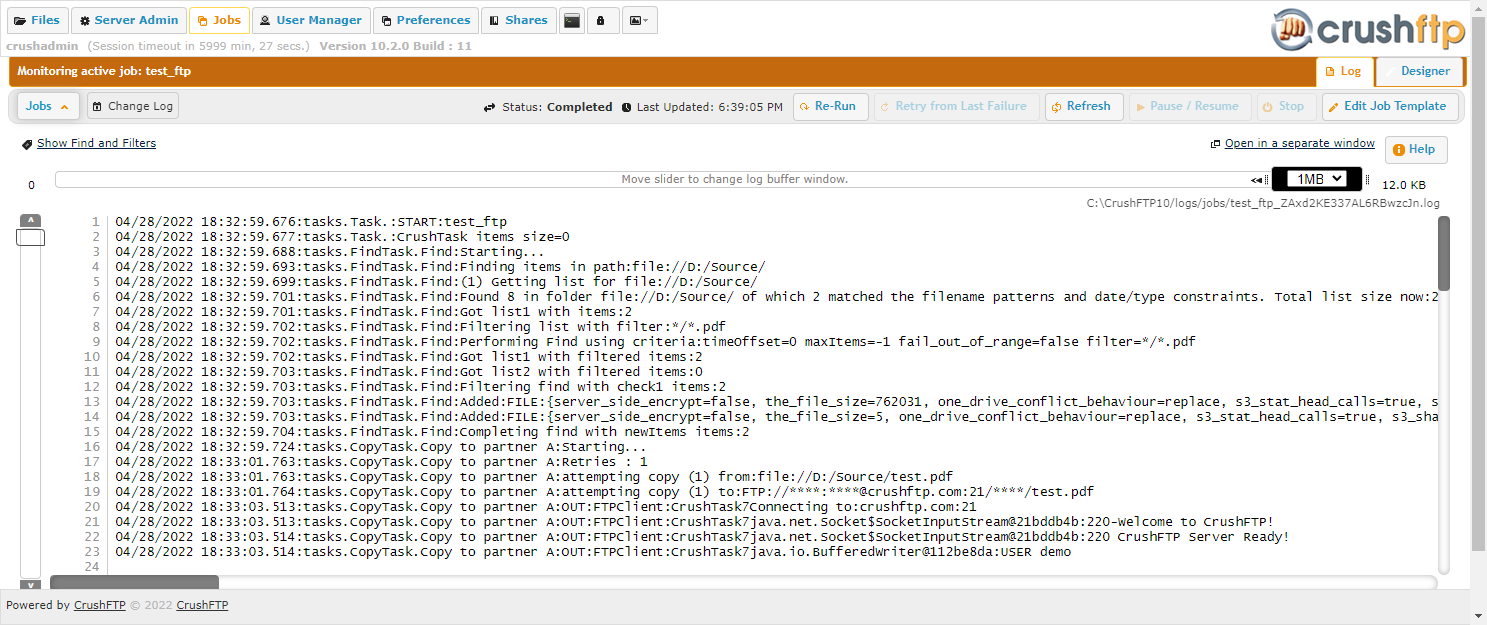
Add new attachment
Only authorized users are allowed to upload new attachments.
List of attachments
| Kind | Attachment Name | Size | Version | Date Modified | Author | Change note |
|---|---|---|---|---|---|---|
png |
jobs1.png | 71.8 kB | 3 | 28-Apr-2022 11:49 | Sandor | |
png |
jobs2.png | 31.8 kB | 3 | 28-Apr-2022 11:49 | Sandor | |
png |
jobs3.png | 33.9 kB | 3 | 28-Apr-2022 11:49 | Sandor | |
png |
jobs4.png | 32.4 kB | 3 | 28-Apr-2022 11:49 | Sandor | |
png |
jobs5.png | 12.0 kB | 4 | 28-Apr-2022 11:50 | Sandor | |
png |
jobs6.png | 32.4 kB | 2 | 28-Apr-2022 11:50 | Sandor | |
png |
results.png | 117.2 kB | 2 | 28-Apr-2022 11:51 | Sandor | |
png |
results.png.png | 117.2 kB | 1 | 28-Apr-2022 11:50 | Sandor | |
png |
vfs.png | 118.1 kB | 4 | 28-Apr-2022 11:51 | Sandor |
«
This page (revision-5) was last changed on 28-Apr-2022 11:53 by Sandor
G’day (anonymous guest)
Log in
JSPWiki
