This feature allows to create and use port forwarding mode SSH tunnel sessions just like with OpenSSH .
.
Configuration steps:
1.) add an SSH tunnel instance on Preferences ->Tunnels page, user configurable. Port number doesn't really matter, not used.
2.) assign that tunnel instance to a user account in User Manager Tunnels section
3.) connect with openssh tunnel mode no console
where you will replace ,as per your specific settings, the IP and port numbers:
 .
. Configuration steps:
#
1.) add an SSH tunnel instance on Preferences ->Tunnels page, user configurable. Port number doesn't really matter, not used.
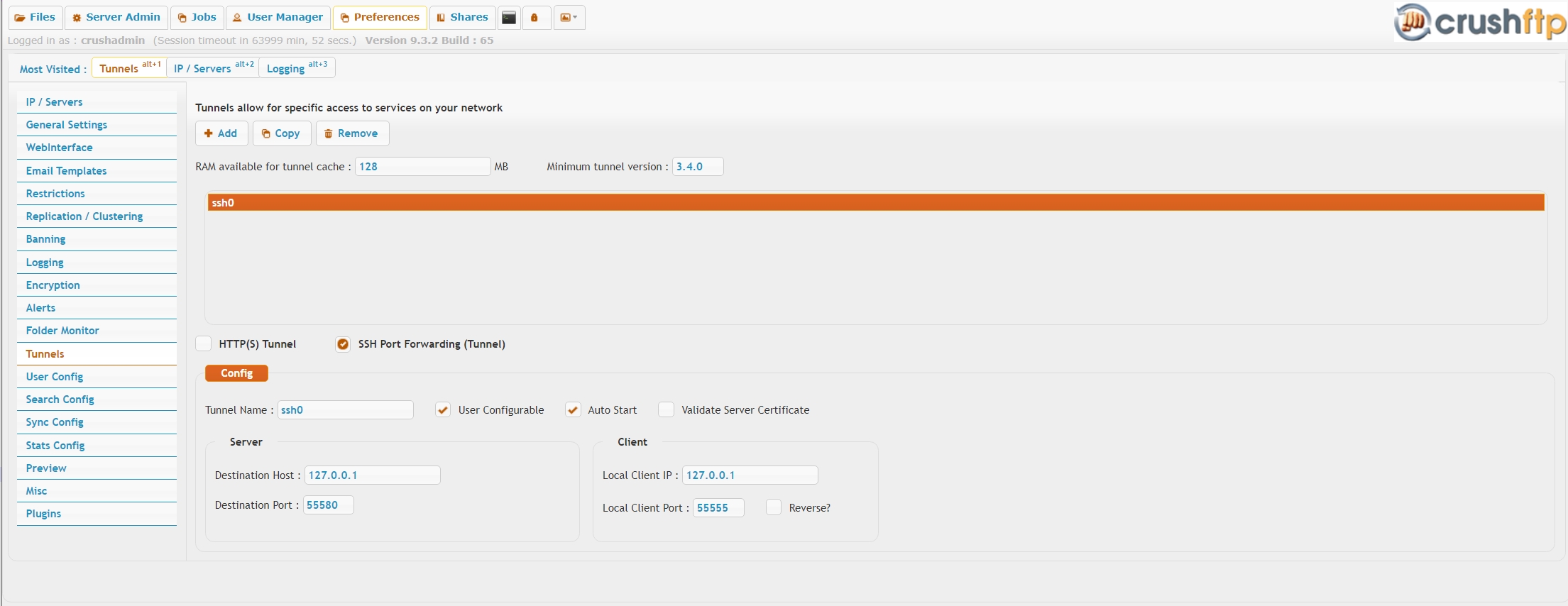 |
2.) assign that tunnel instance to a user account in User Manager Tunnels section
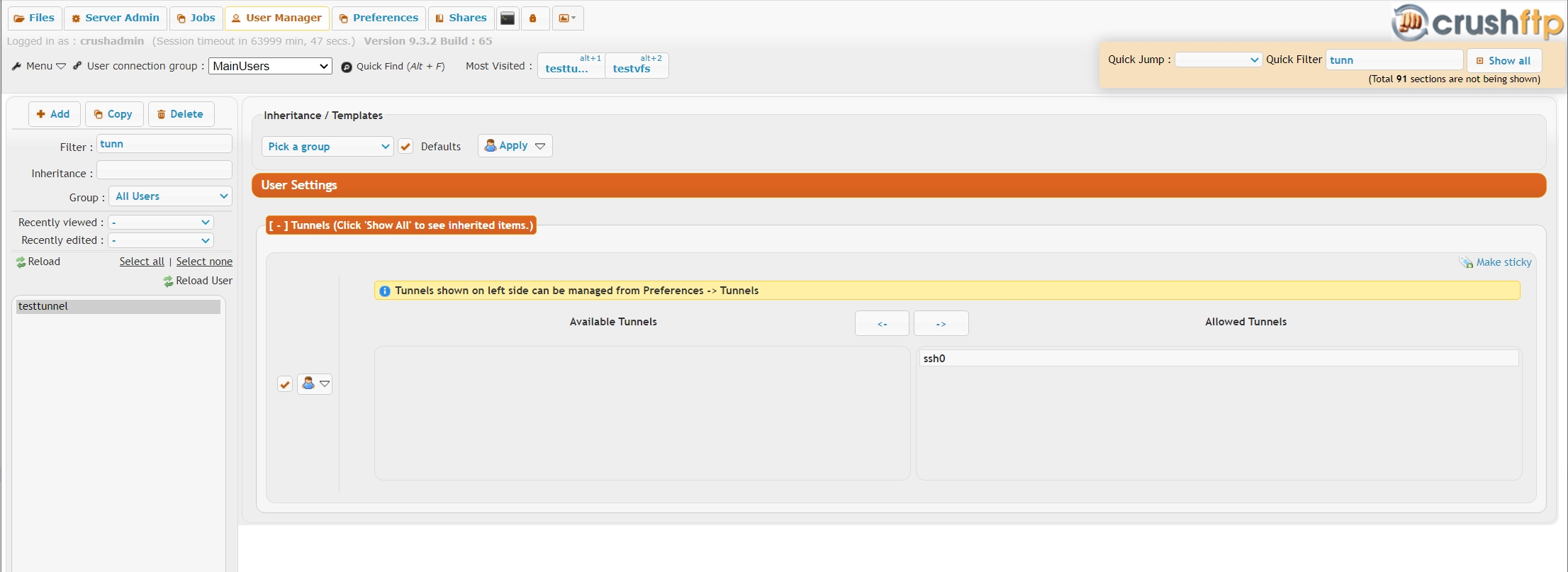 |
3.) connect with openssh tunnel mode no console
ssh -v -N -L 8888:localhost:8080 testtunnel@192.168.3.102 -oPort=2222
where you will replace ,as per your specific settings, the IP and port numbers:
- term
- definition text
- 8888
- is the local port number you will connect to with a browser http://127.0.0.1:8888/
- localhost
- is the remote forward IP or host name we tell the ssh (Crush server) to connect the tunneled port . It's a Crush loopback tunnel, we connect to the HTTP port 8080 on the same host.
- 8080
- is the remote port to tunnel to 192.168.3.102
- -oPort=2222
- is the Crush server's publicly accessible IP and SFTP port
- testtunnel
- is the tunnel user (not necessarily the same user you log in by, over tunneled webinterface)
Add new attachment
Only authorized users are allowed to upload new attachments.
List of attachments
| Kind | Attachment Name | Size | Version | Date Modified | Author | Change note |
|---|---|---|---|---|---|---|
jpg |
um_sshtunnel1.jpg | 289.2 kB | 1 | 05-Dec-2023 05:32 | Ada Csaba | |
jpg |
um_sshtunnel2.jpg | 283.5 kB | 1 | 05-Dec-2023 05:32 | Ada Csaba |
«
This particular version was published on 05-Dec-2023 05:32 by Ada Csaba.
G’day (anonymous guest)
Log in
JSPWiki