Constraints: It requires Enterprise License.
#
OTP / MFA / 2FA settings:
This settings allows you to configure Two Factor authentication.
This feature also supports software-based authenticator applications such as Google Authenticator and Microsoft Authenticator. For more information, see the Authenticator Link
OTP's are primarily intended for web interface logins. Variants like Google Authenticator (TOTP) would be straight meaningless for FTP, SFTP, since it's impossible enroll anyways.
A hidden flag in prefs.XML controls for which protocols OTP should be enabled by default:
<twofactor_secret_auto_otp_enable_protocols>ftp,ftps,sftp,http,https,webdav</twofactor_secret_auto_otp_enable_protocols>
1. Ensure that Validated Logins is enabled to allow two-factor authentication
#
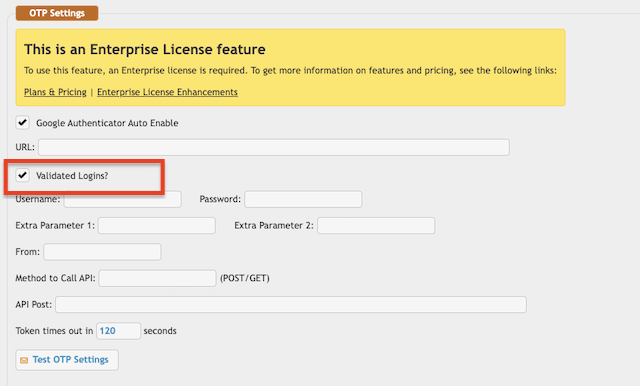
DMZ - Main node scenario: on Preferences -> General Settings -> OTP section the Validated Logins option must be enabled on the DMZ node, so the DMZ gives the two-factor authentication to the Main node.
2. Supported OTP Methods
#
2.1 SMS OTP Configuration
#
- You must have a twilio account.
Using Twilio: Twilio Link
⚠️ Proxy Configuration: If your server accesses the internet through a proxy, make sure to whitelist the following domain: api.twilio.com
The ACCOUNT SID as Username and AUTH TOKEN as Password:

URL:
https://{otp_username}:{otp_password}@api.twilio.com/2010-04-01/Accounts/{otp_username}/Messages.json
API post :
To={otp_to}&From={otp_from}&Body={otp_token}
Provide your twilio phone number.
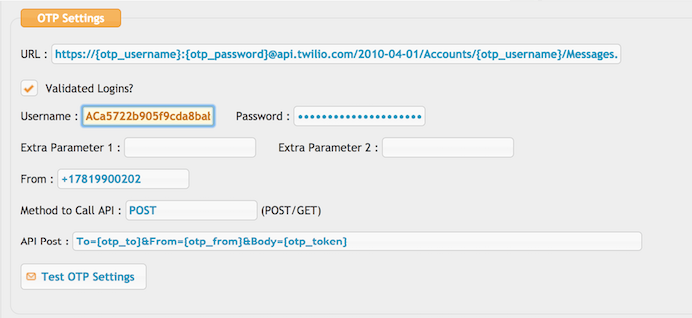
⚠️ Note: The configuration will apply only to users who have a phone number (Go to User Manager -> Select the user).
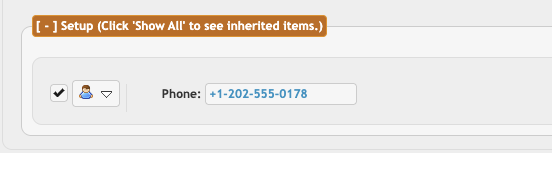
2.2 Email OTP Configuration
#
Email usage requires an SMTP Server configured in the Preferences -> General Settings (See at General Settings). Note: Make sure your SMTP server is properly configured and functioning.
URL: SMTP
⚠️ Note: Just those 4 uppercase letters, nothing else.
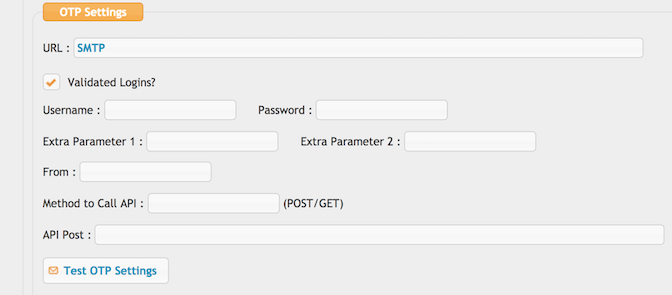
This configuration applies only to users who have an email address and have the Two-factor OTP/SMS authentication flag enabled in the User Manager.
The email can be customized by creating an Email Template (More info at Email Templates): Two Factor Auth
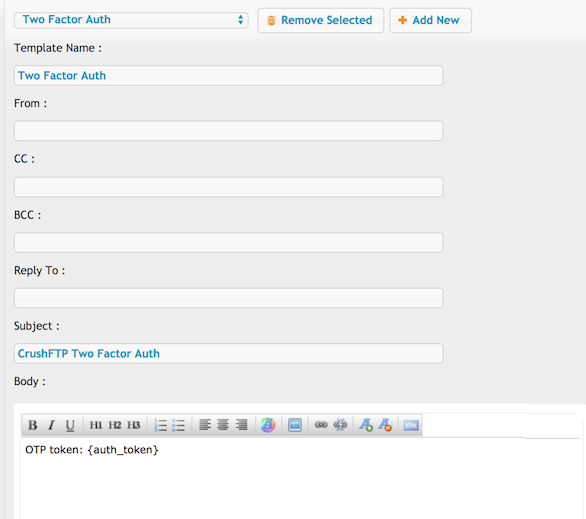
⚠️ Note: Variable for the One Time Password:
{auth_token}
You can personalize the OTP Email Content for individual users by creating an Extra Text Reference on the user account. Then, insert that reference into the email template to customize the message per user.
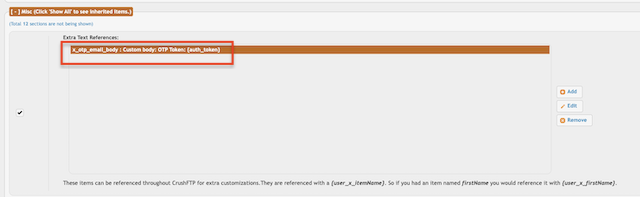
Like :
{user_x_otp_email_body}
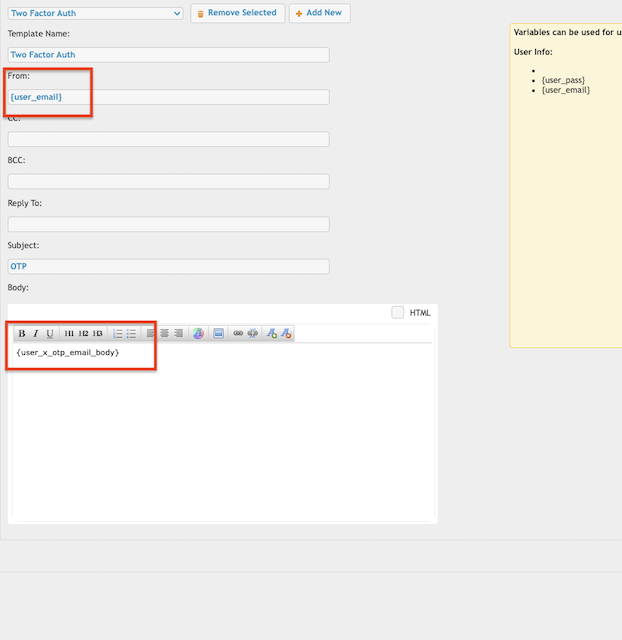
3. Configuring OTP Settings for Users
#
To enable OTP for a user (Go to User Manager -> Select the user, or choose the default user to apply the settings to all users), check the Two-factor OTP/SMS authentication setting in the user configuration.
Make sure the required protocol is enabled.
(Optional) You can also configure the OTP to remain valid for multiple days.

Add new attachment
Only authorized users are allowed to upload new attachments.
List of attachments
| Kind | Attachment Name | Size | Version | Date Modified | Author | Change note |
|---|---|---|---|---|---|---|
png |
otp_email.png | 53.8 kB | 2 | 05-Dec-2023 05:32 | Ben Spink | |
png |
otp_email_template.png | 66.4 kB | 2 | 05-Dec-2023 05:32 | Ben Spink | |
png |
otp_email_template2.png | 56.3 kB | 1 | 12-May-2025 04:52 | krivacsz | |
jpg |
otp_general.jpg | 166.9 kB | 1 | 05-Dec-2023 05:32 | Ada Csaba | |
png |
otp_sms.png | 89.8 kB | 2 | 05-Dec-2023 05:32 | Ben Spink | |
png |
otp_token_length_config.png | 58.9 kB | 1 | 23-May-2025 02:26 | krivacsz | |
png |
otp_user_extra_text_ref.png | 32.5 kB | 1 | 12-May-2025 04:49 | krivacsz | |
png |
otp_user_settings.png | 37.7 kB | 4 | 12-May-2025 05:34 | krivacsz | |
png |
otp_user_settings_phone.png | 15.7 kB | 1 | 12-May-2025 05:25 | krivacsz | |
png |
otp_validate_logins.png | 70.0 kB | 1 | 12-May-2025 04:12 | krivacsz | |
png |
twilio.png | 179.8 kB | 1 | 05-Dec-2023 05:32 | krivacsz | |
png |
twilio2.png | 77.5 kB | 1 | 05-Dec-2023 05:32 | krivacsz | |
png |
twilio3.png | 24.1 kB | 2 | 05-Dec-2023 05:32 | Ben Spink |
«
This particular version was published on 19-May-2025 10:45 by krivacsz.
G’day (anonymous guest)
Log in
JSPWiki