Based on Microsoft Graph REST API ( More info: Message Resource Type Link ).
).
!!! Proxy Configuration: If your server accesses the internet through a proxy, make sure to whitelist the following domains to allow authentication and Microsoft Graph API access:
• login.microsoftonline.com
• graph.microsoft.com
Microsoft Graph Application Registration#
It requires Microsoft Graph Application registration. Start at the Microsoft Azure portal:
https://azure.microsoft.com/en-us/features/azure-portal/

Open the Microsoft Azure Portal: Link

Application registration: Navigate to App registrations in the Azure Portal. Click on New registration to create a new application.
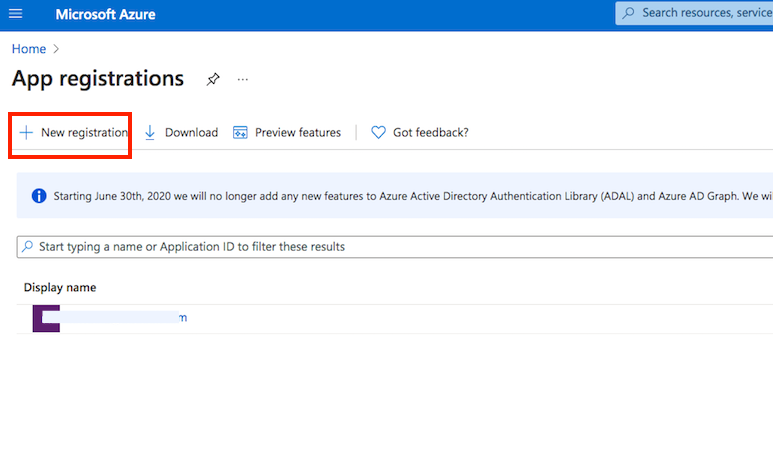
The Redirect URL must end with "register_microsoft_graph_api/".
http://localhost:9090/register_microsoft_graph_api/
or
https://your.crushftp.domain.com/register_microsoft_graph_api/
Secret key: A new client secret must be created. Go to Certificates & secrets, and generate a new client secret by clicking on New client secret. Ensure you copy over the value immediately!
SharePoint Integration
SharePoint Integration
API permissions :
MicrosoftMails task support OAuth 2.0 client credential grant. It requests permissions from a directory admin. Go to the API permission. Click on Add permission, and select Microsoft Graph. Choose "Application permissions".
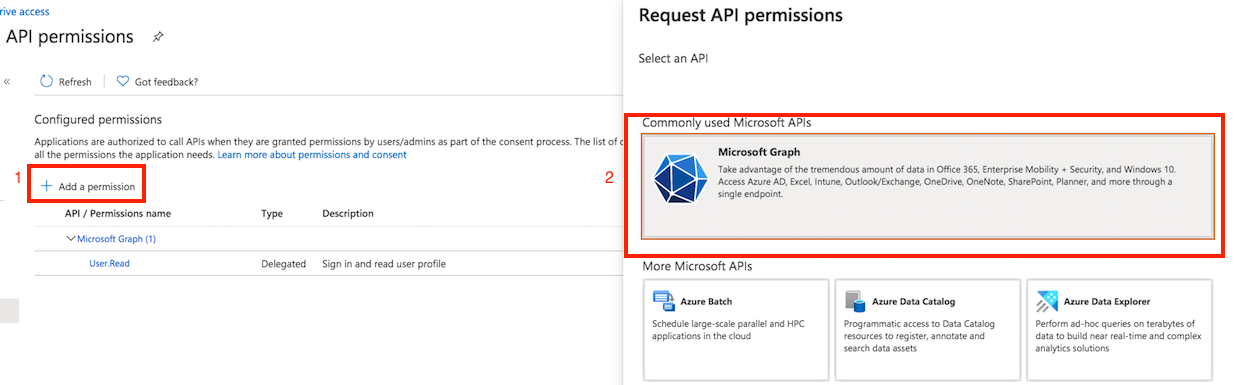
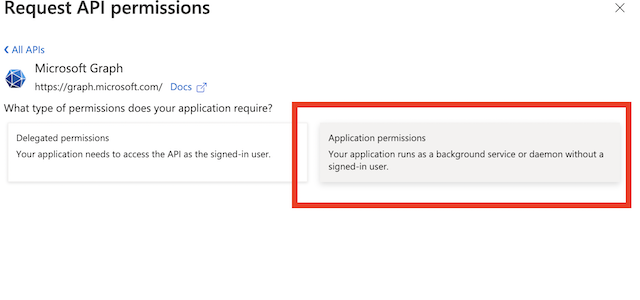
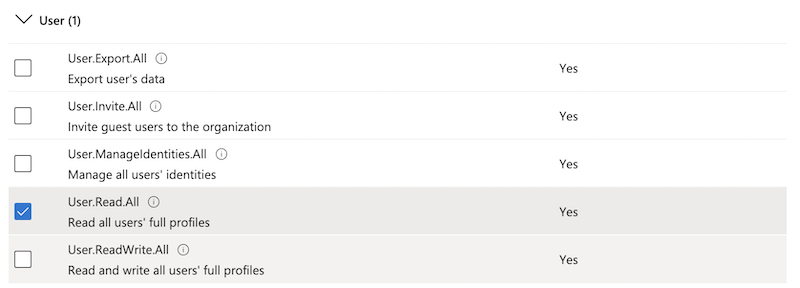
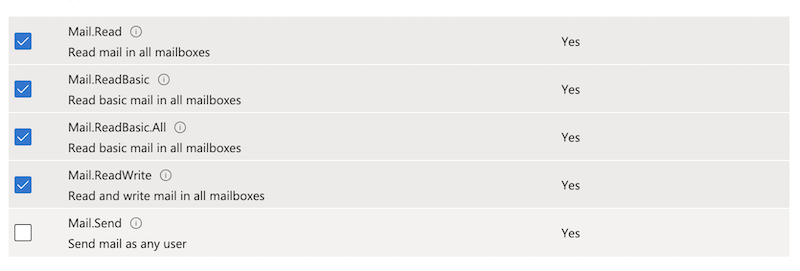
To grant permission for CrushFTP click on the "Get Admin consent" button. Make sure your Webinterface host and port match with the host and port specified in the App registration's redirect URL.
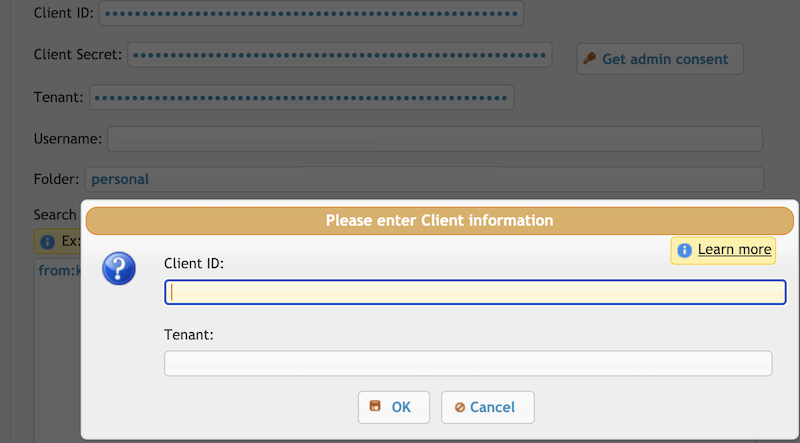
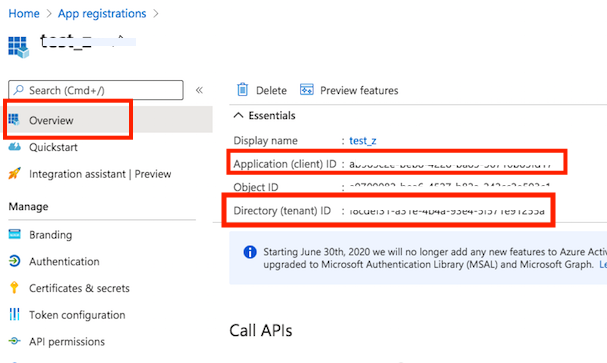
You need to log in with an admin account and grant permissions for your CrushFTP. Any changes on Azure App Registration -> API permissions require new admin consent.
Settings
#
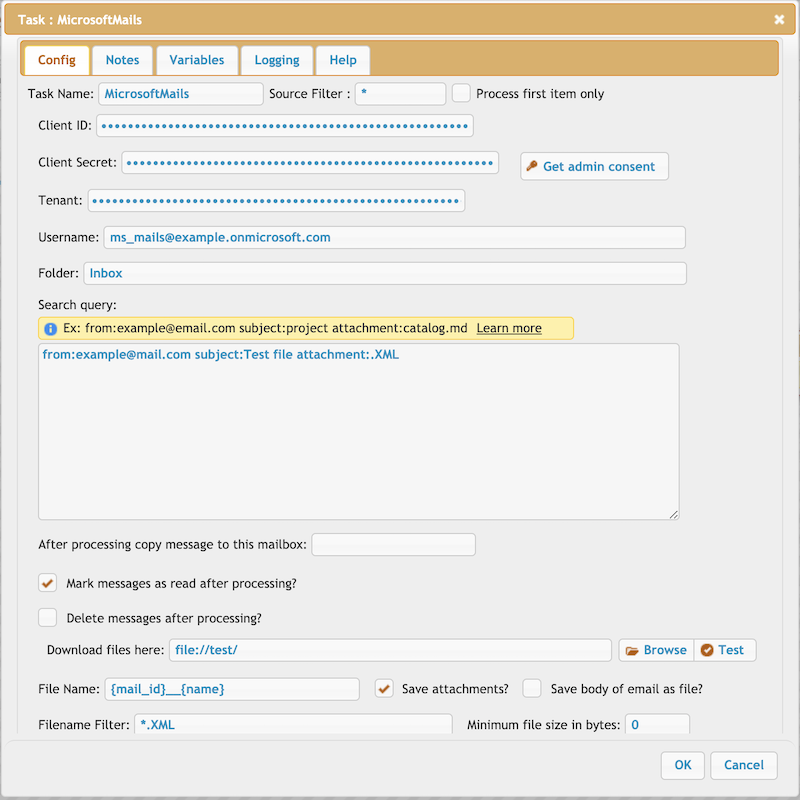
Client ID, Client Secret, Tenant: Authentication-related setting. Azure App registration -> Overview.
Folder: Supports subfolders too like Folder/Subbolder/SubSubFolder
Search query: Search settings for messages. See https://docs.microsoft.com/en-us/graph/query-parameters#search-parameter
 .
.After processing copy message to this mailbox: Supports subfolders too.
Variable patterns:
Message-related variables:
{mail_id}, {mail_createdDateTime}, {mail_lastModifiedDateTime}, {mail_hangeKey}, {mail_sentDateTime}, {mail_receivedDateTime}, {mail_hasAttachments}, {mail_internetMessageId}, {mail_subject}, {mail_body_content}, {mail_body_type}, {mail_importance}, {mail_parentFolderId}, {mail_conversationId}, {mail_isRead}, {mail_isDraft}, {mail_sender}, {mail_from} , {mail_to}, {mail_cc}, {mail_bcc}, {mail_reply_to}
Attachment-related variables:
{id}, {contentType}, {size}, {name}, {lastModifiedDateTime}
Add new attachment
Only authorized users are allowed to upload new attachments.
List of attachments
| Kind | Attachment Name | Size | Version | Date Modified | Author | Change note |
|---|---|---|---|---|---|---|
png |
admin_consent.png | 84.1 kB | 1 | 05-Dec-2023 05:32 | krivacsz | |
png |
client_id.png | 93.3 kB | 1 | 05-Dec-2023 05:32 | krivacsz | |
png |
mail_task.png | 186.3 kB | 1 | 05-Dec-2023 05:32 | krivacsz | |
png |
new_registration.png | 86.9 kB | 1 | 05-Dec-2023 05:32 | krivacsz | |
png |
permission_app_permissions.png | 59.4 kB | 3 | 05-Dec-2023 05:32 | krivacsz | |
png |
permission_microsoft_graph.png | 182.9 kB | 1 | 05-Dec-2023 05:32 | krivacsz | |
png |
permission_user.png | 83.1 kB | 1 | 05-Dec-2023 05:32 | krivacsz | |
png |
permissions_mail.png | 83.2 kB | 1 | 05-Dec-2023 05:32 | krivacsz | |
png |
register_app.png | 230.6 kB | 1 | 05-Dec-2023 05:32 | krivacsz |
«
This particular version was published on 07-May-2025 04:11 by krivacsz.
G’day (anonymous guest)
Log in
JSPWiki