It requires Microsoft Graph Application registration. Start at the Microsoft Azure portal:
https://azure.microsoft.com/en-us/features/azure-portal/
Application registration: Go to the App registrations and click on New registration:
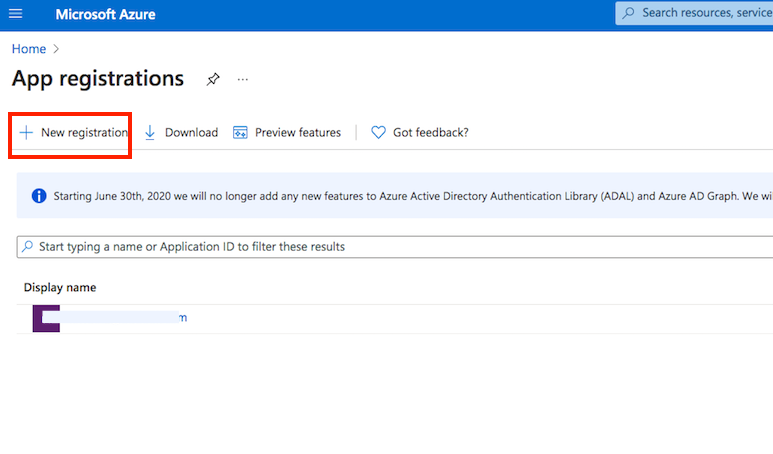
Name it. Select Single-page Application as a platform. The redirect URL must end withWebInterface/login.html. Then click on register.
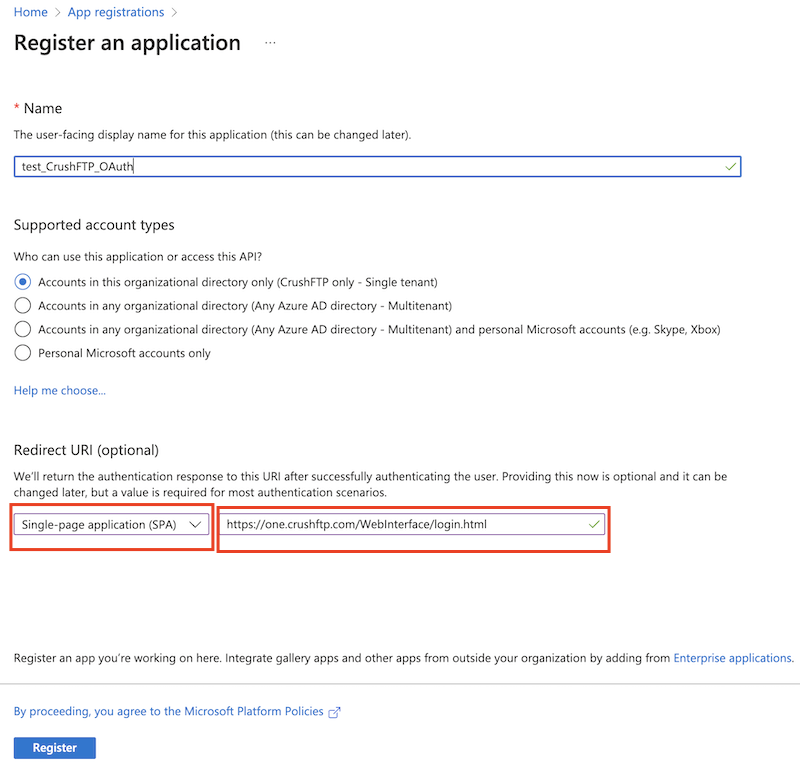
Make sure that MSAL.js 2.0 and Implicit grant (Access Token, ID Token) grant types are permitted.
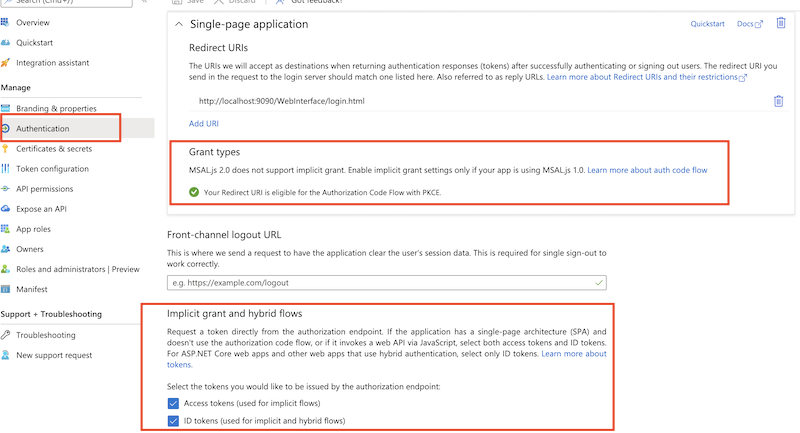
Configure the API permissions:
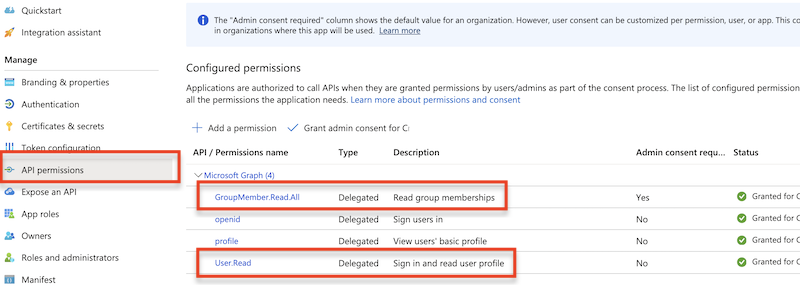
Get Client ID and Tenant ID from App registration -> Overview.
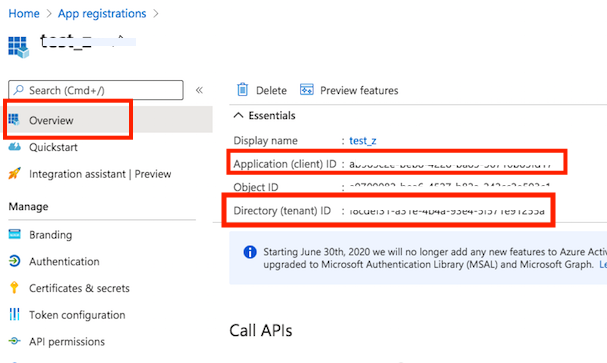
Group info:
You can add groups claim to the token.
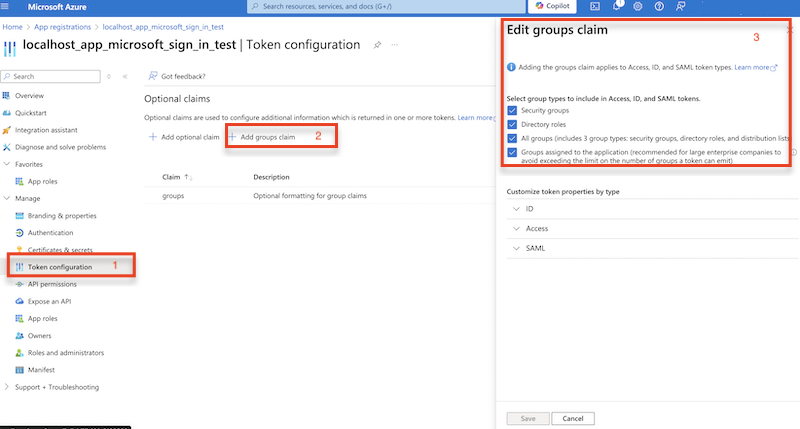
!!!Continue on: CrushOIDC
Add new attachment
Only authorized users are allowed to upload new attachments.
List of attachments
| Kind | Attachment Name | Size | Version | Date Modified | Author | Change note |
|---|---|---|---|---|---|---|
png |
app_reg_config_permissions.png | 112.1 kB | 1 | 06-Feb-2024 04:25 | krivacsz | |
png |
microsoft_group_info.png | 126.0 kB | 1 | 25-Jul-2024 08:04 | krivacsz |
«
This particular version was published on 12-May-2025 02:34 by krivacsz.
G’day (anonymous guest)
Log in
JSPWiki