Start at the Microsoft Azure Portal: Link
Application registration: Navigate to App registrations in the Azure Portal. Click on New registration to create a new application.
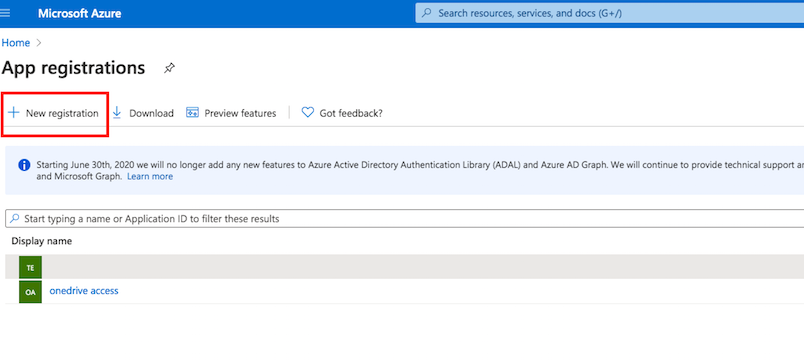
The Redirect URL must end with register_microsoft_graph_api/.
http://localhost:9090/register_microsoft_graph_api/
or
https://your.crushftp.domain.com/register_microsoft_graph_api/
Secret key: A new client secret must be created. Go to Certificates & secrets, and generate a new client secret by clicking on New client secret. Ensure you copy over the value immediately!
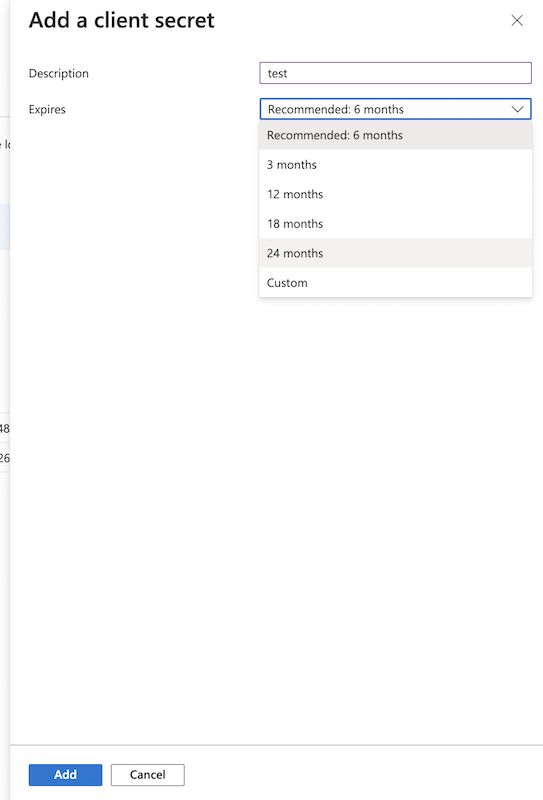
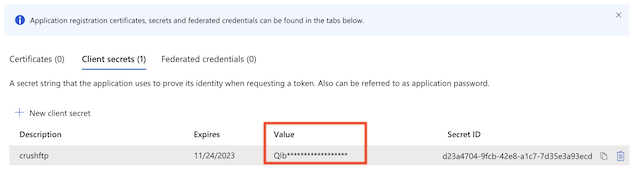
Configure the API Permissions:
Ensure the application has the following Delegated Permissions assigned:
a.) User.Read:
b.) Group.Read.All:
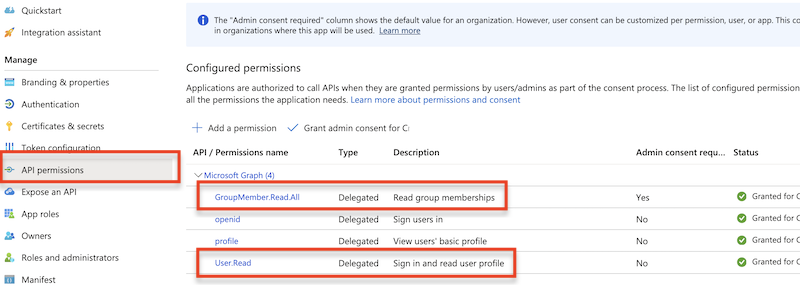
Grant Admin consent for the newly added permission.
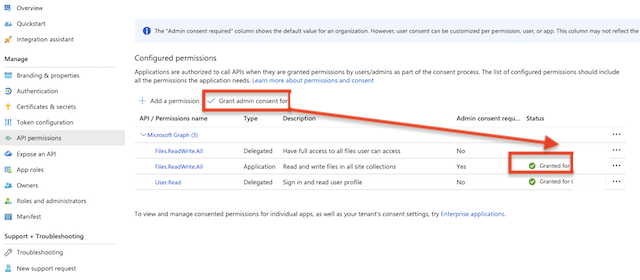
Get Client ID and Tenant ID from App registration -> Overview.
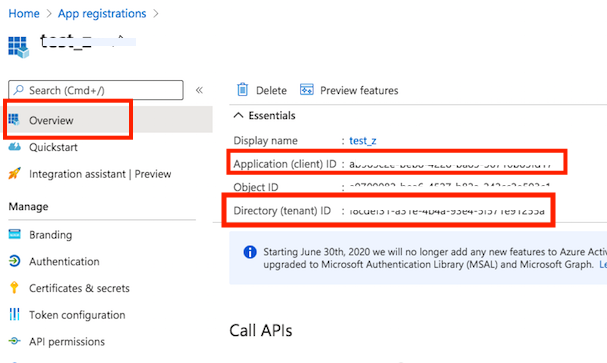
Group info:
You can add groups claim to the token.
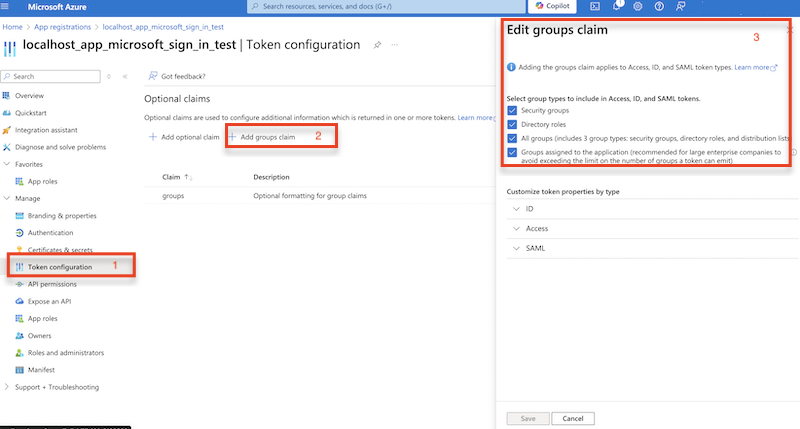
!!!Continue on: CrushOIDC
Add new attachment
Only authorized users are allowed to upload new attachments.
List of attachments
| Kind | Attachment Name | Size | Version | Date Modified | Author | Change note |
|---|---|---|---|---|---|---|
png |
app_reg_config_permissions.png | 112.1 kB | 1 | 06-Feb-2024 04:25 | krivacsz | |
png |
microsoft_group_info.png | 126.0 kB | 1 | 25-Jul-2024 08:04 | krivacsz |
«
This particular version was published on 12-May-2025 02:56 by krivacsz.
G’day (anonymous guest)
Log in
JSPWiki