About Java Message Service: Wikipedia: Jakarta Messaging API Link
Supported protocol: AMQPS (Wikipedia: Advanced Message Queuing Protocol Link )
)
Dependency jar files must be downloaded (unzip) and placed in your CrushFTP Install Folder/plugins/ lib. Restart is required to load the new JMS-related dependency jars. Download Link
1. Solace JMS AMQPS Integration
More info about Solace JMS AMQP: Why Solace Support for AMQP 1.0? Link
Get the AMQPS URL, Username, and Password for JMSTask's JNDI configuration from the Solace Broker Management.
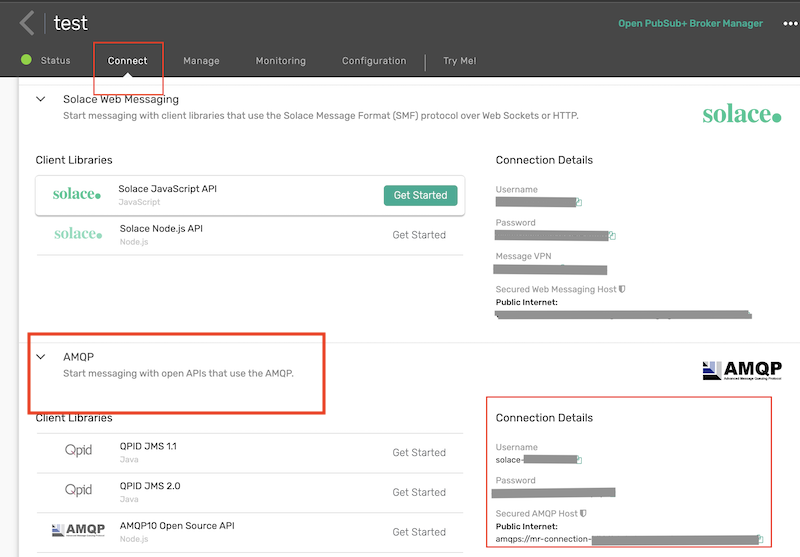
2. JMSTask configuration:
2.1 JNDI config: Variable replacement is supported.
More info about Java Naming and Directory Interface: Wikipedia: Java Naming and Directory Interface Link
JNDI is a system used by some applications to store and access connection details—like the server address, username, and password—as well as the names of messaging channels (called topics and queues).In simple terms, it helps the application know where to connect and where to send or receive messages, without needing to hard-code those details every time.
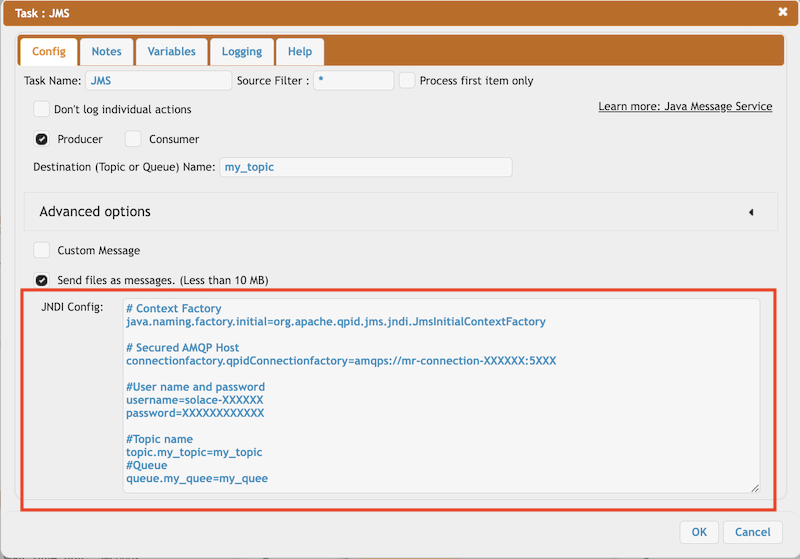
Configuration example:
java.naming.factory.initial=org.apache.qpid.jms.jndi.JmsInitialContextFactory: This tells the application which type of messaging system it is connecting to.
connectionfactory.qpidConnectionfactory=amqps://mr-connection-XXXXd:56XX: This is the secure address of the messaging server (uses AMQPS, which is encrypted). It tells the application where to connect to send and receive messages.
username=solace-XXXX password=rsaXXXXXX: These are the login credentials used to access the messaging server.
topic.my_topic_name=my_topic_name: A topic is a named channel where messages are published. Applications can subscribe to this topic to receive relevant messages.
queue.my_queue=my_queue: A queue is another type of message destination. Unlike topics, queues hold messages until they are delivered to a specific recipient.
2.2 Producer Mode:
Producer mode means the system is acting as a sender, creating and sending messages to a messaging server. It does not receive or process incoming messages—its role is only to send out information, such as updates or alerts, to other systems or services.
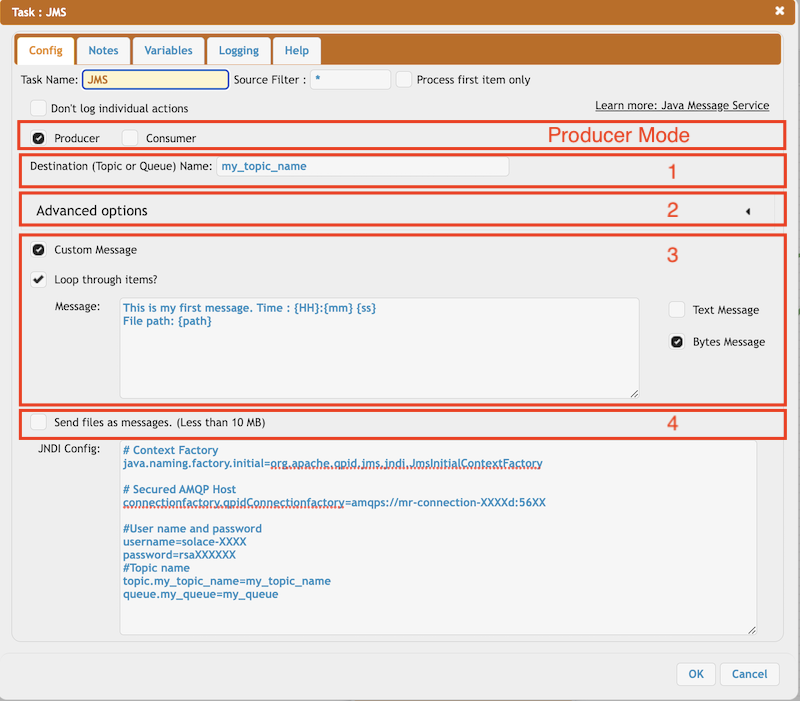
1. Destination Name: It refers to the Topic or Queue that has been set up in the JNDI configuration. You can also use CrushTaskVariables to automatically insert values into the name, allowing for flexible and dynamic message routing.
2. Advanced Options:
Persistent: Delivery mode Persistent means the message is not lost when a messaging provider goes down for any reason and comes up again.
Time to live: When the message is published, the specified time to live is added to the current time to give the expiration time
Priority: There are 10 priority levels, 0 to 9. As per the JMS standard, a message with priority 0-4 is the normal priority, and 5-9 is considered an expedited priority.
3. Message Type: Custom Message: Send a custom message to the destination as text or binary. Variable replacement is also supported. You can loop through incoming files and send as many custom messages with file-related pieces of information like name, path, or URL.
4. Message Type: Send files: It sends the file content in binary mode. Max file size allowed: 10 MB.
2.3 Consumer Mode:
Receive messages from the given destination topic or queue.
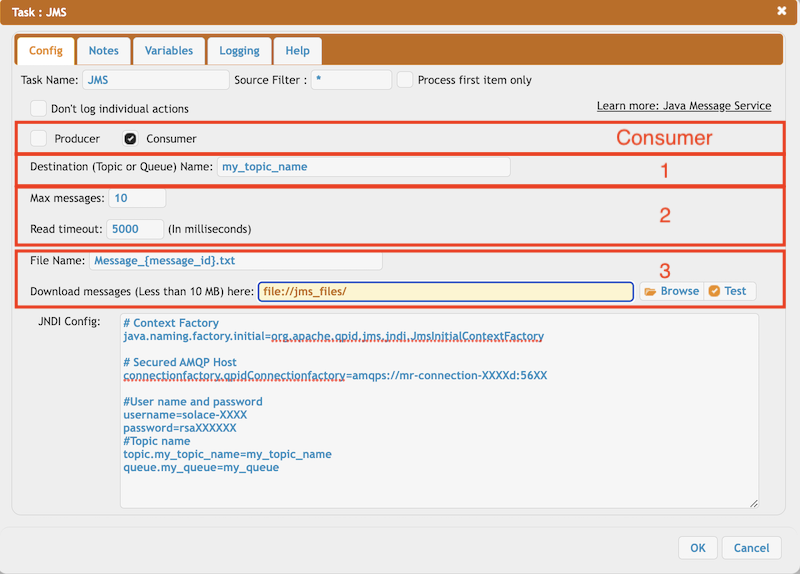
1. Destination name: Name of the Topic or Queue configured on JNDI config. Variable replacement is supported (CrushTaskVariables).
2. Message settings: Limit the number of messages, and control the read timeout of message reading.
3. Store settings: It saves the message (less than 10MB) as a file to the given location. Provide the file name and make it unique to avoid overwriting. Variable replacement is supported.
Message-related variables:

Supported protocol: AMQPS (Wikipedia: Advanced Message Queuing Protocol Link
 )
)Dependency jar files must be downloaded (unzip) and placed in your CrushFTP Install Folder/plugins/ lib. Restart is required to load the new JMS-related dependency jars. Download Link

1. Solace JMS AMQPS Integration
#
More info about Solace JMS AMQP: Why Solace Support for AMQP 1.0? Link

Get the AMQPS URL, Username, and Password for JMSTask's JNDI configuration from the Solace Broker Management.
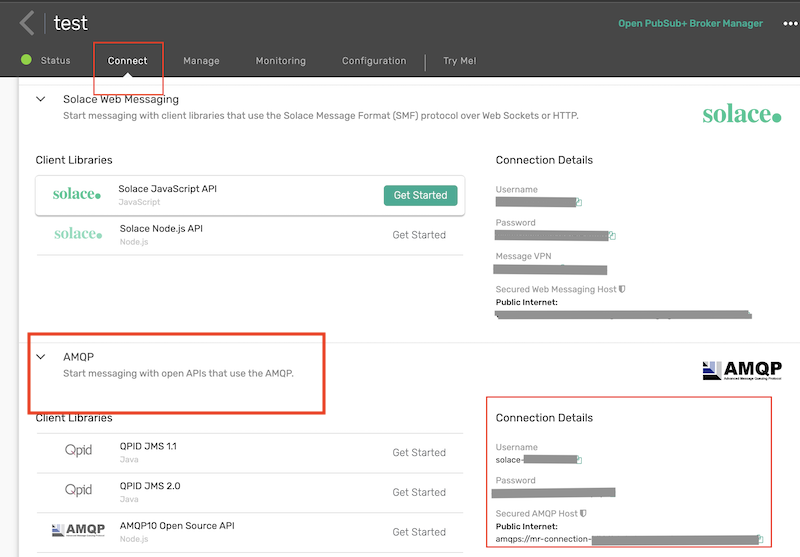
2. JMSTask configuration:
#
2.1 JNDI config: Variable replacement is supported.
#
More info about Java Naming and Directory Interface: Wikipedia: Java Naming and Directory Interface Link
JNDI is a system used by some applications to store and access connection details—like the server address, username, and password—as well as the names of messaging channels (called topics and queues).In simple terms, it helps the application know where to connect and where to send or receive messages, without needing to hard-code those details every time.
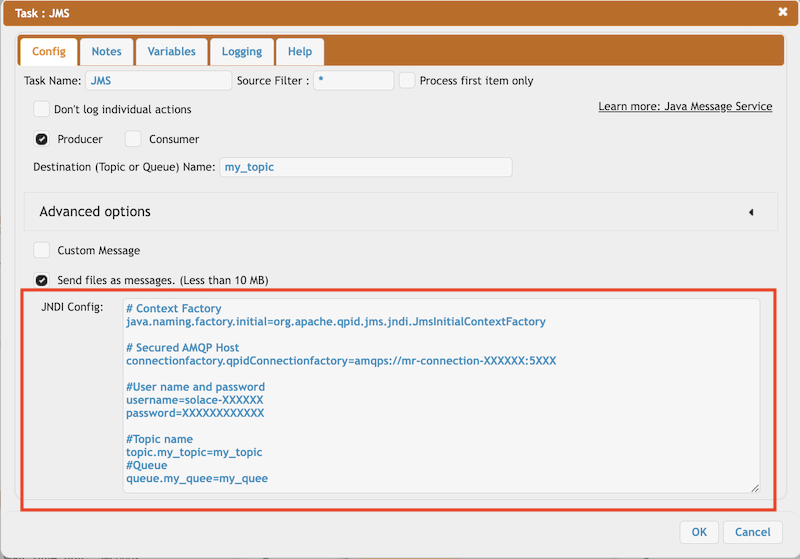
Configuration example:
# Context Factory java.naming.factory.initial=org.apache.qpid.jms.jndi.JmsInitialContextFactory # Secured AMQP Host connectionfactory.qpidConnectionfactory=amqps://mr-connection-XXXXd:56XX #User name and password username=solace-XXXX password=rsaXXXXXX #Topic name topic.my_topic_name=my_topic_name queue.my_queue=my_queue
java.naming.factory.initial=org.apache.qpid.jms.jndi.JmsInitialContextFactory: This tells the application which type of messaging system it is connecting to.
connectionfactory.qpidConnectionfactory=amqps://mr-connection-XXXXd:56XX: This is the secure address of the messaging server (uses AMQPS, which is encrypted). It tells the application where to connect to send and receive messages.
username=solace-XXXX password=rsaXXXXXX: These are the login credentials used to access the messaging server.
topic.my_topic_name=my_topic_name: A topic is a named channel where messages are published. Applications can subscribe to this topic to receive relevant messages.
queue.my_queue=my_queue: A queue is another type of message destination. Unlike topics, queues hold messages until they are delivered to a specific recipient.
2.2 Producer Mode:
#
Producer mode means the system is acting as a sender, creating and sending messages to a messaging server. It does not receive or process incoming messages—its role is only to send out information, such as updates or alerts, to other systems or services.
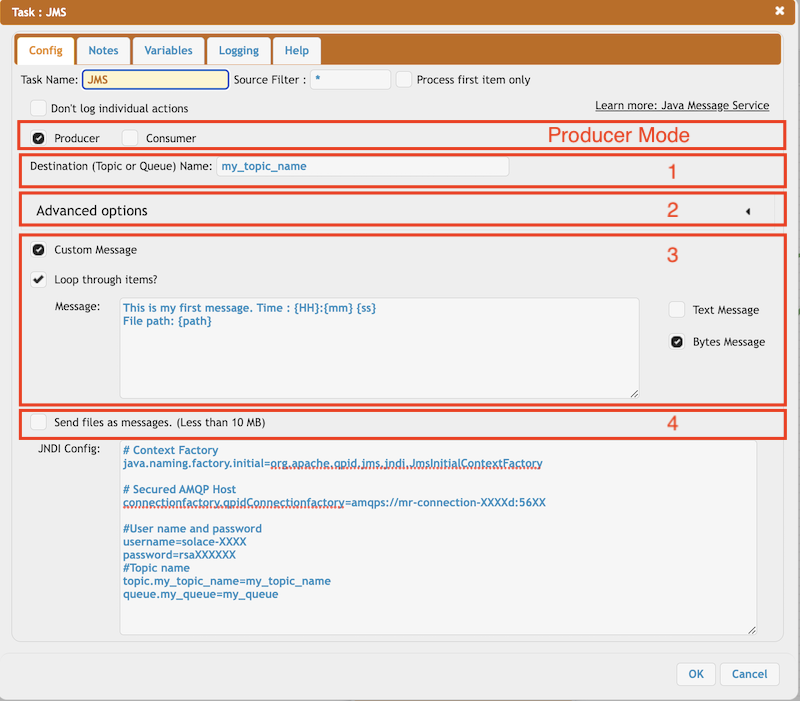
1. Destination Name: It refers to the Topic or Queue that has been set up in the JNDI configuration. You can also use CrushTaskVariables to automatically insert values into the name, allowing for flexible and dynamic message routing.
2. Advanced Options:
Persistent: Delivery mode Persistent means the message is not lost when a messaging provider goes down for any reason and comes up again.
Time to live: When the message is published, the specified time to live is added to the current time to give the expiration time
Priority: There are 10 priority levels, 0 to 9. As per the JMS standard, a message with priority 0-4 is the normal priority, and 5-9 is considered an expedited priority.
3. Message Type: Custom Message: Send a custom message to the destination as text or binary. Variable replacement is also supported. You can loop through incoming files and send as many custom messages with file-related pieces of information like name, path, or URL.
4. Message Type: Send files: It sends the file content in binary mode. Max file size allowed: 10 MB.
2.3 Consumer Mode:
#
Receive messages from the given destination topic or queue.
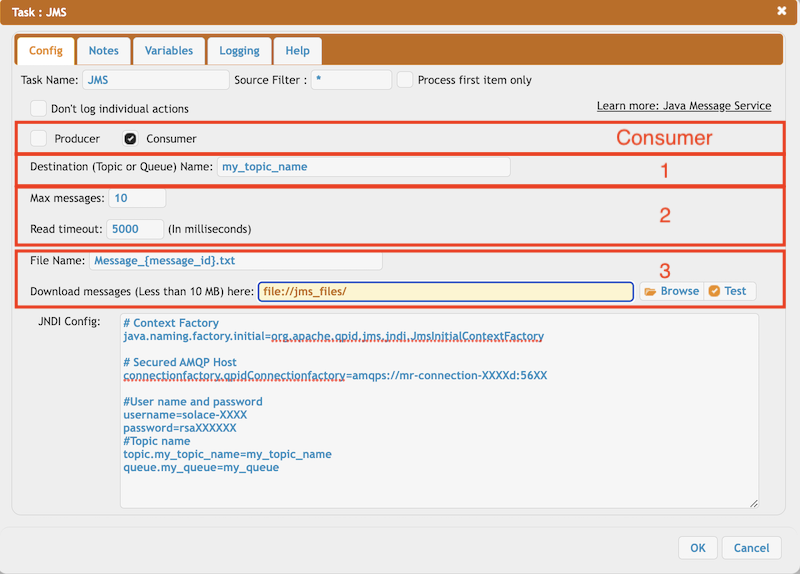
1. Destination name: Name of the Topic or Queue configured on JNDI config. Variable replacement is supported (CrushTaskVariables).
2. Message settings: Limit the number of messages, and control the read timeout of message reading.
3. Store settings: It saves the message (less than 10MB) as a file to the given location. Provide the file name and make it unique to avoid overwriting. Variable replacement is supported.
Message-related variables:
{message_id}, {message_priority}, {message_expiration}, {message_type}, {message_correlation_id}, {message_reply_to}
Add new attachment
Only authorized users are allowed to upload new attachments.
List of attachments
| Kind | Attachment Name | Size | Version | Date Modified | Author | Change note |
|---|---|---|---|---|---|---|
png |
JMSTask.png | 165.7 kB | 4 | 05-Dec-2023 05:32 | krivacsz | |
jpg |
amazon_amqps_url.jpg | 119.0 kB | 1 | 09-Jun-2025 05:38 | krivacsz | |
png |
amazon_amqps_url.png | 278.5 kB | 1 | 09-Jun-2025 05:41 | krivacsz | |
png |
apache_artemis.png | 86.8 kB | 1 | 09-Jun-2025 03:56 | krivacsz | |
png |
azure_amqps_shared_access_key.... | 64.8 kB | 1 | 09-Jun-2025 05:52 | krivacsz | |
png |
azure_service_bus.png | 81.5 kB | 1 | 09-Jun-2025 05:14 | krivacsz | |
png |
jms_amqp.png | 123.5 kB | 6 | 22-May-2025 01:49 | krivacsz | |
png |
jms_consumer_mode.png | 156.6 kB | 1 | 05-Dec-2023 05:32 | krivacsz | |
zip |
jms_dependency.zip | 4,510.7 kB | 1 | 05-Dec-2023 05:32 | krivacsz | Added JMS dependency jars |
png |
jms_jndi_config.png | 132.1 kB | 1 | 05-Dec-2023 05:32 | krivacsz |
«
This particular version was published on 22-May-2025 02:07 by krivacsz.
G’day (anonymous guest)
Log in
JSPWiki