Google Drive REST API v3 based integration: Google Drive API Link
 Authentication is handled through OAuth 2.0 (OAuth Wikipedia Link
Authentication is handled through OAuth 2.0 (OAuth Wikipedia Link ), ensuring secure, user-consented access to Google Drive data.
), ensuring secure, user-consented access to Google Drive data.!!! Proxy Configuration: If your server accesses the internet through a proxy, make sure to whitelist the following domains for Google Authentication and Drive access:
- oauth2.googleapis.com
- www.googleapis.com
1. Google OAuth 2.0 Configuration
#
Start by navigating to Google APIs & Services: Google APIs & Services Link

!!!Note: Ensure sure the Google Drive API is enabled at Enabled APIs & services. Google API Library Link

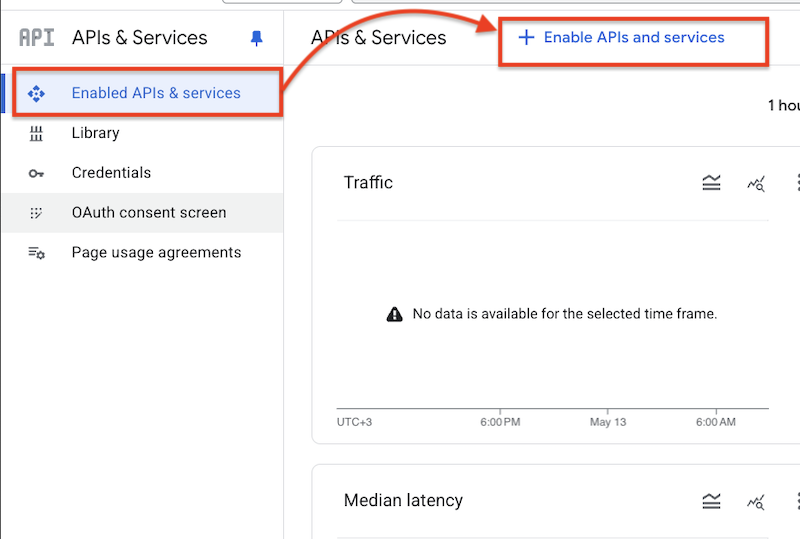
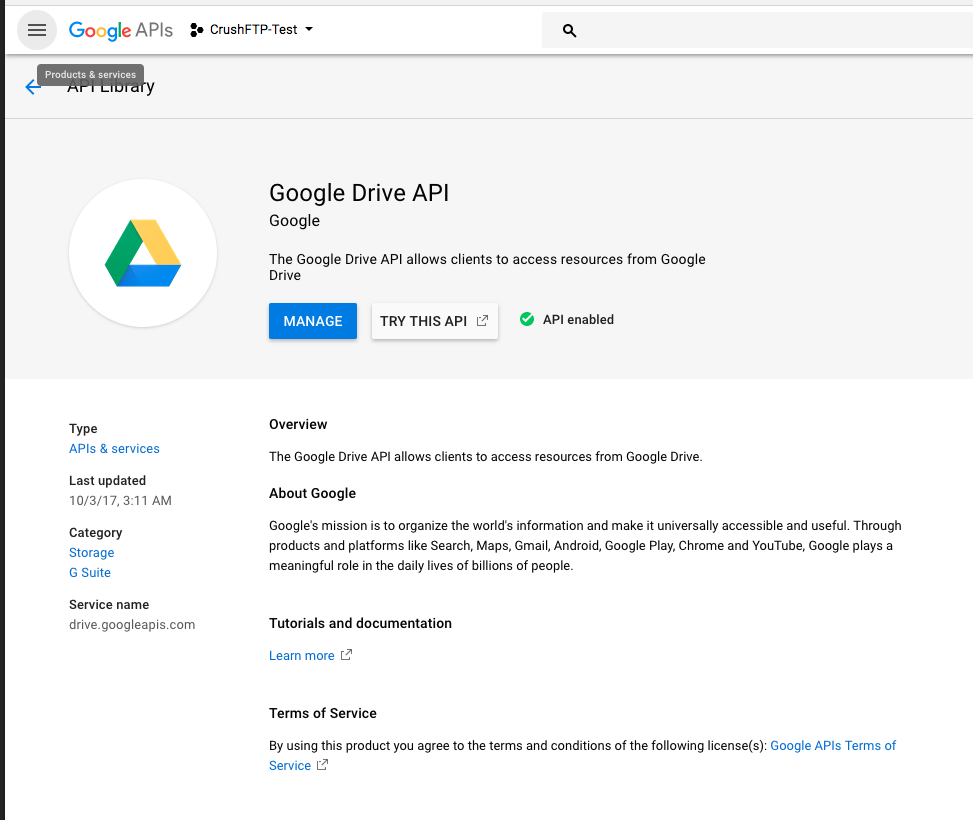
Go to the Credentials menu, click on Create Credentials, and select OAuth client ID:
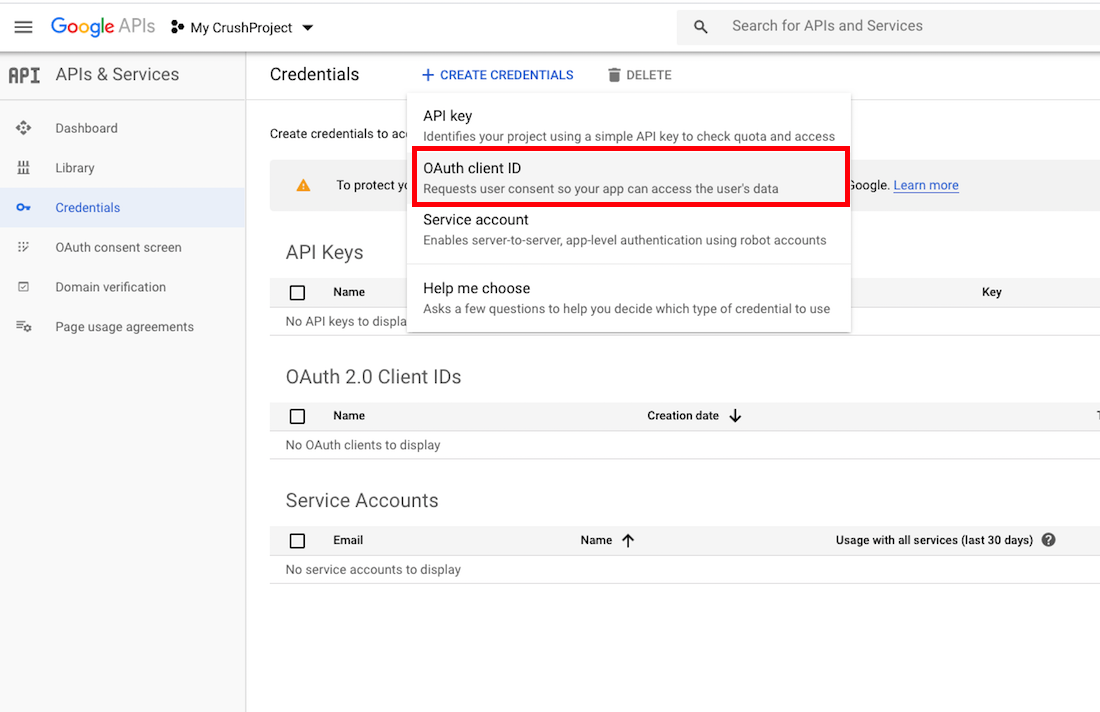
Select the application type: Web application. Provide a unique name. Then, configure the Authorized redirect URI—this is where Google will redirect you after authorization. The Redirect URL must end with ?command=register_gdrive_api.
http://127.0.0.1:9090/?command=register_gdrive_api
or
https://your.crushftp.domain.com/?command=register_gdrive_api
Finally, click the Create button.
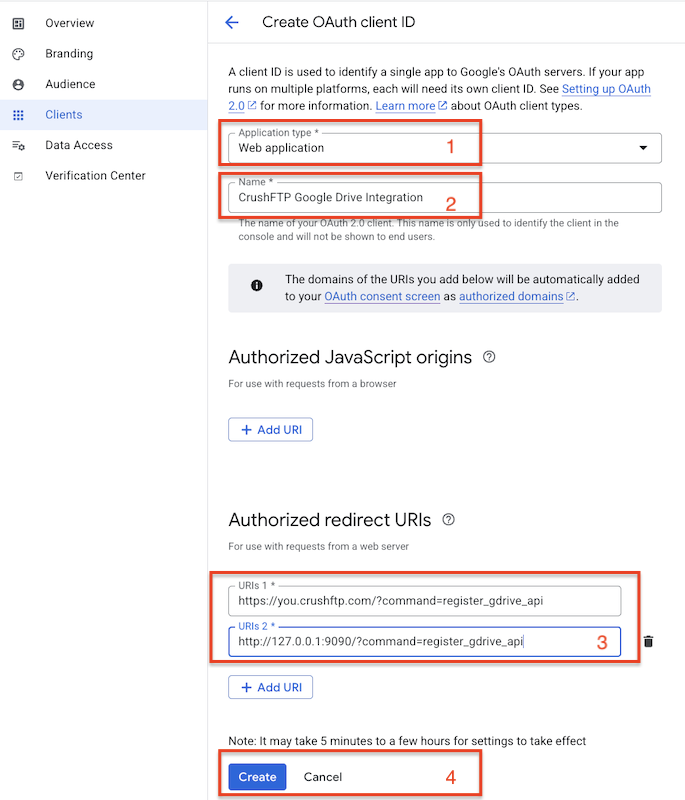
After the credentials are created, copy the Client ID and Client Secret.
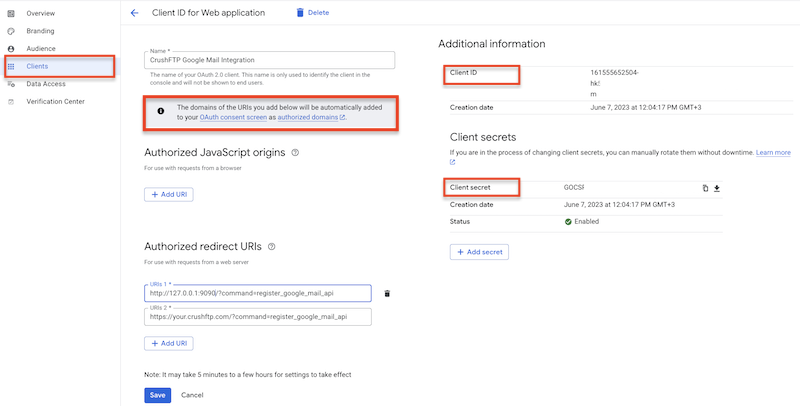
2. Gdrive Remote Item Settings:
#
Now that the API is enabled, and your credentials are setup, and your redirect domains are configured, you can use the credentials in CrushFTP to get your google auth token and get access.
CrushFTP admin page url must match with the redirect url. In our example: http://XXXXcrushftp.com
In the User Manager, add a new remote VFS item type and set the protocol to be "GDrive".
Take your google client_id and secret and combine them together with a tilda as separator:
client_id: 725111111110-7kaimtXXXXXXXXXXXXXXXXXXXXX64m4k.apps.googleusercontent.com secret: fEsXXXXXXXXXXXXXXXXPggg7results in:
725111111110-7kaimtXXXXXXXXXXXXXXXXXXXXX64m4k.apps.googleusercontent.com~fEsXXXXXXXXXXXXXXXXPggg7That whole long string becomes your "username" to GDrive://.
Copy and paste it into the user field. Then click "Get Refresh Token" to finish the config.
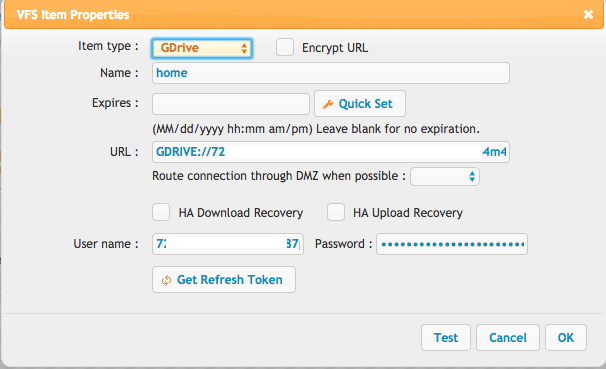
Finally!
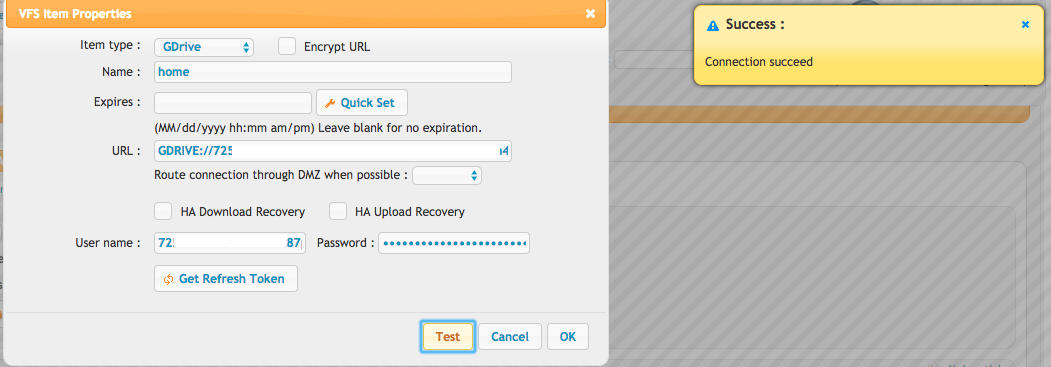
Add new attachment
Only authorized users are allowed to upload new attachments.
List of attachments
| Kind | Attachment Name | Size | Version | Date Modified | Author | Change note |
|---|---|---|---|---|---|---|
png |
consent_config.png | 86.3 kB | 1 | 05-Dec-2023 05:32 | Ben Spink | |
png |
create_credentials.png | 57.5 kB | 1 | 05-Dec-2023 05:32 | Ben Spink | |
png |
create_project.png | 25.9 kB | 1 | 05-Dec-2023 05:32 | Ben Spink | |
png |
credential_config.png | 95.2 kB | 1 | 05-Dec-2023 05:32 | Ben Spink | |
png |
enable_api.png | 107.2 kB | 1 | 05-Dec-2023 05:32 | Ben Spink | |
png |
gdrive_oauth_form.png | 26.7 kB | 1 | 15-May-2025 05:35 | krivacsz | |
png |
get_refresh_token.png | 88.9 kB | 2 | 15-May-2025 05:30 | krivacsz | |
png |
oauth_consent.png | 49.1 kB | 1 | 05-Dec-2023 05:32 | Ben Spink | |
png |
test_success.png | 115.0 kB | 2 | 15-May-2025 05:45 | krivacsz |
«
This particular version was published on 15-May-2025 05:25 by krivacsz.
G’day (anonymous guest)
Log in
JSPWiki