Managing SharePoint Site Access for Applications Using Sites.Selected Permission
#
The Sites.Selected permission allows an app to access only the specific SharePoint sites you explicitly authorize. This wiki page provides guidance on how to grant SharePoint write access (required for SharePoint2 protocol see SharePoint Integration) to an App Registration configured in the Azure Portal. Using Sites.Selected offers a much more secure alternative to granting full access across your entire tenant. See this: https://learn.microsoft.com/en-us/sharepoint/dev/solution-guidance/security-apponly-azuread

1. Create an App Registration with permission Sites.FullControl.All
#
!!! Important: This App Registration is not the working app that will access the SharePoint site. It is a helper/admin app, used only to configure and grant SharePoint write permissions to other apps (the real apps that will use Sites.Selected permission).
Start at the Microsoft Azure portal: https://azure.microsoft.com/en-us/features/azure-portal/

Application registration: Go to the App registrations and click on New registration:
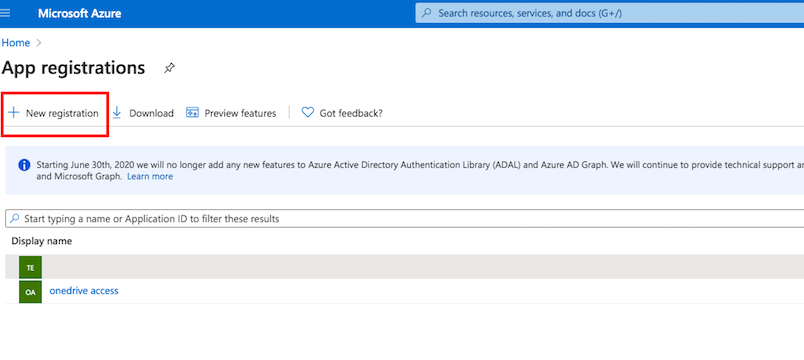
The Redirect URI (optional) is not required, because it will has a Application Permission only.
Configure API Permissions:
Navigate to API Permissions. Click on Add a permission button. Select Microsoft Graph. Then select Application Permission. Search for Sites and check the flag Sites.FullControll.All.
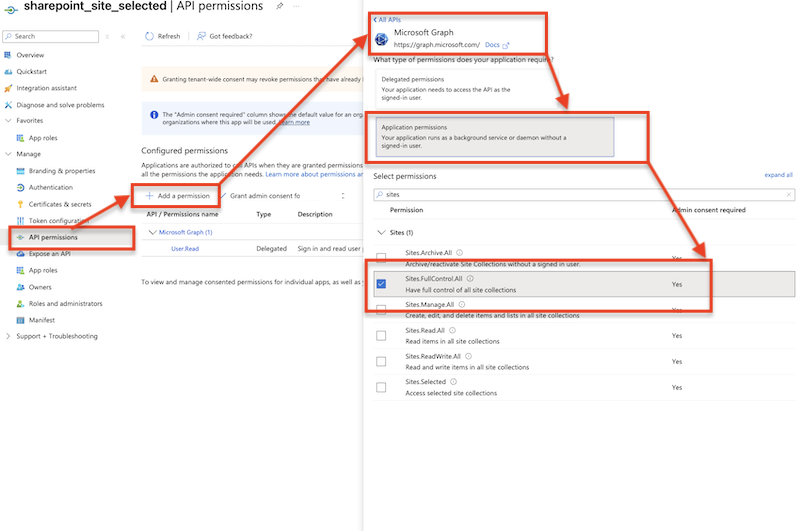
Secret key: A new client secret must be created. Go to Certificates & secrets, and generate a new client secret by clicking on New client secret. Ensure you copy over the value immediately!
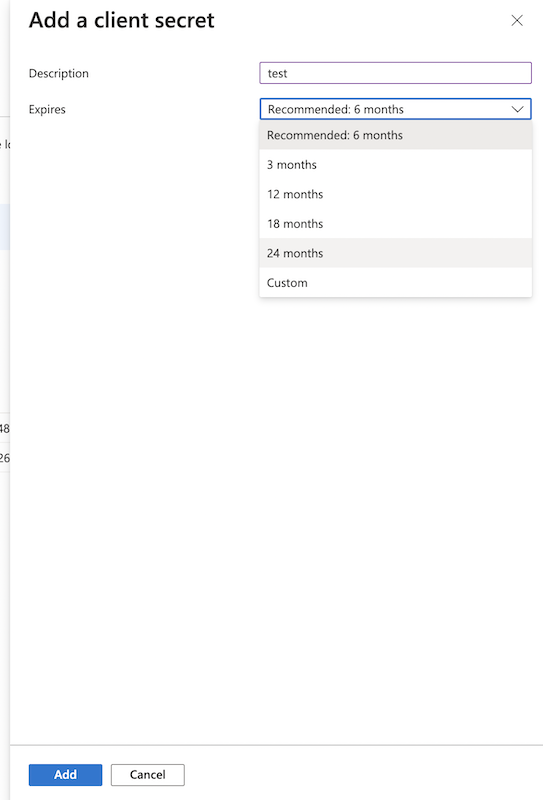
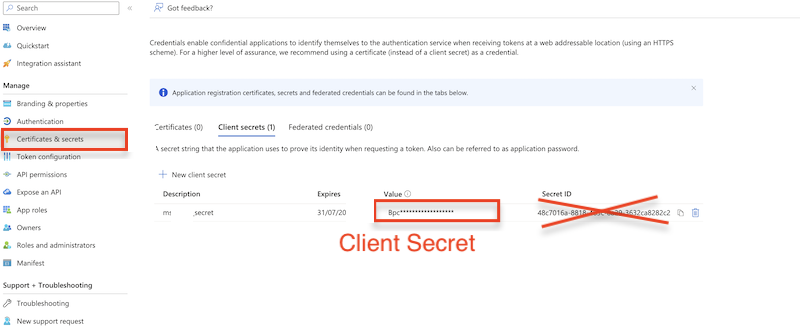
2. Create an App Registration to Access SharePoint Site Documents Using the Sites.Selected Permission
#
Application registration: Go to the App registrations and click on New registration. Configure redirect URL like:
http://localhost:9090/
or
[CrushTaskExample19/app_permission_sites_full_control.png]
Add new attachment
Only authorized users are allowed to upload new attachments.
List of attachments
| Kind | Attachment Name | Size | Version | Date Modified | Author | Change note |
|---|---|---|---|---|---|---|
png |
app_permission_sharepoint_site... | 198.2 kB | 1 | 29-Apr-2025 11:24 | krivacsz | |
png |
app_permission_sites_full_cont... | 159.9 kB | 1 | 29-Apr-2025 09:55 | krivacsz | |
png |
check_new_permission.png | 112.3 kB | 1 | 30-Apr-2025 07:45 | krivacsz | |
png |
check_response_code.png | 118.7 kB | 1 | 29-Apr-2025 16:31 | krivacsz | |
png |
error_handler_task.png | 91.2 kB | 1 | 30-Apr-2025 07:44 | krivacsz | |
png |
find_a_file.png | 116.5 kB | 1 | 29-Apr-2025 16:00 | krivacsz | |
png |
get_acccess_token_variables.pn... | 121.1 kB | 2 | 30-Apr-2025 05:41 | krivacsz | |
png |
get_access_token_http_1.png | 121.5 kB | 1 | 29-Apr-2025 16:08 | krivacsz | |
png |
get_access_token_http_2.png | 46.3 kB | 1 | 29-Apr-2025 16:12 | krivacsz | |
png |
get_site_permission_http_1.png | 109.0 kB | 1 | 29-Apr-2025 16:27 | krivacsz | |
png |
get_site_permission_http_2.png | 45.5 kB | 1 | 29-Apr-2025 16:29 | krivacsz | |
png |
grant_sharepoint_site_access_j... | 249.2 kB | 3 | 30-Apr-2025 07:18 | krivacsz | |
xml |
job.XML | 47.3 kB | 1 | 01-May-2025 04:57 | krivacsz | |
png |
new_permission_http_1.png | 116.3 kB | 1 | 30-Apr-2025 07:03 | krivacsz | |
png |
new_permission_http_2.png | 51.7 kB | 1 | 30-Apr-2025 07:09 | krivacsz | |
png |
new_permission_related_variabl... | 125.4 kB | 1 | 30-Apr-2025 06:59 | krivacsz | |
png |
parse_access_token_from_respon... | 86.0 kB | 2 | 30-Apr-2025 06:18 | krivacsz | |
png |
site_selected_microsoft_graph.... | 170.2 kB | 1 | 30-Apr-2025 02:38 | krivacsz |
«
This particular version was published on 29-Apr-2025 11:28 by krivacsz.
G’day (anonymous guest)
Log in
JSPWiki