SharePoint Api permission: Sites.Selected
#
The Sites.Selected permission allows an app to access only the specific SharePoint sites you explicitly authorize. This provides a much more secure alternative to granting full access across your tenant. See this: https://learn.microsoft.com/en-us/sharepoint/dev/solution-guidance/security-apponly-azuread

1. Create an App Registration with permission Sites.FullControl.All
#
!!! Important: This App Registration is not the working app that will access the SharePoint site. It is a helper/admin app, used only to configure and grant SharePoint write permissions to other apps (the real apps that will use Sites.Selected permission).
Start at the Microsoft Azure portal: https://azure.microsoft.com/en-us/features/azure-portal/

Application registration: Go to the App registrations and click on New registration:
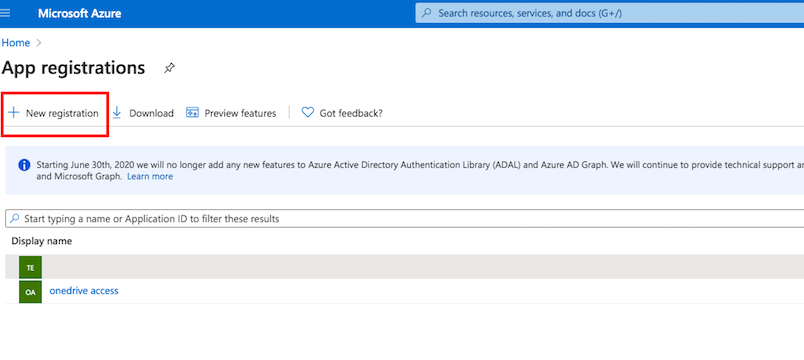
The Redirect URI (optional) is not required, because it will has a Application Permission only.
Configure API Permissions:
Navigate to API Permissions. Click on Add a permission button. Select Microsoft Graph. Then select Application Permission. Search for Sites and check the flag Sites.FullControll.All.
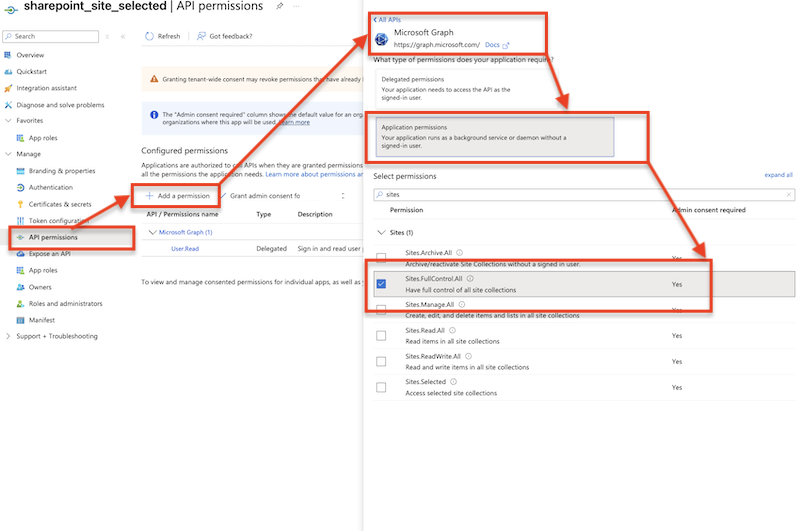
Secret key: A new client secret needs to be created as well. Go to the "Certificate & secrets" and generate a new secret key. Click on New client secret.
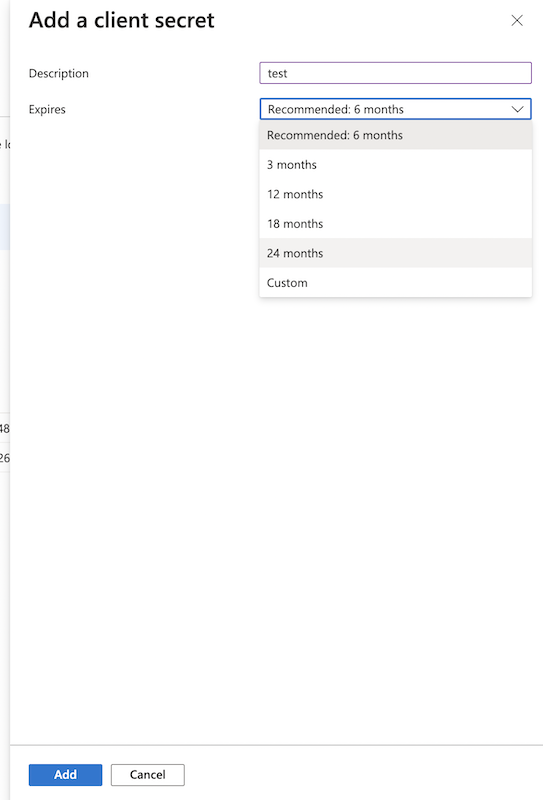
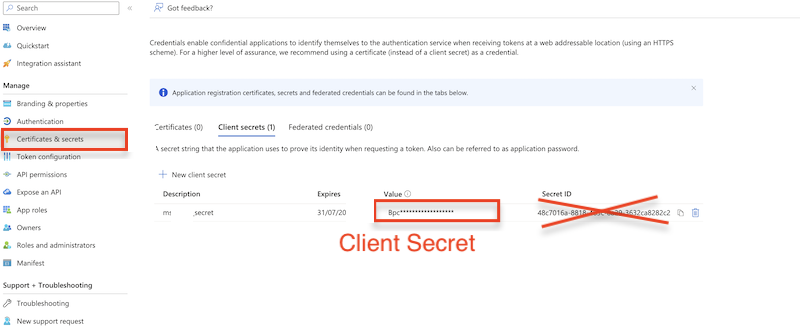
Add new attachment
Only authorized users are allowed to upload new attachments.
List of attachments
| Kind | Attachment Name | Size | Version | Date Modified | Author | Change note |
|---|---|---|---|---|---|---|
png |
app_permission_sharepoint_site... | 198.2 kB | 1 | 29-Apr-2025 11:24 | krivacsz | |
png |
app_permission_sites_full_cont... | 159.9 kB | 1 | 29-Apr-2025 09:55 | krivacsz | |
png |
check_new_permission.png | 112.3 kB | 1 | 30-Apr-2025 07:45 | krivacsz | |
png |
check_response_code.png | 118.7 kB | 1 | 29-Apr-2025 16:31 | krivacsz | |
png |
error_handler_task.png | 91.2 kB | 1 | 30-Apr-2025 07:44 | krivacsz | |
png |
find_a_file.png | 116.5 kB | 1 | 29-Apr-2025 16:00 | krivacsz | |
png |
get_acccess_token_variables.pn... | 121.1 kB | 2 | 30-Apr-2025 05:41 | krivacsz | |
png |
get_access_token_http_1.png | 121.5 kB | 1 | 29-Apr-2025 16:08 | krivacsz | |
png |
get_access_token_http_2.png | 46.3 kB | 1 | 29-Apr-2025 16:12 | krivacsz | |
png |
get_site_permission_http_1.png | 109.0 kB | 1 | 29-Apr-2025 16:27 | krivacsz | |
png |
get_site_permission_http_2.png | 45.5 kB | 1 | 29-Apr-2025 16:29 | krivacsz | |
png |
grant_sharepoint_site_access_j... | 249.2 kB | 3 | 30-Apr-2025 07:18 | krivacsz | |
xml |
job.XML | 47.3 kB | 1 | 01-May-2025 04:57 | krivacsz | |
png |
new_permission_http_1.png | 116.3 kB | 1 | 30-Apr-2025 07:03 | krivacsz | |
png |
new_permission_http_2.png | 51.7 kB | 1 | 30-Apr-2025 07:09 | krivacsz | |
png |
new_permission_related_variabl... | 125.4 kB | 1 | 30-Apr-2025 06:59 | krivacsz | |
png |
parse_access_token_from_respon... | 86.0 kB | 2 | 30-Apr-2025 06:18 | krivacsz | |
png |
site_selected_microsoft_graph.... | 170.2 kB | 1 | 30-Apr-2025 02:38 | krivacsz |
«
This particular version was published on 29-Apr-2025 10:11 by krivacsz.
G’day (anonymous guest)
Log in
JSPWiki