About Azure Directory B2C : Active Directory B2C Link

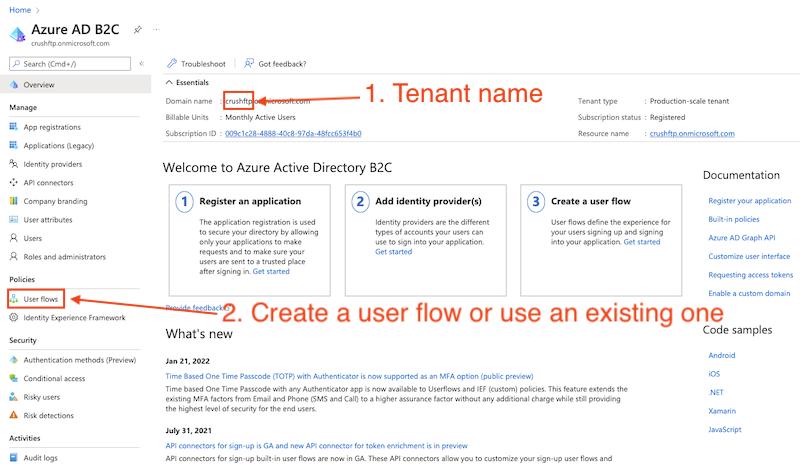
Applications Legacy:
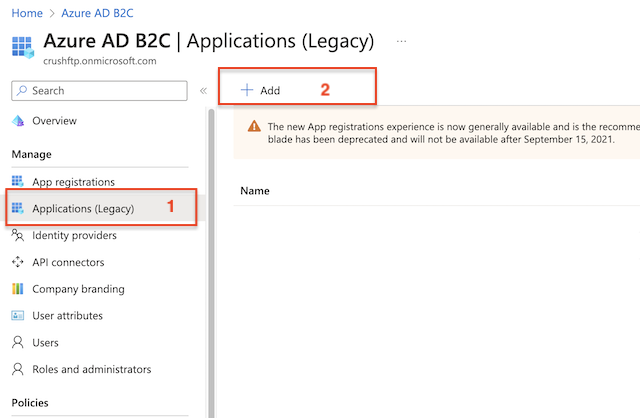
Create a new application. Set yes for "Include web app". Provide the redirect URL (https://<<your crushftp domain>>/WebInterface/login.html)
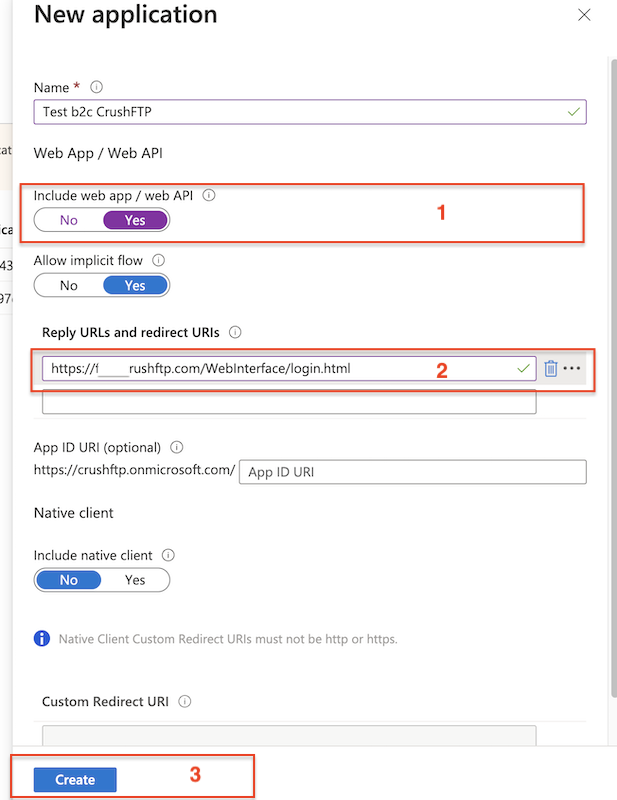
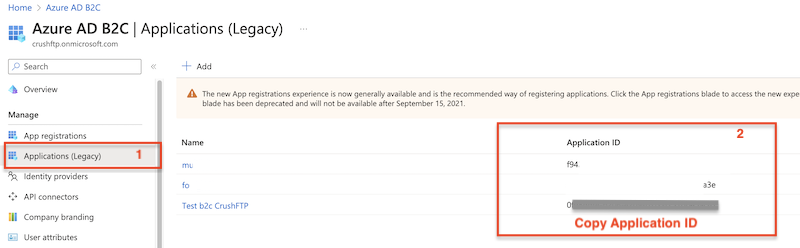
!!!Continue on: CrushOIDC
Add new attachment
Only authorized users are allowed to upload new attachments.
List of attachments
| Kind | Attachment Name | Size | Version | Date Modified | Author | Change note |
|---|---|---|---|---|---|---|
png |
copy_application_id.png | 69.5 kB | 1 | 05-Dec-2023 05:32 | krivacsz | |
png |
legacy.png | 81.3 kB | 1 | 05-Dec-2023 05:32 | krivacsz | |
png |
new_application.png | 120.5 kB | 1 | 05-Dec-2023 05:32 | krivacsz |
«
This page (revision-13) was last changed on 12-May-2025 03:21 by krivacsz
G’day (anonymous guest)
Log in
JSPWiki