Events let you configure specific actions to occur after a user does something. This includes uploads, downloads, and deletes.
Most people use the events to generate an email notification after files have been uploaded.
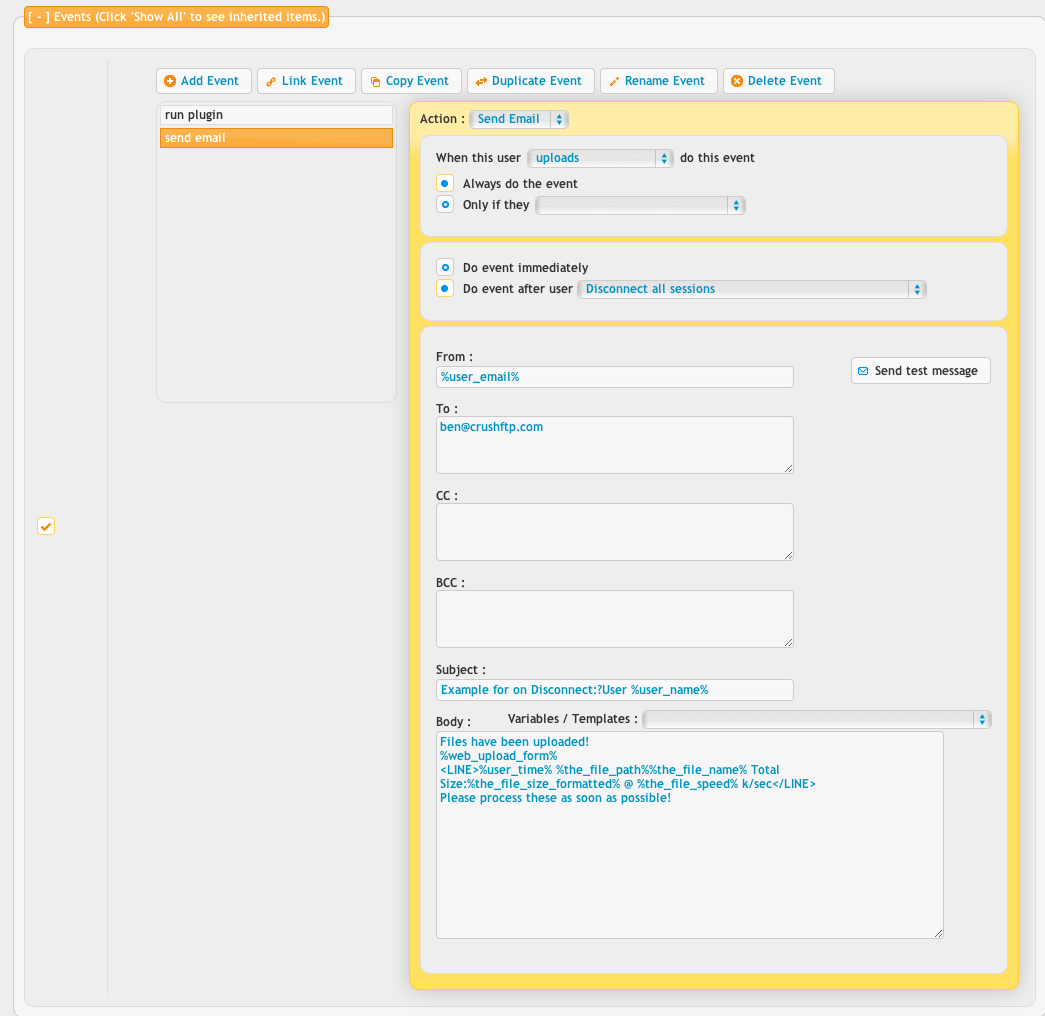
You could also run a plugin to do a specific action such as moving an uploaded file to another directory, or running your own external process.
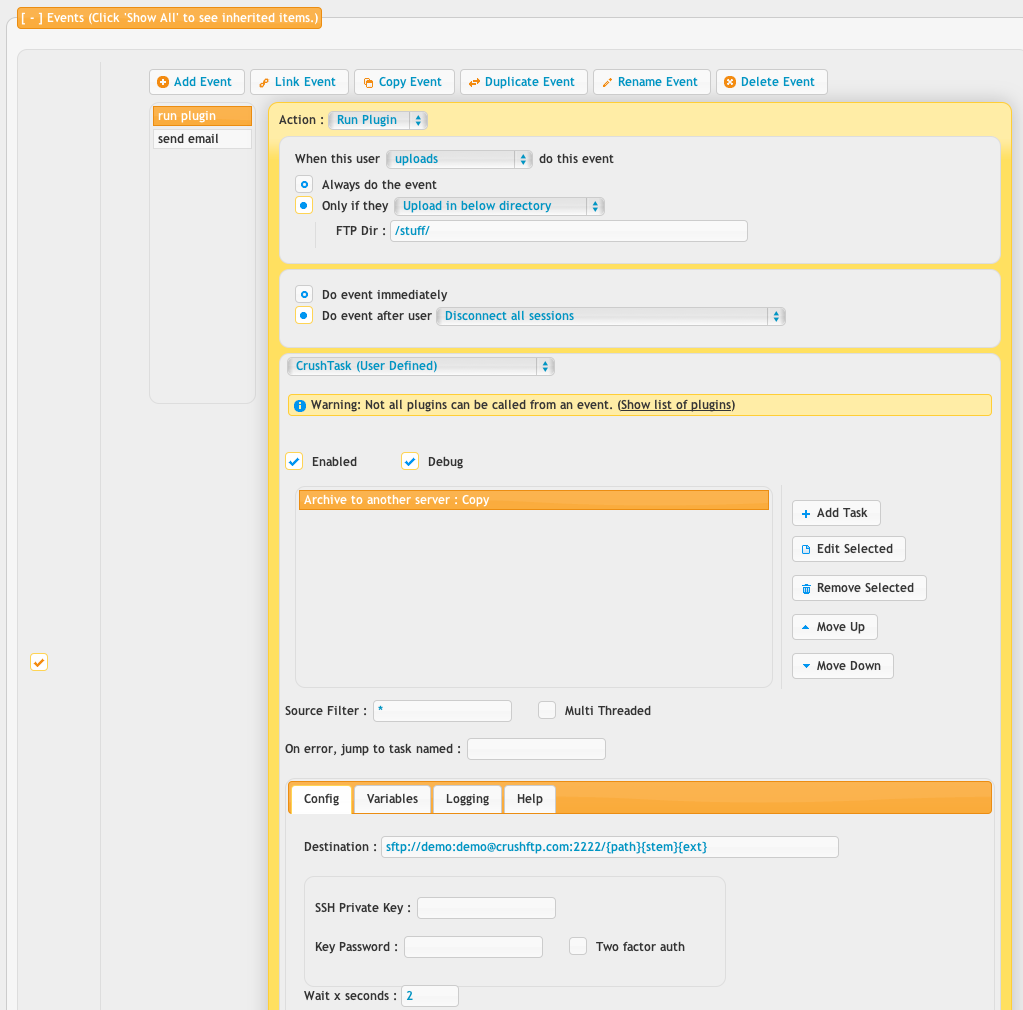
If you want to send a direct link from the upload event, you can achieve it with the next plugin.
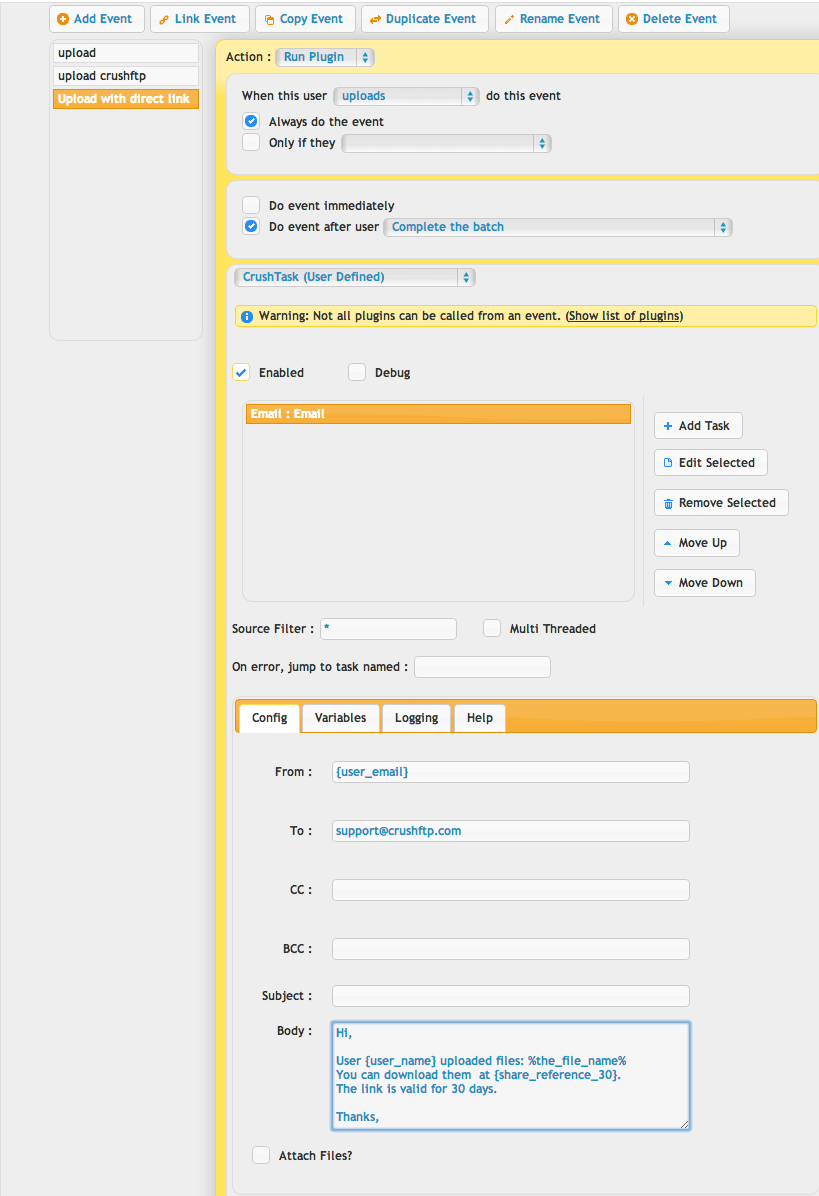
Add new attachment
Only authorized users are allowed to upload new attachments.
List of attachments
| Kind | Attachment Name | Size | Version | Date Modified | Author | Change note |
|---|---|---|---|---|---|---|
png |
Screen Shot 2018-05-21 at 8.31... | 95.8 kB | 1 | 21-May-2018 14:45 | krivacsz | custom_button |
png |
customButton.png | 674.3 kB | 1 | 21-May-2018 14:53 | krivacsz | |
png |
customButton2.png | 276.2 kB | 1 | 21-May-2018 14:57 | krivacsz | |
png |
customButtonFunction.png | 45.0 kB | 1 | 21-May-2018 15:10 | krivacsz | |
png |
customEvent.png | 318.3 kB | 1 | 21-May-2018 15:24 | krivacsz | |
png |
customEvent2.png | 263.2 kB | 1 | 21-May-2018 15:32 | krivacsz | |
png |
custom_button.png | 95.8 kB | 1 | 21-May-2018 14:47 | krivacsz | |
png |
event_email.png | 78.6 kB | 2 | 09-Oct-2016 18:14 | Ben Spink | |
png |
event_plugin.png | 95.6 kB | 2 | 09-Oct-2016 18:14 | Ben Spink | |
png |
event_uploadlink.png | 106.1 kB | 1 | 09-Oct-2016 18:14 | Halmágyi Árpád |
«
This particular version was published on 09-Oct-2016 18:14 by Halmágyi Árpád.
G’day (anonymous guest)
Log in
JSPWiki
