Always do RETR in BINARY and Always do STOR in BINARY prevents CrushFTP from altering ascii text files line endings even if the FTP client request such. That is a FTP related feature only.
The check for new versions allows CrushFTP to notify you when a new version has been found. A new version can either be downloaded from the check for update from the file menu or by going directly to the website.
Allow extended PASV/PORT as EPSV/EPRT is a compatibility thing on FTP related port. Some clients just can't handle if its enabled because of a network configuration.
Allow directory caching determines if CrushFTP will keep temporary caches of dir listings in memory to reduce the CPU load on CrushFTP with very active servers, if enabled can speed up the directory listings.
Use 'ls -la' for dir listings will use the native OS command to get a dir listing for FTP so that Crush can report the true owner, group, and privs information.
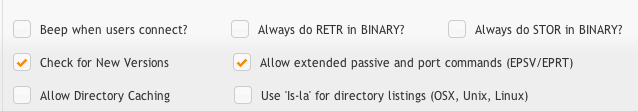
Auto IP discovery is how often CrushFTP should scan to be sure your current external IP is still the same. If you want to specify your external IP address, you do so in the box in the IP Servers window.
Slow down hack attempts will incrementally slow down responses to clients that appear to be a robot scanning for writable directories on your server. This makes their scan take a lot longer, and helps make those robots less useful. It doesn't use any extra CPU load.
Disable referer cookie will disable crush forwarding a user who was deep linking into a specific directory after they have authenticated.
Allow local passive IP is an FTP related config only and allows the local server host IP to be used by the passive IP detection logic.
Allow MLST is an FTP related config only that enables the use of setting modified date by MLST raw command.
Allow 0 byte SSH file is an SFTP related config only that allows the clients to connect. Needed by some SFTP clients and when using SSHFS mount.
Case sensitive list search enables the search in client UI to be case sensitive.
Create home folder enables the creation of the users's home folder on disk if it doesn't exits.
Fix Slashes will sanitize the Windows path syntax based URLs and convert them to Unix format.
Instant chmod is used in conjunction with User Manager POSIX settings to set ownership of files.
List zip app will show .app folders from OSX as a .zip file allowing easier downloading of them.
MDTM GMT will set files modified date based on GMT, in opposite to local server time.
POSIX config is UNIX-like only, changes ownership of server config files (by default the process logon account takes ownership)
RFC Proxy tries to pass through proxied FTP responses directly instead of interpretation.
Recurse SFTP Delete config enables checking folders if they are empty and starts deleting the files and then the empty folder, by default no recursive delete is possible.
Show Date-Time will enable the display of the date time display in client UI.
Site acknowledgement issues SITE ACK in certain proxy scenarios.
Sort Listings will enable the sorting of the folders in alphabetical order, but can enabling it might cause a slower UI.
Track Last Logins enables the tracking of user login times and saves that to the user.XML, can also cause UI slowness due to the multiple read and write back and forth to the same file.
DMZ only listens for connections from master ServerBeat server config in a clustered multi node configuration, forces the DMZ node to listen to connections from Master node only. Needs to be set only on DMZ instance.
Pre-check PGP decrypt on the fly downloads checks if a file stream appears to be PGP encrypted to decide whether to try on the fly decryption or not.
The default privs option lets you specify the default privs to be applied to new folders as you add them to users in the User Manager. It can save you a couple clicks to enter the data here. If your unsure of what to put, open a users VFS.XML file to see an example of the permissions. (read)(write)(view)(delete)(resume)(rename)(makedir)(deletedir)
The date and time format is a Java format for how to log time stamps with each line. If you want to alter it, check out the formatting character by googling : java simpledateformat.
The default owner and group of settings files allows CrushFTP to change the owner and group of all settings files as it is writing them. So if you don't want the settings files all owned by root for some reason, you change these settings here. Works on Unix-like OS's.
HTTP Redirect Base if checked allows the redirects for SAML.
CrushFTP is keeping backups every time you make a change and save a user in the User Manager. If for some reason you don't want so many kept, you can control the setting here. The Zip64 config allows the usage of the Zip64 for large files, and the Zip64 Always will force the use of Zip64 in every scenario.
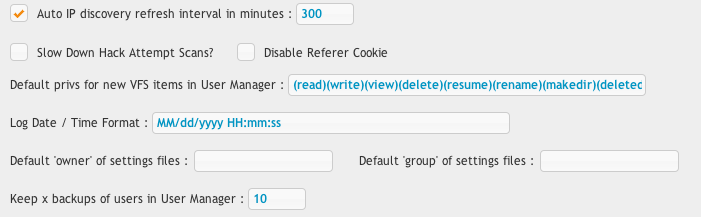
ZIP Compression level is what CrushFTP will use when zipping files/folders on the fly. Did you know you can ask for any folder name plus add on ".zip" and crush will instead zip it and send it to you?
The reverse of this zip on the fly is .zipstream. Any file that is named with the extension .zipstream will be unzipped as its coming in, never writing the zip file to disk. This allows for seamless decompression on the fly with all protocols. The WebInterface provides simple buttons for handling all this zip functionality.
Another unique feature is ':filetree'. Downloading this special file in any directory will instead give you a text file of all files and subdirectories from that current location.
Disable MDTM modifications allows you to block FTP clients that upload a file, then set the modified date on the file.
Delete partial uploads will remove any files that don't make it to what appears not to be a complete successful upload.
You can disable clients from begin able to list subdirectories with the LIST command in FTP.
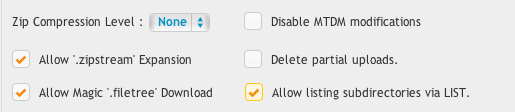
Delay between dir listings allows you to make a client pause before they can get another dir listing. Some clients may recursively list your entire FTP server repeatedly looking for changes making you use a lot of server CPU to do fulfill their requests. Here you can slow them down.
Allow re-use in email events allows you to have multiple email events that all include the same notifications on files. Rarely would you want this.
Maximum jobs to scan for job monitor configures the maximum number of jobs to look through and return to the WebUI job monitor tab.
Remember invalid usernames will make crush block a robot testing for passwords. Some robots will scan your server very heavily using a lot of CPU while crush tries to verify on your LDAP server, or whatever if the user is valid. This option will block the username attempted for so many seconds after one failed login attempt before it bothers to even try again. If the username is valid in the CrushFTP User Manager it will ignore this setting and allow them to keep trying new passwords.
Run events asynchronously allows you to have events "complete" even when say an email server is slow to process the outgoing message or a LaunchProcess event is slow to finish. Normally events 'consume' the file item they used, but you can allow re-use if you want it used by the same event at a later time in the user's session.
Force Lowercase Usernames config will store the usernames always in lower case.
The WebDAV timezone offset lets you manually adjust times reported to WebDAV to fix some clients being off by so many hours.
File transfer mod config is FTP related only that forces the ASCII or BINARY on all transfers.
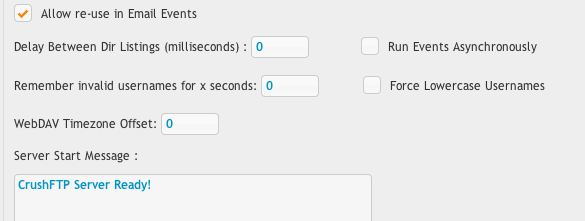
Max Threads config will limit the server global thread pool size.
Unsafe filename characters will disallow certain characters to be used in file names on upload.
Replace unsafe filename characters with config will replace certain characters with underscore on upload.
Restart Command allows overriding the default service restart OS native command.
Trusted IP Parts config is a CrushTunnel or other proxied scenarios where the user's source IP may not match exactly every time...such as different proxy servers getting used and the source Ip changes.
The server start message is how CrushFTP identifies itself to clients when they connect.
Max items before CrushFTP tries to trigger an alert and logs errors about giant directories which may cause memory issues. Operating on huge directory structures is memory intensive, can set a threshold to warn the user
Replicated toggle S3 replication in a clustered server configuration. Same as on the replication config page.
Disable uploads in progress and resume toggles resume capability when operating on an S3 bucket
