The Jobs tab is an Enterprise only feature. It allows for running CrushTask plugins, and scheduling them for automated execution. There are various options on timings for the schedules, as well as the ability to execute the task immediately. If you have not viewed the CrushTask page yet, please do. The CrushTask plugin is a very power plugin allowing you to copy or move files from remote locations, or to remote locations, generate text files, or XML files, execute external processes, rename items, delete items, and more. A task can be initiated as the result of a user upload, a timed event, or an expiration of files that reach a specified age in a particular folder.
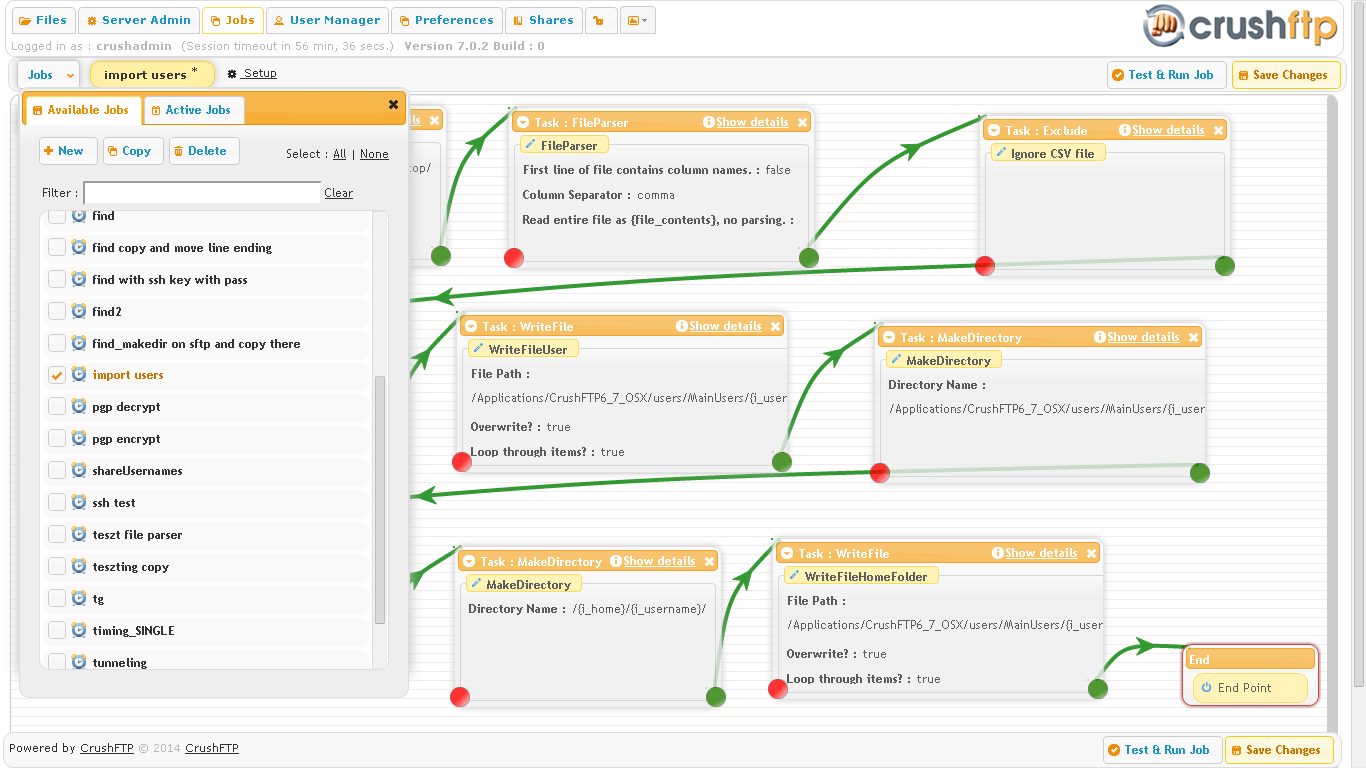
Once a CrushTask has been executed, you can see the details of what its working on, or what it did on the monitor tab. The entire log of the task is given so that troubleshooting can be done after the fact easily. The main CrushFTP.log file also contains all the log entries for an audit trail.
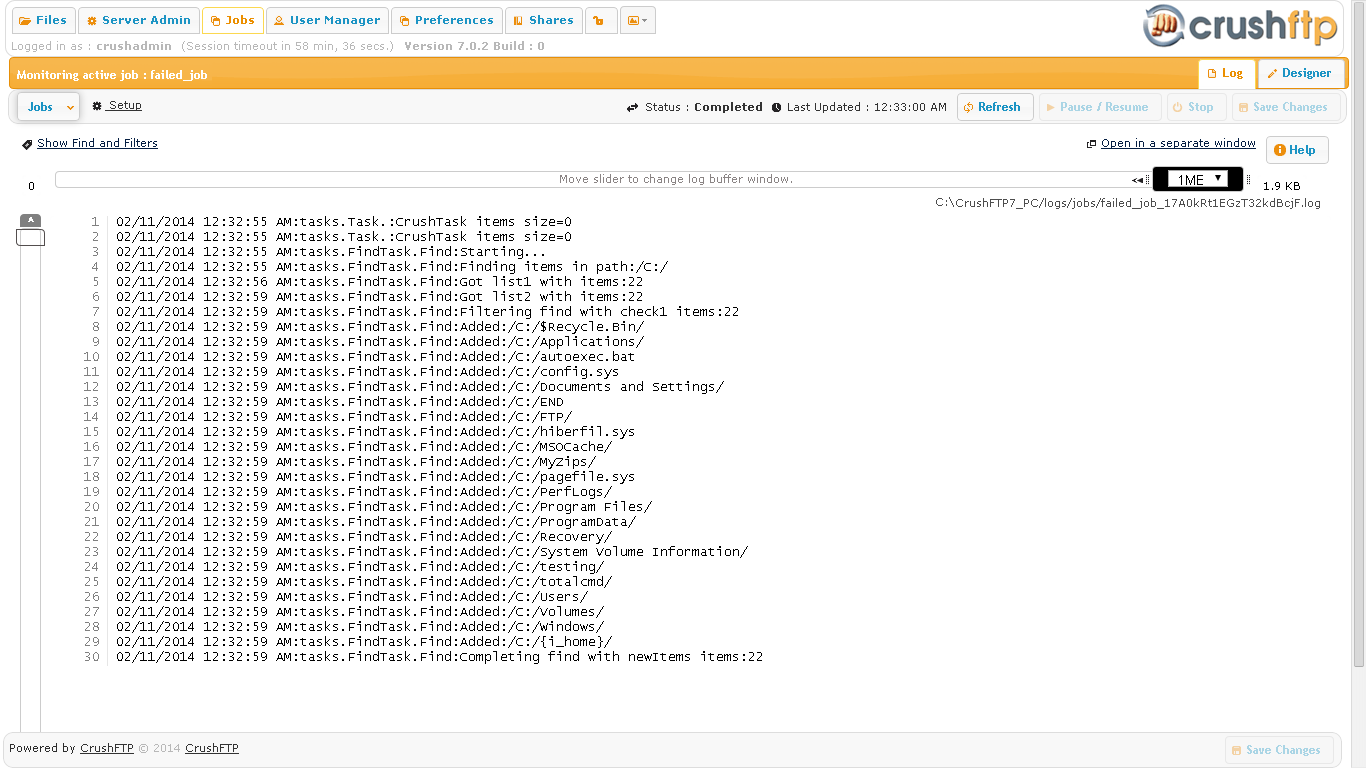
Add new attachment
List of attachments
| Kind | Attachment Name | Size | Version | Date Modified | Author | Change note |
|---|---|---|---|---|---|---|
png |
job_monitor.png | 79.3 kB | 3 | 09-Oct-2016 18:14 | Halmágyi Árpád | |
png |
setup_job.png | 130.3 kB | 4 | 09-Oct-2016 18:14 | Halmágyi Árpád |
