This tab allows you to take control over the connection. You can terminate it by clicking kick, or ban the users IP so they won't be able to connect again. You can also do a temporary ban and specify how long you want them banned for. Finally you can click "Edit User..." to quickly bring up the user manager with there username selected for quick access to alter settings on the user. Any changes you make to the user should take affect immediately. The user need not even log out and back in again. If you changed their password for instance, they would get disconnected since there password they used to connect with is now invalid. The time remaining is referring to a current transfer they may be doing. CrushFTP calculates the estimated time left until the transfer will be finished when possible. On the bottom of this tab is a list of recent commands the user has issued. To see more details about the commands, you can click on the log tab to see all the details.
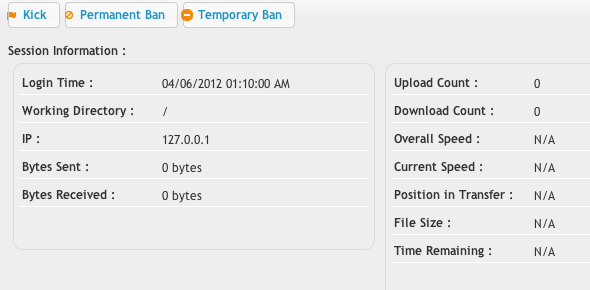
Add new attachment
List of attachments
| Kind | Attachment Name | Size | Version | Date Modified | Author | Change note |
|---|---|---|---|---|---|---|
png |
userinfo_info.png | 28.4 kB | 2 | 09-Oct-2016 18:14 | Ben Spink |
