The max server outgoing and incoming speed control how much bandwidth your server can use. CrushFTP doesn't have low level access to your network card, so its a bit limited on how it can control the bandwidth used. If you set it to say 1K/sec, and you are on a 100mbit network, then the restriction will be somewhat sporadic. It does its best to calculate and control bandwidth, but the OS may be buffering data too, limiting the exact amount that can be controlled.
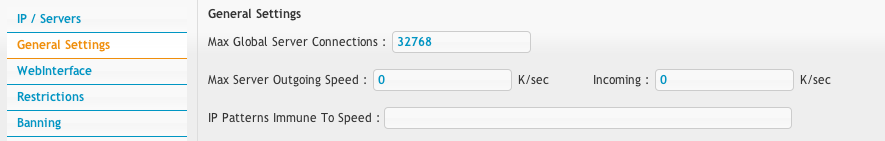
Save reports to disk interval controls how often you want CrushFTP to write out your prefs.xml file. This file has some minimal statistics in it that re on the main server window. CrushFTP also keeps a backup up your prefs.xml file in the backup folder. In OS X, this is in the CrushFTP5.app/Contents/Resources/Java/backup/. All other OS's have this in the same folder with CrushFTP. The next few options control how much information you want tracked in those statistics its going to save.
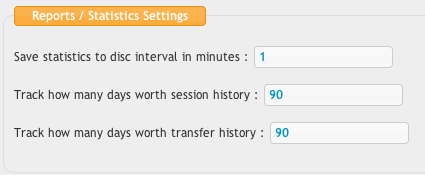
This is where you set the SMTP server that is used for all Email events in the user manager, as well as the "Forgot Password" link on the WebInterface. You can click the test button to generate a test email. It will ask you for the from address, and the to address. Using this allows you to verify your settings are correct.
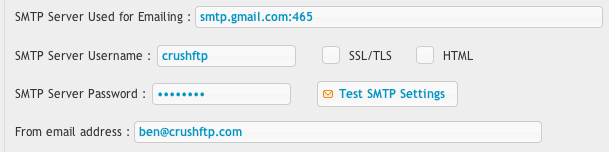
Add new attachment
List of attachments
| Kind | Attachment Name | Size | Version | Date Modified | Author | Change note |
|---|---|---|---|---|---|---|
png |
prefs_bandwidth.png | 24.3 kB | 2 | 09-Oct-2016 18:14 | Ben Spink | |
png |
prefs_recycle_delete.png | 18.2 kB | 2 | 09-Oct-2016 18:14 | Ben Spink | |
png |
prefs_smtp.png | 22.0 kB | 3 | 09-Oct-2016 18:14 | Ben Spink | |
png |
prefs_stats.png | 18.3 kB | 2 | 09-Oct-2016 18:14 | Ben Spink |
