Loop though the files and copy them and then delete the copied files.
#
This job requires a CrushFTP Enterprise license to work.
You can set up a job to find files older then X days and then make sure the files are not changing and copy the files to a new path and delete the copied files from initial location. If a file is currently still in use so it can't be copied you can set an email notification so you can check on it later, or see why it could not been processed.
After it finds the items it will copy and delete them one by one and remove them from the list and then it will process the next item, until there are no more items remaining in the find list.
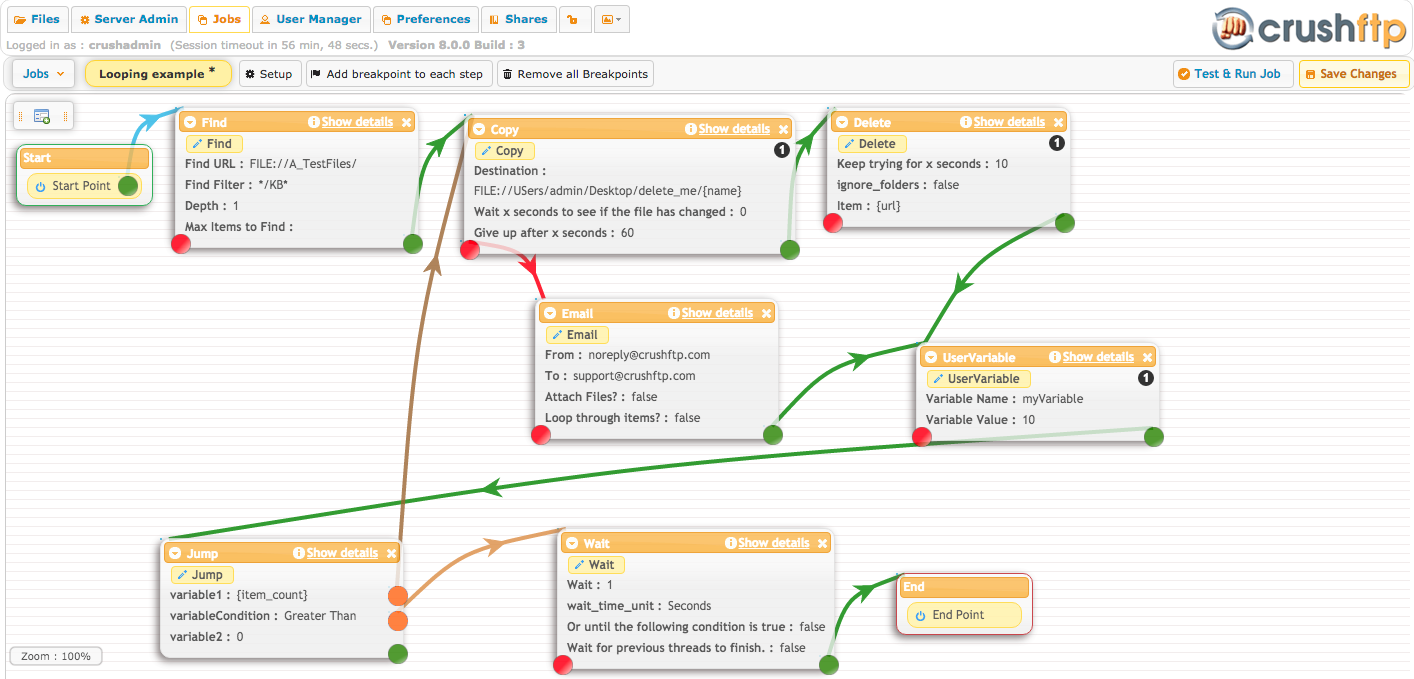
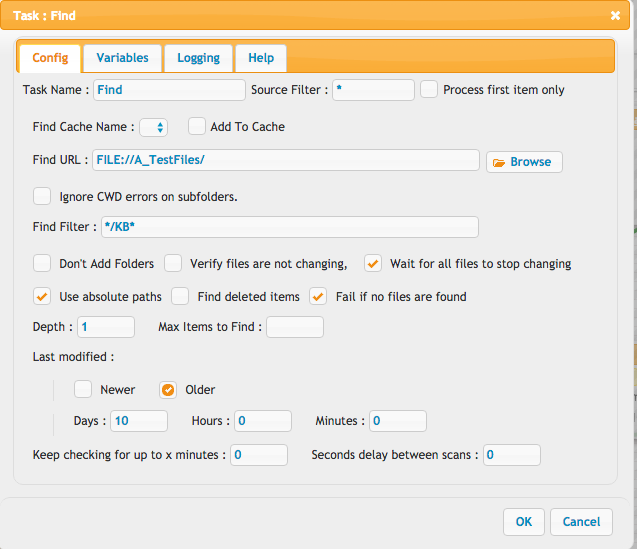
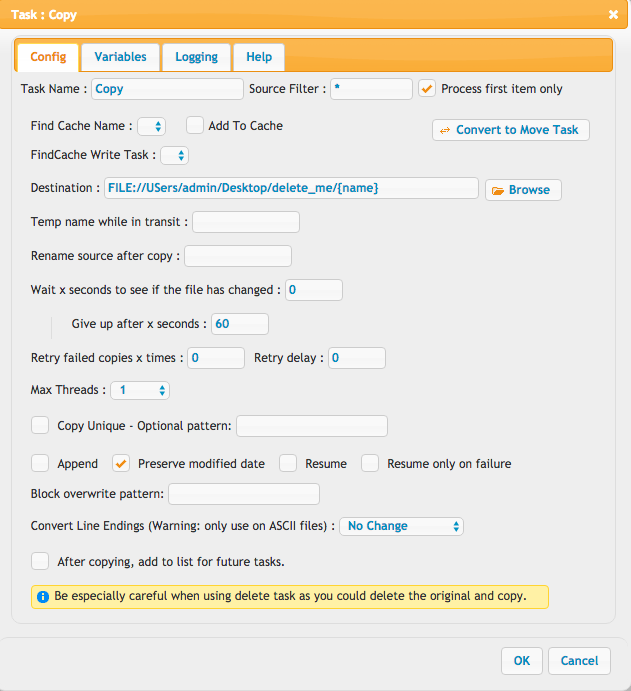
From CrushFTP 8 there is the option to specify custom smtp settings for sending the email, in case your smtp server does not accept all domains, or you need to use some other server from secondary domain address.
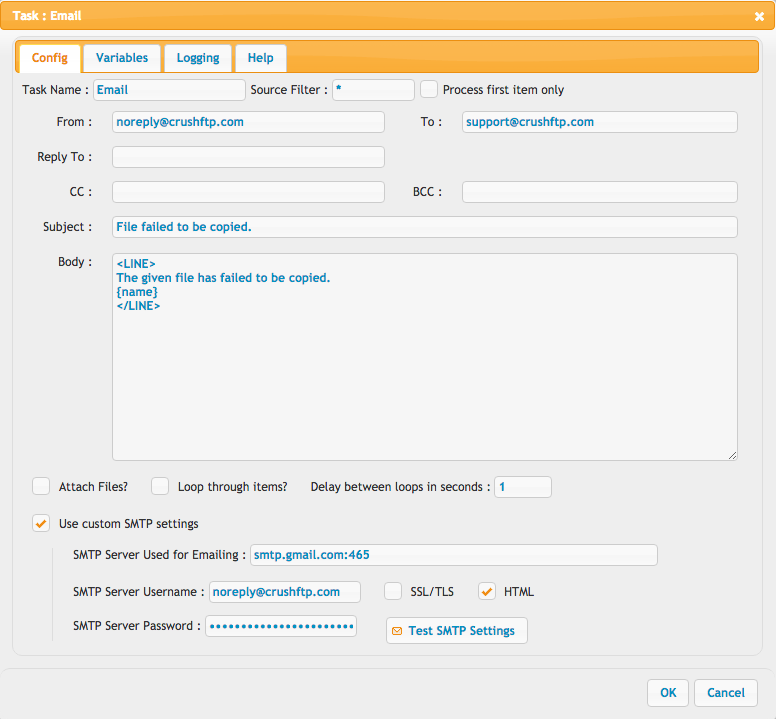
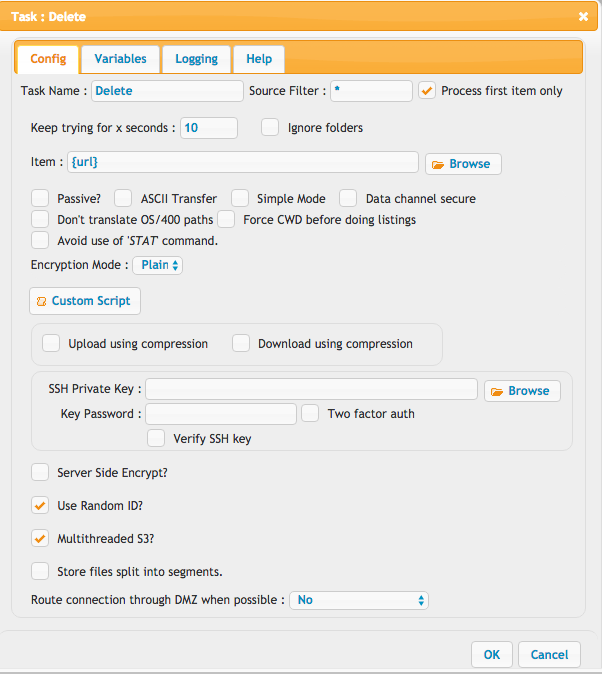
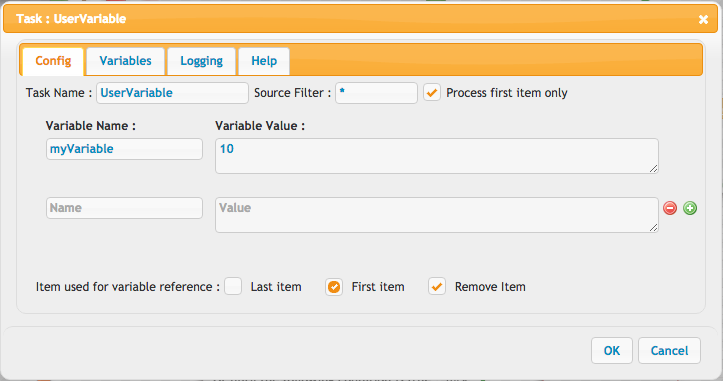
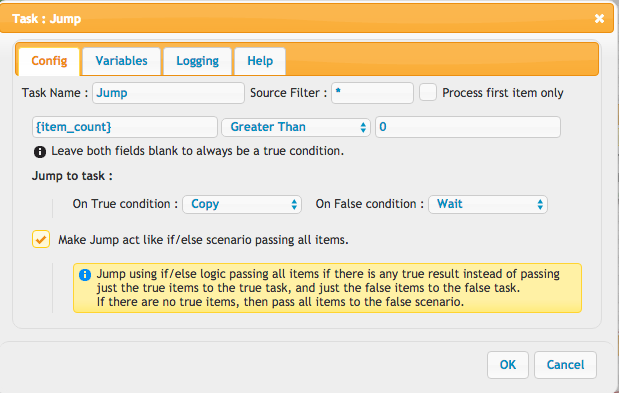
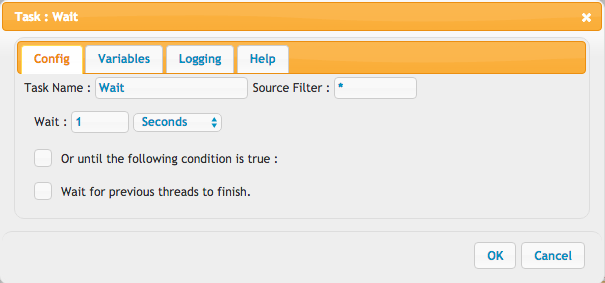
Add new attachment
Only authorized users are allowed to upload new attachments.
List of attachments
| Kind | Attachment Name | Size | Version | Date Modified | Author | Change note |
|---|---|---|---|---|---|---|
png |
looping_config.png | 229.6 kB | 1 | 09-Oct-2016 18:14 | Halmágyi Árpád | |
png |
looping_copy.png | 105.8 kB | 1 | 09-Oct-2016 18:14 | Halmágyi Árpád | |
png |
looping_delete.png | 95.1 kB | 1 | 09-Oct-2016 18:14 | Halmágyi Árpád | |
png |
looping_email.png | 87.6 kB | 1 | 09-Oct-2016 18:14 | Halmágyi Árpád | |
png |
looping_find.png | 79.0 kB | 1 | 09-Oct-2016 18:14 | Halmágyi Árpád | |
png |
looping_jump.png | 70.4 kB | 1 | 09-Oct-2016 18:14 | Halmágyi Árpád | |
png |
looping_variable.png | 49.1 kB | 1 | 09-Oct-2016 18:14 | Halmágyi Árpád | |
png |
looping_wait.png | 36.1 kB | 1 | 09-Oct-2016 18:14 | Halmágyi Árpád |
«
This page (revision-2) was last changed on 09-Oct-2016 18:14 by Halmágyi Árpád
G’day (anonymous guest)
Log in
JSPWiki
