The username and password field are never inherited. You can rename a user by typing in a different username here. The generate random password will make a new random password. The length of the random password is defined in the server prefs, encryption tab. You can set other parameters such as special characters, required numbers, and more.
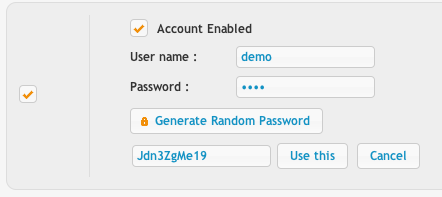
Auto set password on next login will let the user use any password, and the next time they login, that password will be saved to their account for all future logins.
The email, firstname, and last name are useful settings when configuring events. The email is also used here for when they forget their password.
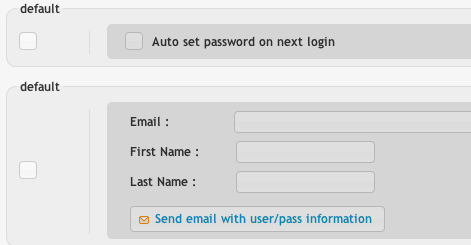
You can send an email message with the user's user/pass information, or other welcome messages for new accounts as you create them. When you click the button, you will get a popup to choose which template you wish to send. You can define the templates you can choose from in the Email Templates in the preferences.
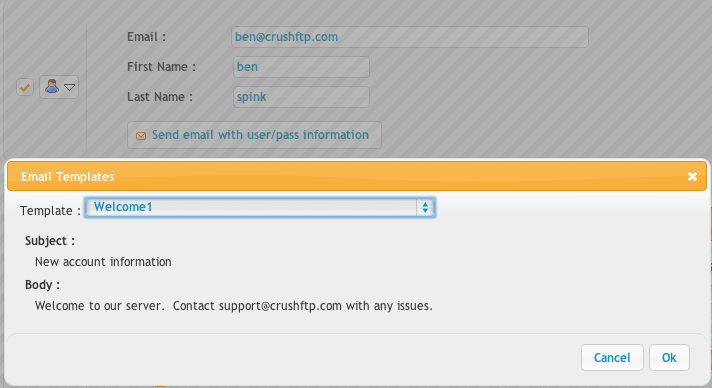
The VFS configures all file access. This is very important!
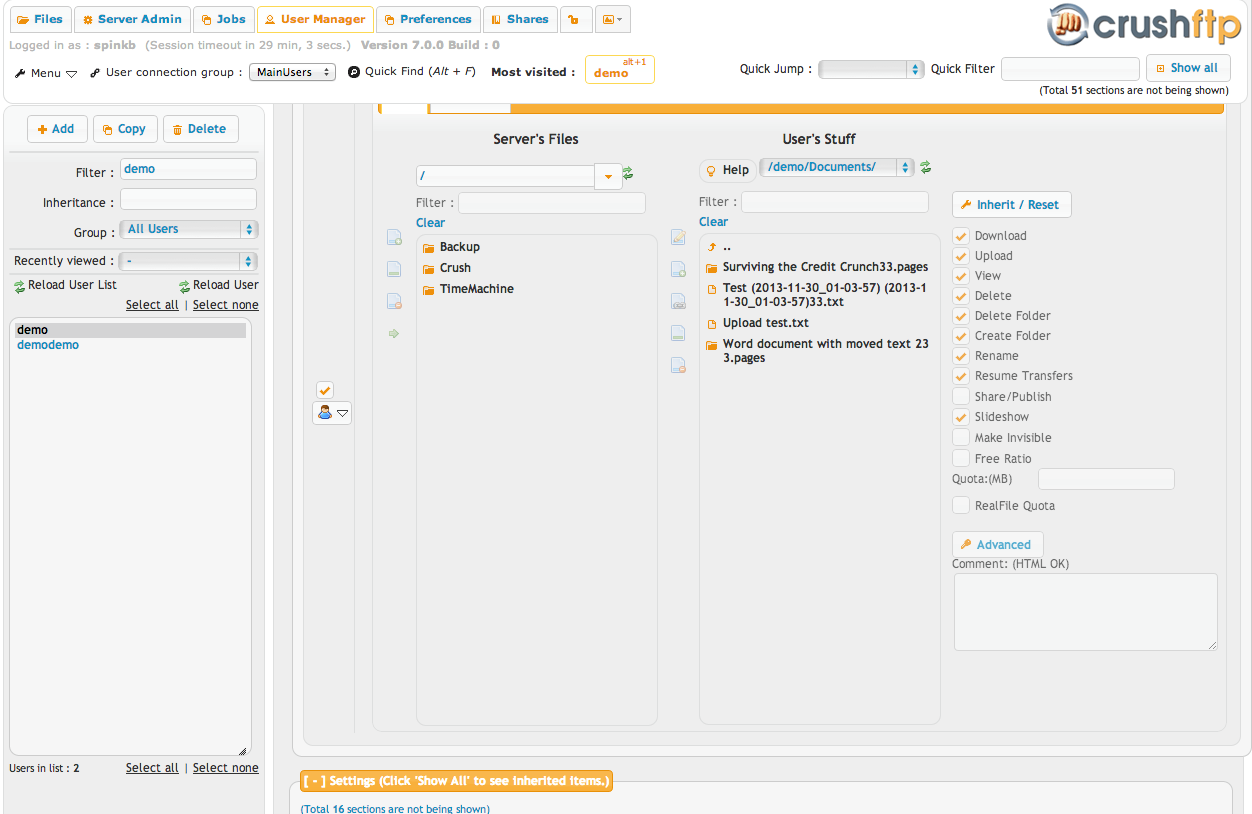
Add new attachment
List of attachments
| Kind | Attachment Name | Size | Version | Date Modified | Author | Change note |
|---|---|---|---|---|---|---|
png |
email.png | 15.5 kB | 2 | 25-Oct-2018 04:31 | Ben Spink | |
png |
email_template.png | 43.1 kB | 1 | 25-Oct-2018 04:31 | Ben Spink | |
png |
userpass.png | 14.8 kB | 2 | 25-Oct-2018 04:31 | Ben Spink | |
png |
vfs.png | 142.6 kB | 3 | 25-Oct-2018 04:31 | Ben Spink |
