Events let you to trigger an event as custom way for example by a custom button placed in the Menu Bar or as Context Manu.
1. Create a custom button under UserManager, UserName (default for all users), in the QuickJump select Webinterface, scroll down a little and at the Buttons section click on 'Add':
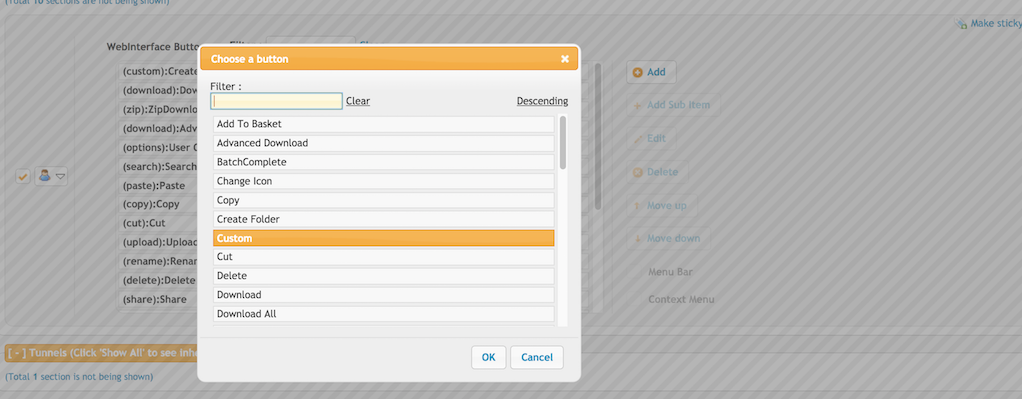
Add the following javascript function for this button:
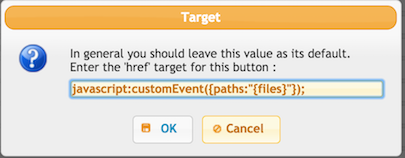
javascript:customEvent({paths:"{files}"});
Add new attachment
Only authorized users are allowed to upload new attachments.
List of attachments
| Kind | Attachment Name | Size | Version | Date Modified | Author | Change note |
|---|---|---|---|---|---|---|
png |
Screen Shot 2018-05-21 at 8.31... | 95.8 kB | 1 | 25-Oct-2018 04:31 | krivacsz | custom_button |
png |
customButton.png | 674.3 kB | 1 | 25-Oct-2018 04:31 | krivacsz | |
png |
customButton2.png | 276.2 kB | 1 | 25-Oct-2018 04:31 | krivacsz | |
png |
customButtonFunction.png | 45.0 kB | 1 | 25-Oct-2018 04:31 | krivacsz | |
png |
customEvent.png | 318.3 kB | 1 | 25-Oct-2018 04:31 | krivacsz | |
png |
customEvent2.png | 263.2 kB | 1 | 25-Oct-2018 04:31 | krivacsz | |
png |
custom_button.png | 95.8 kB | 1 | 25-Oct-2018 04:31 | krivacsz | |
png |
event_con.png | 130.8 kB | 1 | 29-May-2020 21:41 | Ada Csaba | |
png |
event_crushtask2.png | 150.2 kB | 1 | 29-May-2020 21:22 | Ada Csaba | |
jpg |
event_email.jpg | 141.8 kB | 1 | 29-May-2020 21:07 | Ada Csaba | |
png |
event_email.png | 78.6 kB | 2 | 25-Oct-2018 04:31 | Ben Spink | |
jpg |
event_email2.jpg | 141.8 kB | 1 | 29-May-2020 21:08 | Ada Csaba | |
png |
event_email2.png | 419.4 kB | 1 | 29-May-2020 21:10 | Ada Csaba | |
png |
event_email3.png | 214.5 kB | 4 | 29-May-2020 21:19 | Ada Csaba | |
png |
event_plugin.png | 95.6 kB | 2 | 25-Oct-2018 04:31 | Ben Spink | |
png |
event_tmng.png | 73.1 kB | 1 | 29-May-2020 21:52 | Ada Csaba | |
png |
event_trig.png | 223.2 kB | 1 | 29-May-2020 21:34 | Ada Csaba | |
png |
event_uploadlink.png | 106.1 kB | 1 | 25-Oct-2018 04:31 | Halmágyi Árpád |
«
This particular version was published on 25-Oct-2018 04:31 by krivacsz.
G’day (anonymous guest)
Log in
JSPWiki
