Box supports external integration through an HTTP-based REST API.
Restriction:
-REST API does not support resume on upload
-No mdtm(File modification time) changes.
-REST API does not support streaming on upload. At Large file (greater then 25 MB) upload: CrushFTP stores the uploaded file temporary at CrushFTP install folder/box/<<box username>>
Create new custom app at https://app.box.com/developers/console
 .
.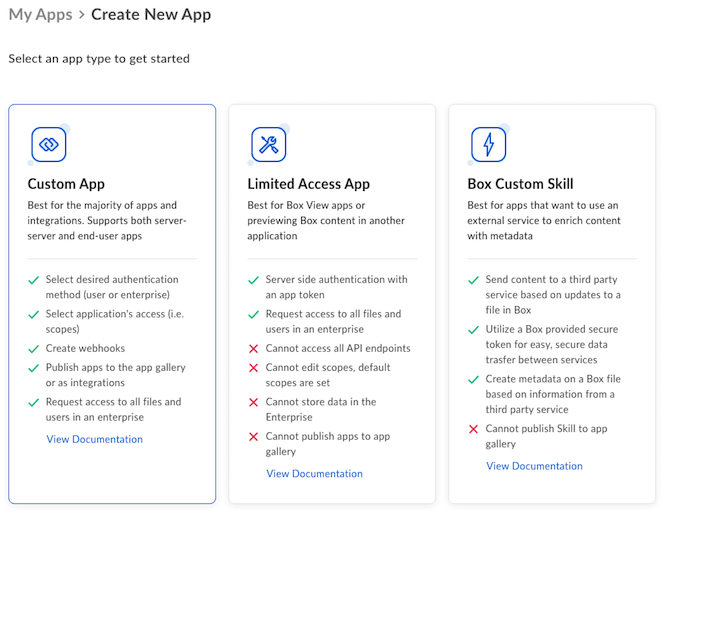
CrushFTP use JWT Authentication method (https://developer.box.com/guides/authentication/jwt/
 ), and not OAuth2. Select JWT based authentication.
), and not OAuth2. Select JWT based authentication.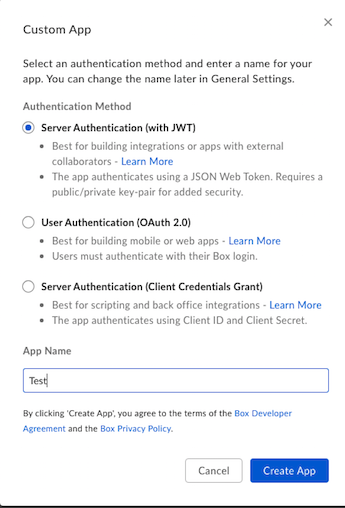
At Custom App's Configuration :
Choose APP + Enterprise Access.
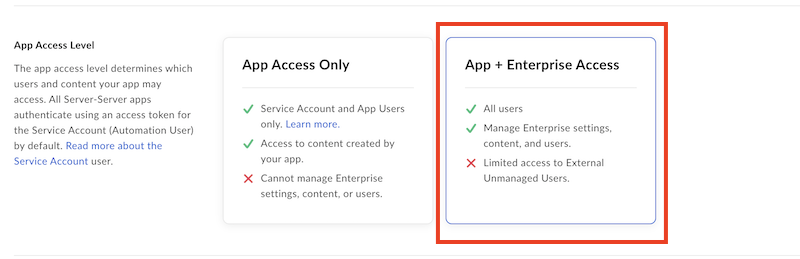
At applications scopes: Check the flags : "Write all files and foldoers stored in box" and "Manage users"
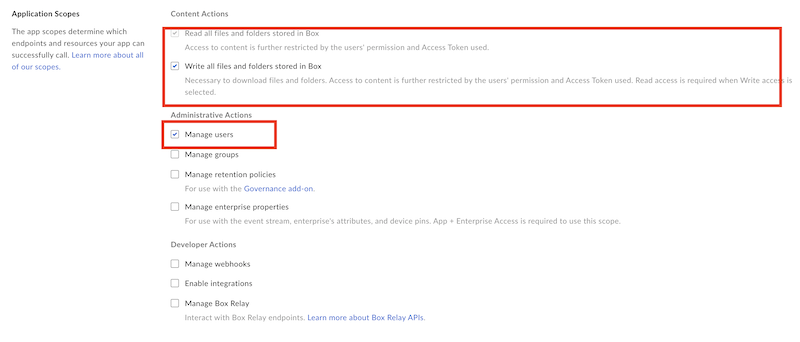
Check the "Make API calls using the as-user header" checkbox at Advanced Features
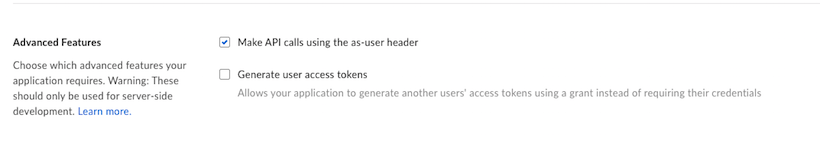
Generate the RSA keypair for JWT at Configuration -> Add and Manage Public Keys
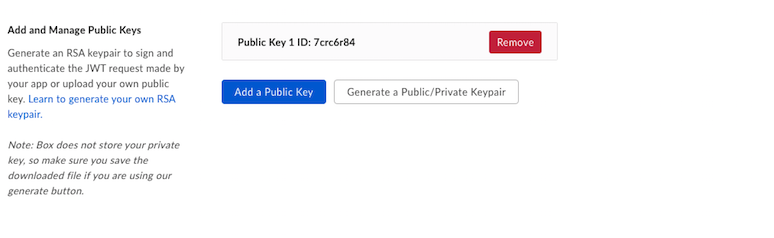
Save your Custom App changes.
At Authorization tab : Review and submit for app approval. Requires Box admin approval.
Important!!! : Any change on Custom App configurations requires reauthorization. The box admin needs to re-authorize your Custom Application.
Dwonload JSON file from Configuration -> App Settings
The JSON file should contains:
{
"boxAppSettings": {
"clientID": "ogXXXXXXXXXXXXXXXX",
"clientSecret": "laAXXXXXXXXXXXX",
"appAuth": {
"publicKeyID": "cgXXXXXXXXX",
"privateKey": "-----BEGIN ENCRYPTED PRIVATE KEY-----\nXXXXXXXXXXXXXXXXXXXXXnblc=\n-----END ENCRYPTED PRIVATE KEY-----\n",
"passphrase": "aXXXXXXXXXXXXXXXXXXXXe"
}
},
"enterpriseID": "2XXXXXXXXX5"
}
Configuration: On CrushFTP at remote connection settings:
1. If flag "Store JWT JSON file" is checked.
User name : - box login user name
JWT config: - Copy the entire JWT config JSON file content to the input field.
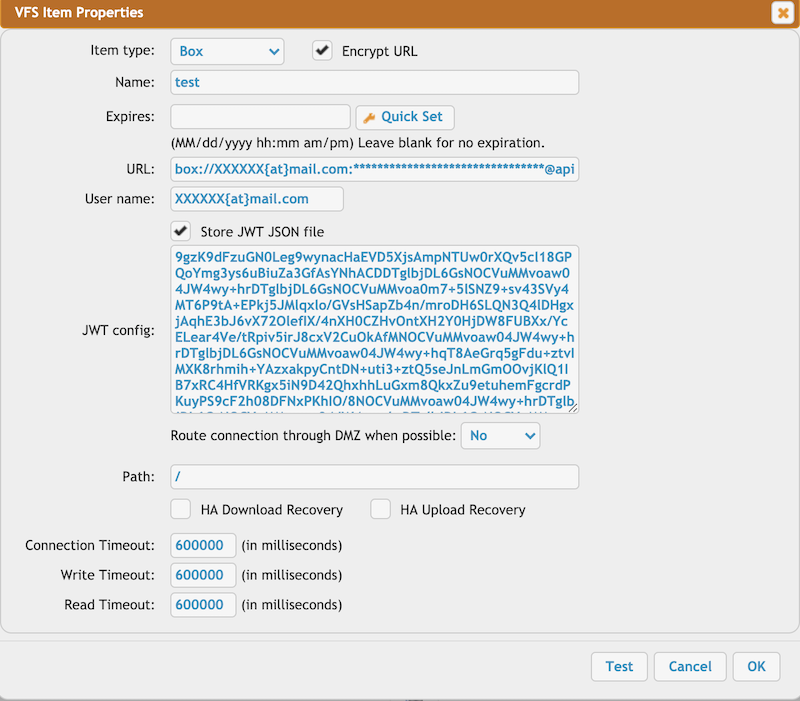
2. "Store JWT JSON file" is unchecked:
User name : - box login user name
Password: - "clientSecret" from the JSON config file
Client Id: - "clientID" from the JSON config file
Enterprise Id: - "enterpriseID" from the JSON config file
Public Key Id: - "publicKeyID" from the JSON config file
Private Key: - "privateKey" from the JSON config file
Private Key password phrase: - "passphrase" from the JSON config file
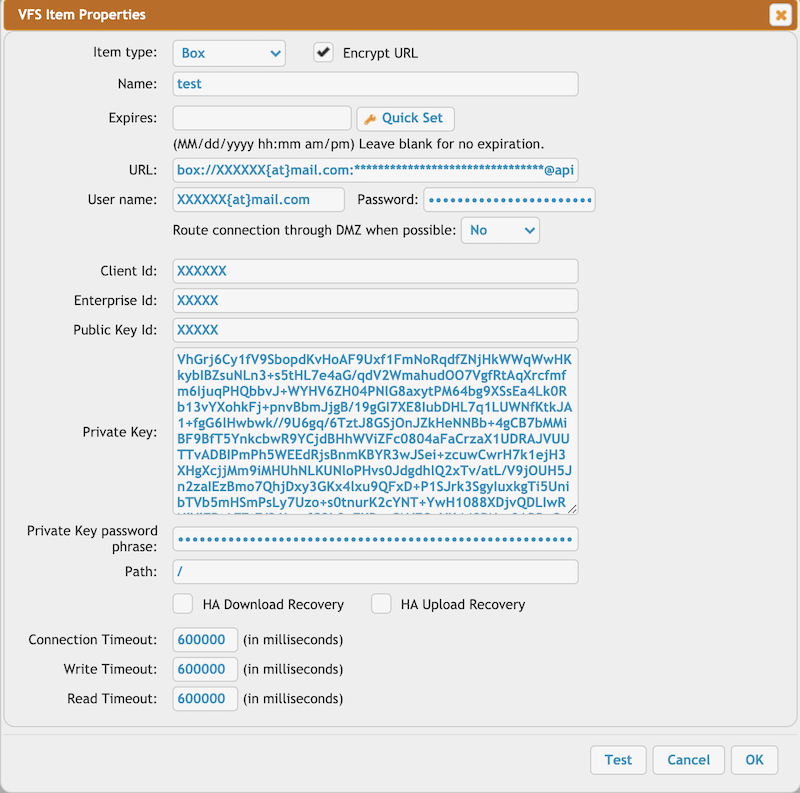
Add new attachment
Only authorized users are allowed to upload new attachments.
List of attachments
| Kind | Attachment Name | Size | Version | Date Modified | Author | Change note |
|---|---|---|---|---|---|---|
png |
box_app_access_level.png | 66.8 kB | 1 | 07-Oct-2021 08:39 | krivacsz | |
png |
box_app_scopes.png | 65.2 kB | 1 | 07-Oct-2021 08:47 | krivacsz | |
png |
box_as_user_header.png | 38.3 kB | 1 | 20-Jan-2021 14:13 | krivacsz | |
png |
box_create_custom_app.png | 174.2 kB | 1 | 20-Jan-2021 14:03 | krivacsz | |
png |
box_jwt_auth.png | 89.2 kB | 1 | 20-Jan-2021 14:06 | krivacsz | |
png |
box_rsa_keypair.png | 56.3 kB | 1 | 20-Jan-2021 14:19 | krivacsz | |
png |
box_vfs_congfig_file.png | 259.3 kB | 1 | 10-Sep-2021 11:21 | krivacsz | |
png |
box_vfs_settings.png | 295.9 kB | 4 | 09-Sep-2021 12:46 | krivacsz |
«
This page (revision-71) was last changed on 07-Oct-2021 09:00 by krivacsz
G’day (anonymous guest)
Log in
JSPWiki